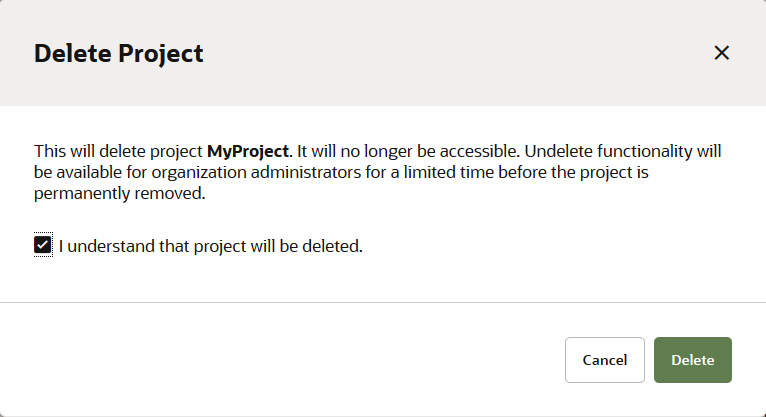Delete a Project
It's a good practice to delete inactive projects when they're no longer needed. Doing this frees up storage space and cuts down the overall number of projects in the organization, thereby saving resources.
There are two places in the VB Studio interface where project owners (and organization administrators) can delete projects:
Tip:
Deleted projects are listed in the Recent Activities stream on the Organization page's Activities tab. This tab is available to organization administrators only.Delete a Project from the Project Administration Properties Page
A project owner can delete a project from the Project Administration : Properties page.
- Open the project.
- In the
left navigator, click
Project Administration
 .
. - Click Properties.
- In the Properties page, click Delete Project.
- In the Delete Project dialog, select the I understand that my project will be permanently deleted check box.
- Click Delete.
Delete a Project from the Organization Page
A project owner (or organization administrator) can delete a project from the Projects tab on the Organization page:
- Delete an active project
- Postpone the permanent deletion of a deleted project
- Remove a deleted project (or projects) forever
- Undelete a deleted project
The Recent Activities feed on the Organization page's Activities tab records the above actions so that organization administrators can monitor how and when projects are deleted and undeleted.