Provide a Backend's Runtime Server Details
Each VB Studio backend that has a local server, but no in-source server, needs a corresponding runtime server configuration defined in Oracle Cloud Applications. This server will be used for both the Preview action, as well as when the extension is deployed to production.
Note:
- To use this feature, your version of Oracle Cloud Applications must be 24D or later.
- Runtime server configurations are not yet available in Oracle Government Cloud instances.
If a backend's runtime server hasn't been set in the Oracle Cloud Application's environment yet, a warning to this effect appears on the backend's Servers tab, like this: 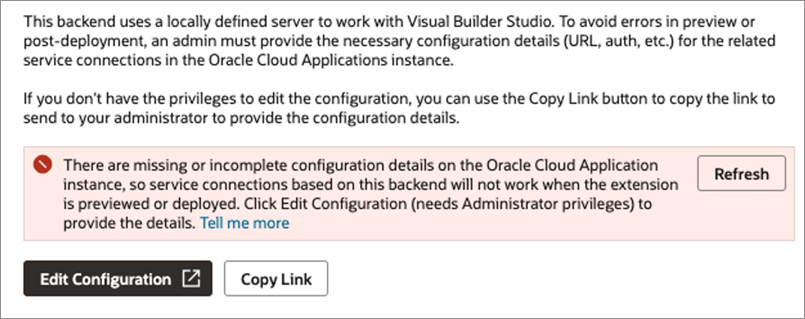
Description of the illustration servcon-warning-noconfig.png
- Click Edit Configuration to go to the Manage Backends for Visual Builder Studio administrative page.
If you don't have the required administrative privilege on this instance, use the Copy Link button to copy the URL and send it to an administrator with a request to supply the necessary details. If you'd like the privilege to edit the configuration yourself, contact your security administrator and request the Create and Edit Backends for Visual Builder Studio (
ORA_FND_TRAP_PRIV) privilege.Note:
In 24D, users who have theORA_FND_TRAP_PRIVprivilege can view the "Manage Backends for Visual Builder Studio" page, but not add new entries to it. To edit this page, users must have either theORA_FND_ADMINISTRATOR_JOBorORA_FND_APPLICATION_DEVELOPER_JOBOracle Cloud Application role. - Enter the server details you want to use when this extension is deployed:
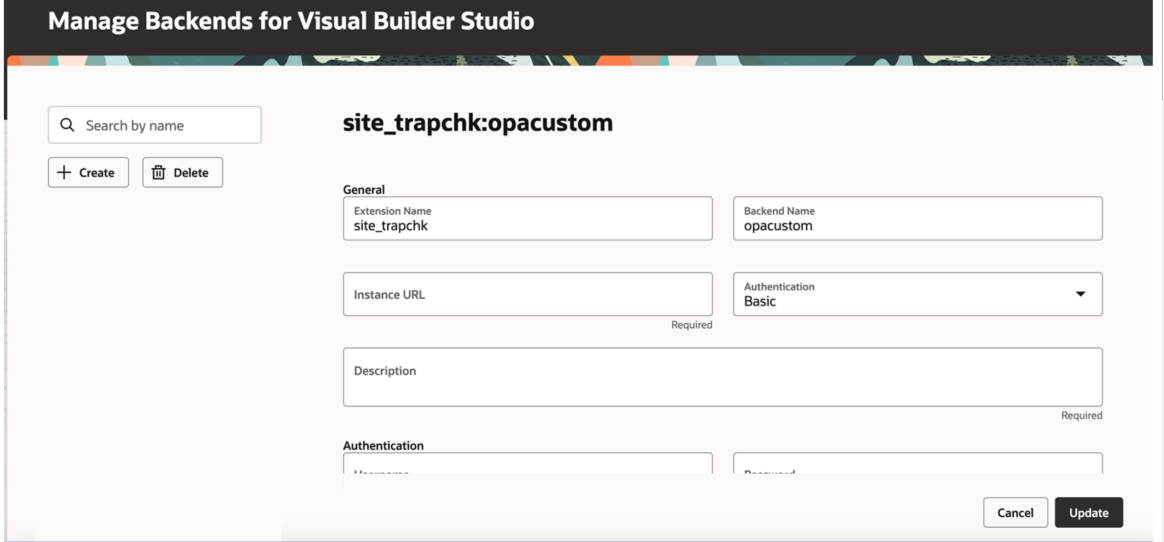
Description of the illustration servcon-fa-adminscreen.png
This process must be completed for each Oracle Cloud Application instance to which you plan to deploy.