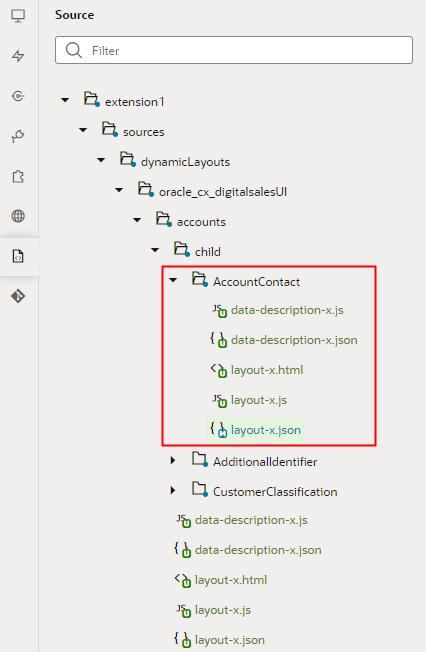Extending a Layout in a Dependency
While you can't edit the artifacts in a dependency directly, you can extend them. When configuring dynamic tables and forms, this usually involves changing one or more rules sets in a Layout, or using business rules to override field properties.
Note:
You can only extend the artifacts that are marked extendable in the dependency. Some rule sets defined in the dependency might not be extendable, in which case they won't appear on the Layout's Rule Sets tab.When you modify a Layout defined in a dependency, you'll see the impacted files in your extension's Source pane in the Navigator. Files that extend a dependency are appended with -x. In this example, the layout-x.json file extends the layout.json file in the dependency, and so on:
To extend a rule set you start with the Rule Sets tab, but there are other tabs for configuring how the Layout's dynamic forms and tables behave as well. Let's take a quick look at these tabs now:
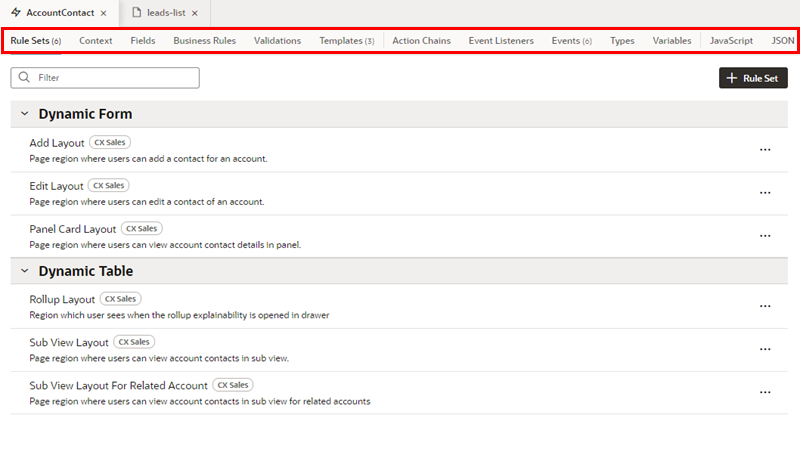
Description of the illustration layouteditor.png
| Editor | Description |
|---|---|
| Rule Sets |
Shows all the extendable rule sets available in the Layout. Use this editor to decide which fields in the Layout's data source will be exposed in the component (which you do in a layout), and the conditions under which a given layout is displayed (which you do by setting the display logic.) See Create a Rule Set in a Layout and Create a Layout for a Dynamic Table or Form. |
| Context |
Lists parameters in the object context that can be passed to the dynamic layouts from the page. The Unified Application's developer at Oracle or a dependency's developer can define context parameters that might otherwise be inaccessible to a dynamic component. See Use Context Parameters in Extensions. You can use the context parameters when building conditions for rules and creating expressions. |
| Fields |
Lists all the data object's fields that can be used in the Layout's rule sets. Use this editor to configure some field properties, and to create virtual fields that can be used in the dynamic components. See Override Field Properties and Create Fields For a Layout. |
| Business Rules | Use the business rules editor to create rules to override field properties in dynamic forms and tables at runtime, based on conditions such as the user's role, or other field values. See Control Your Display with Business Rules. |
| Validations | Use the validations editor to create rules for displaying message when certain conditions are met. When you create a rule, you define the conditions for when the rule should be applied, and define the message that should be displayed. See Display Messages in a Form. |
| Templates |
Lists the field and form templates that can used in the Layout. Use this editor to create new templates, and to edit the templates you've created. See Use Field and Form Templates |
| Action Chains |
Lists the action chains defined in the Layout that can be used in the dynamic components. Use this editor to create action chains in the Layout, and to edit the action chains you've created. See Work With JavaScript Action Chains. |
| Event Listeners |
Lists the event listeners defined in the Layout. Use this editor to create event listeners that listen to events in the dynamic component, and to edit the event listeners you've created. See Create Event Listeners for Events. |
| Events |
Lists the events defined in the Layout. Use this editor to create events used to start action chains in the dynamic component, and to edit events that you've created. See Define Events in Your App UI. |
| Types |
Use this tab to create and edit the types used in the Layout. See Create Types. |
| Variables |
Use this tab to create and edit the variables and constants used in the Layout. See Create Variables. |
| JavaScript |
Use this tab to edit the JavaScript used in the Layout. See Work With JavaScript. |
| JSON |
Use this tab to view and edit the Layout's JSON file. See Work With JSON. |
For more about extending and configuring Layouts in a dependency, see Customize Dynamic Tables and Forms .