Add a Resource to the Oracle Cloud Applications Ecosystem
An extension is the vehicle you use to deliver new capabilities into Oracle Cloud Applications. In some cases, those capabilities may take the form of resources, like Layouts or service connections, that you want others to leverage in their own extensions.
Suppose you know that the team who plans to customize the Connections Oracle Cloud Application at your site will need access to confidential employee information provided by a REST API that is usually tightly controlled. To prevent each developer from having to request access to this REST API, you create a service connection to this data in an extension, thereby allowing each person who needs the data to gain access to it simply by adding the extension as a dependency.
Let's take a look at the steps you might follow to achieve this:
- Create a new extension by following the instructions in Create an Extension.
- In the Designer, click Services in the left Navigator:
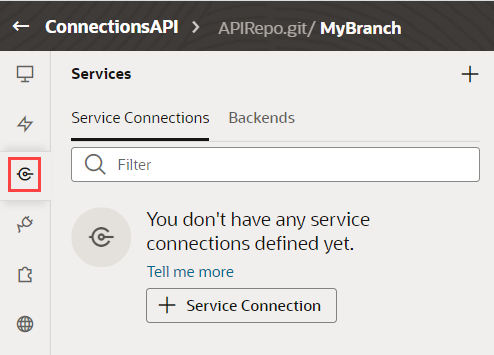
Description of the illustration serviceconnec.png - Click + Service Connection, then click Define by Specification in the Select Source panel.
- Provide the values required, using Create a Service Connection from a Service Specification to guide you.
- On the service connection's Settings tab, select Accessible to application extensions, to ensure that other extensions will have access to yours.
- Click Publish to deploy the extension to your Oracle Cloud Application Development environment.
Your extension is now available for others to add as a dependency. After doing so, they will see the service connection you created on their own Services tab, listed by pillar in a separate section: 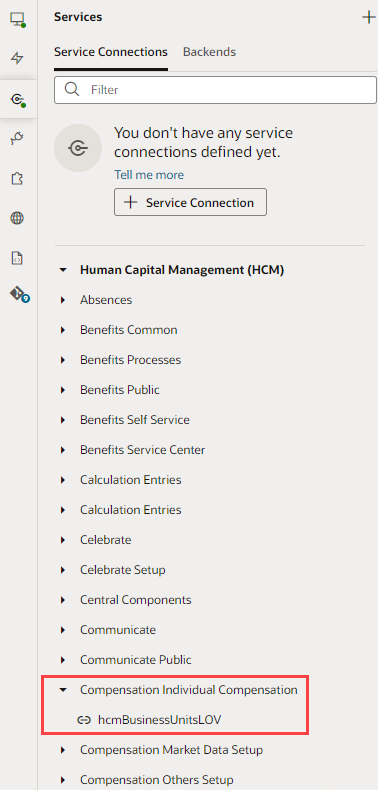
Description of the illustration connectionsrest.png
The service connection is now available for use just as if the extension owner had created the service connection in his or her own extension.