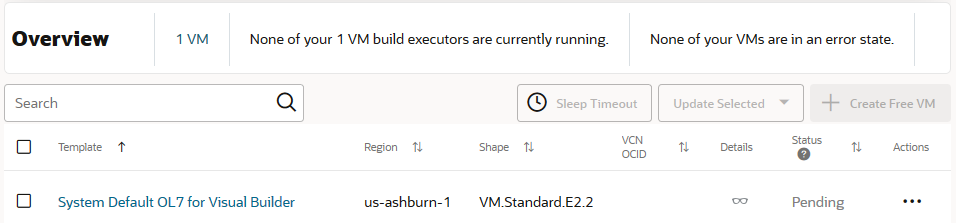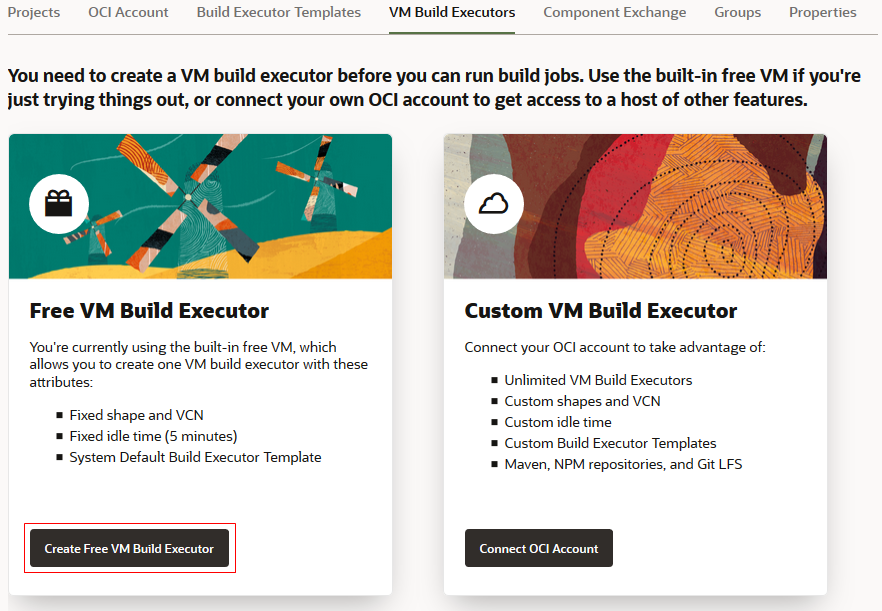Add the Free VM Build Executor Manually
If you're using VB Studio's built-in free account, the free VM build executor is added when you create your first project. Here's how to add the VM executor manually if you've deleted it or it wasn't added when you created the project: