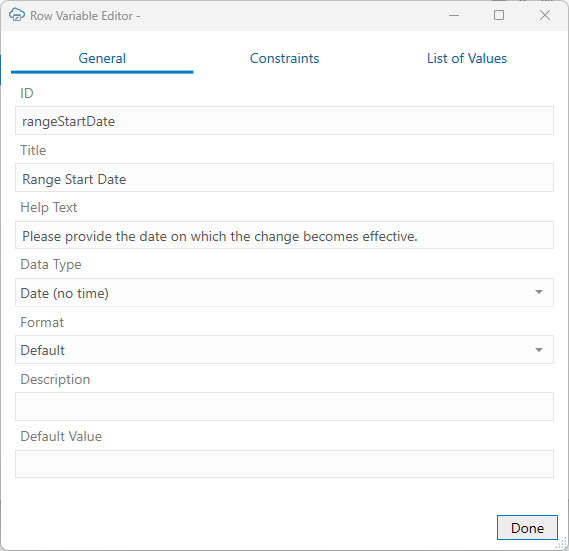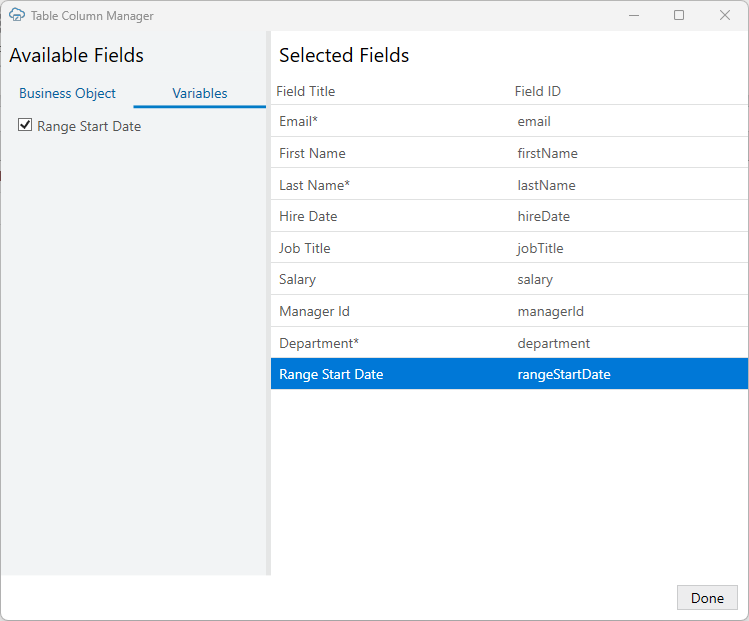Use Row Variables for a Business Object
A row variable is a custom field you can add to a layout that allows business users to capture details for a row, such as a range start date for a date effective object. The row variable feature is intended to provide improved support for date effective objects.
When creating an integrated workbook for a date effective business object, you'll need to configure additional REST request headers of type Effective-Of. These headers may include a range attribute, such as RangeStartDate, that requires a date. See Support for Date Effective Objects.
The row variable feature provides a way for the business user to capture an appropriate date for a row that can be used in the header during upload.
Configure a Row Variable for a Layout
Unlike a business object field, a row variable is not defined in the service metadata and the value of a row variable isn’t included in upload request payloads.
This feature is intended to provide support for workbooks with date effective objects. If you create a layout for a date effective object, you may need to create a REST request header of type Effective-Of that includes a range start date. This header can use an expression to reference a date value stored in the row variable you create.
This task uses the example of a row variable to capture the RangeStartDate range attribute that will be referenced in an Effective-Of REST request header. See EffectiveOf Headers in Multi-Row Requests for more information.
To configure a row variable for a layout:
Now that you've created a row variable and added it to your layout, your business users can use this row variable to select a range start date for an updated row.
If you've created the row variable for a date effective object, go ahead and configure a REST request header that references this row variable. See Configure a Request Header
Default Values for Row Variables
The default value is used to populate the row variable for a new row during row creation. If the variable is editable, the business user can change the value before upload.
You can use an expression in the default value field. Some functions are supported depending on the data type. For example, the add-in supports the Now() and Today() functions for the date data types. Please note that reserved words are not supported. See About Expressions.
Note:
Default values are not applicable to read-only row variables or row variables with lists of values.