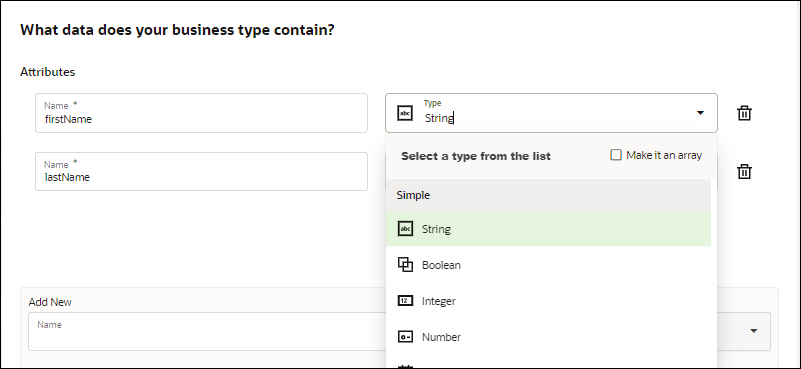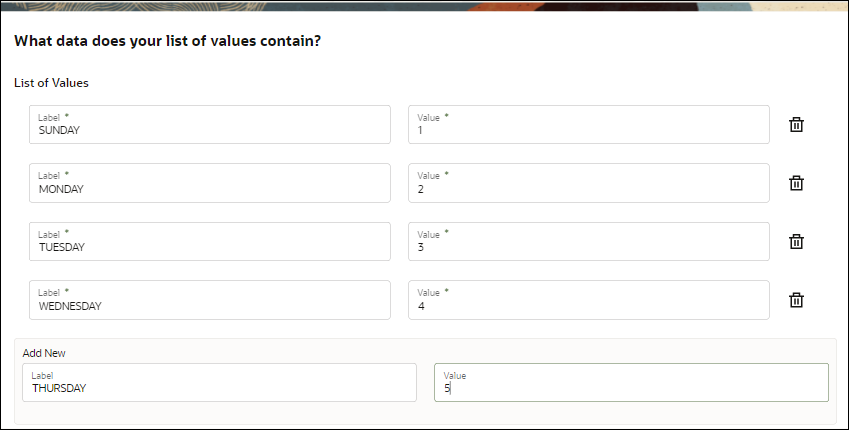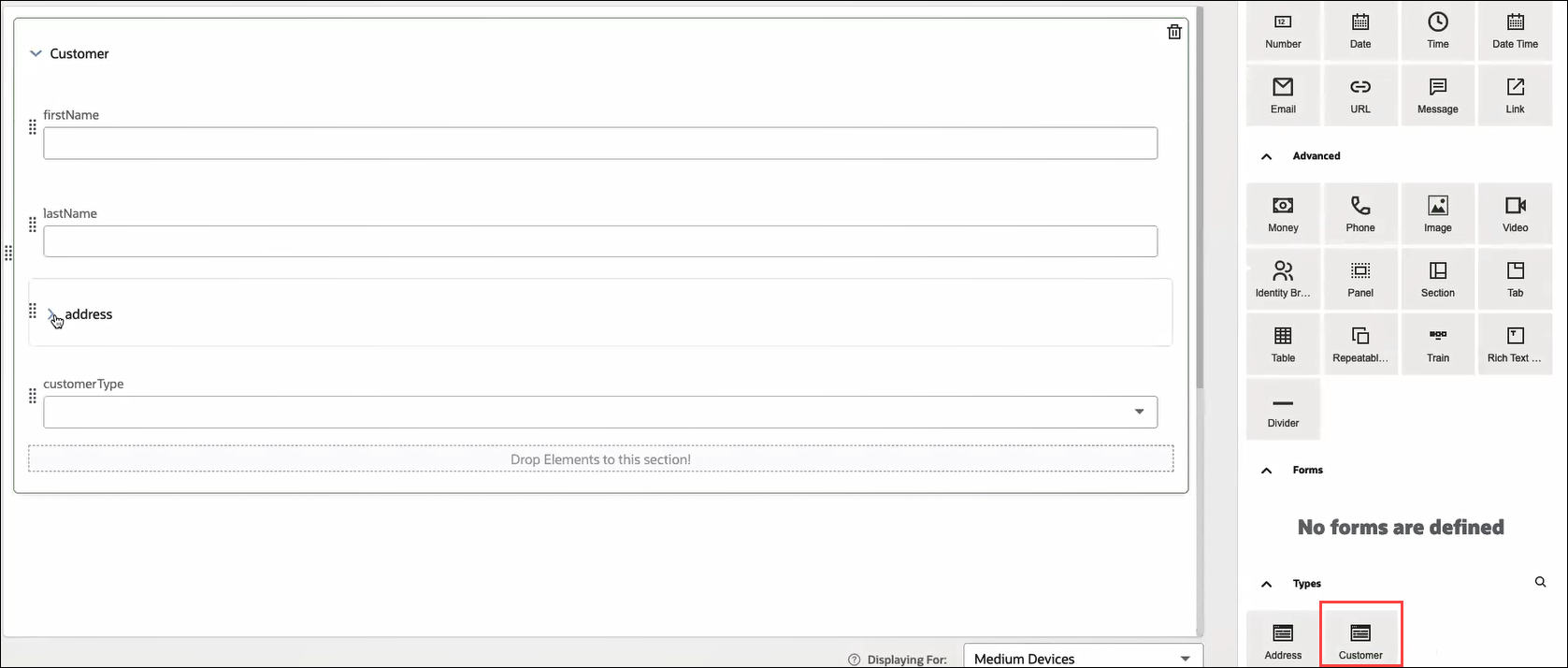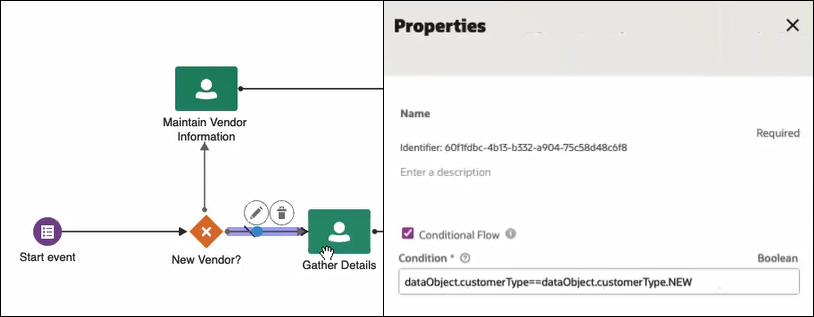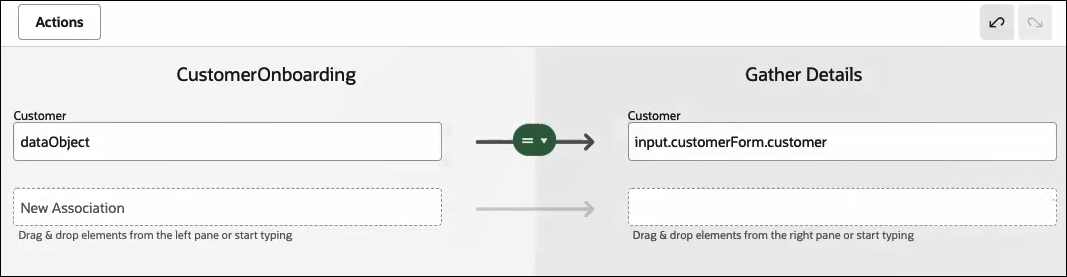Work with Business Types
Business Types are containers for application data, such as an invoice or purchase order. In Oracle Cloud Infrastructure Process Automation, you can create Business Types, List of Values, and Business exceptions. You use them to group related data types and to define the structure for data used in your process application.
- Business Types are created by adding attributes. See Create a Business Type.
- List of Values are created by adding set of predefined values. For example, the days of the week. See Create a List of Values.
- Business exceptions are created by adding attributes. See Create a Business Exception.
Once created, the business types and the list of values in your application are listed in the Types page.
Create a Business Type
You can create a business type using attributes to define the data it contains. For example, you can create an employee business type that contains different types of data such as name (string), Id (integer), and address (string).
Click the Properties ![]() icon on the right side of the editor to open the Properties pane and edit the business type's properties. For example, you can edit the name and description of the business type.
icon on the right side of the editor to open the Properties pane and edit the business type's properties. For example, you can edit the name and description of the business type.
Click the Tree View ![]() icon on the right side of the editor to drill down and view the data structure of the business type. For example, the image below shows the tree view of a business type Customer. It is configured with simple data types (firstName, lastName), another business object (address), and a list of values (customerType).
icon on the right side of the editor to drill down and view the data structure of the business type. For example, the image below shows the tree view of a business type Customer. It is configured with simple data types (firstName, lastName), another business object (address), and a list of values (customerType).
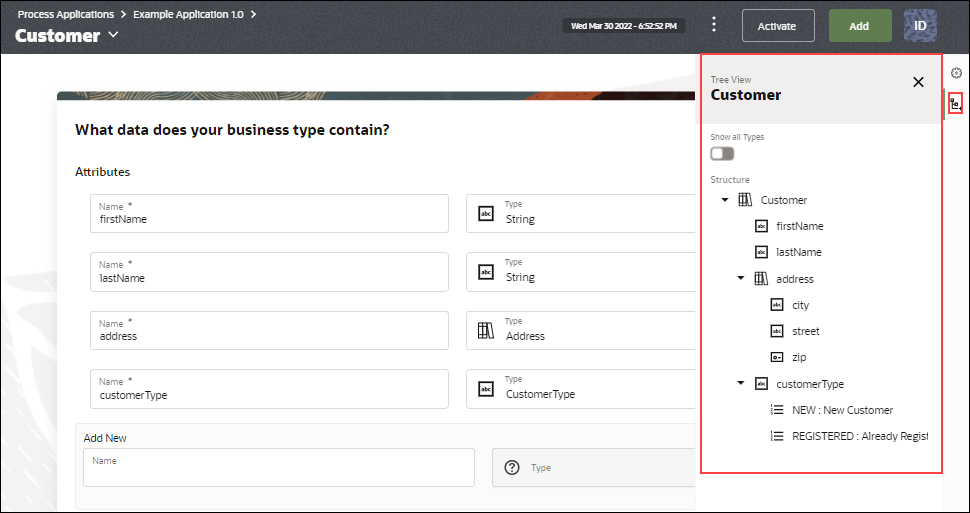
Description of the illustration business-type-treeview.png
You can toggle and enable Show all Types to view all types (business types and list of values) present in your application. Expand each type to view the details.
Create a List of Values
List of values (or Enums) are special types of business types that contains a set of predefined constants. For example, a list of values can contain the names of the days of a week (Sunday, Monday, Tuesday, and so on)
Click the Properties ![]() icon on the right side of the editor to open the Properties pane and edit the list of values' properties. For example, you can edit the name, description or the data type of the list of values.
icon on the right side of the editor to open the Properties pane and edit the list of values' properties. For example, you can edit the name, description or the data type of the list of values.
Click the Tree View ![]() icon on the right side of the editor to drill down and view the data structure of the list of values.
icon on the right side of the editor to drill down and view the data structure of the list of values.
You can toggle and enable Show all Types to view all types (business types and list of values) present in your application. Expand each type to view the details.
Use Business Types
You can use the business types and list of values that you have created in multiple ways in a process.
Let's explore through a simple use case how to use business types in a process.
Create a Business Exception
Business exceptions are used to convey unexpected situations that can occur while running a business process. Define business exceptions for your application and use them in an error end event that is triggered under a certain condition, such as an invalid Id or poor credit rating.
- code and type String. This attribute is not editable.
- message and type String. This attribute is not editable.
- details. This attribute is editable. The attribute created based on the type selected.
- Boundary event
- Error event subprocess
- Error end event
To create a business exception:
Click the Properties
![]() icon on the right side of the editor to open the Properties pane and edit
the business exception's properties. For example, you can edit the name and
description of the business exception.
icon on the right side of the editor to open the Properties pane and edit
the business exception's properties. For example, you can edit the name and
description of the business exception.
Click the Tree View
![]() icon on the right side of the editor to drill down and view the data
structure of the business exception.
icon on the right side of the editor to drill down and view the data
structure of the business exception.