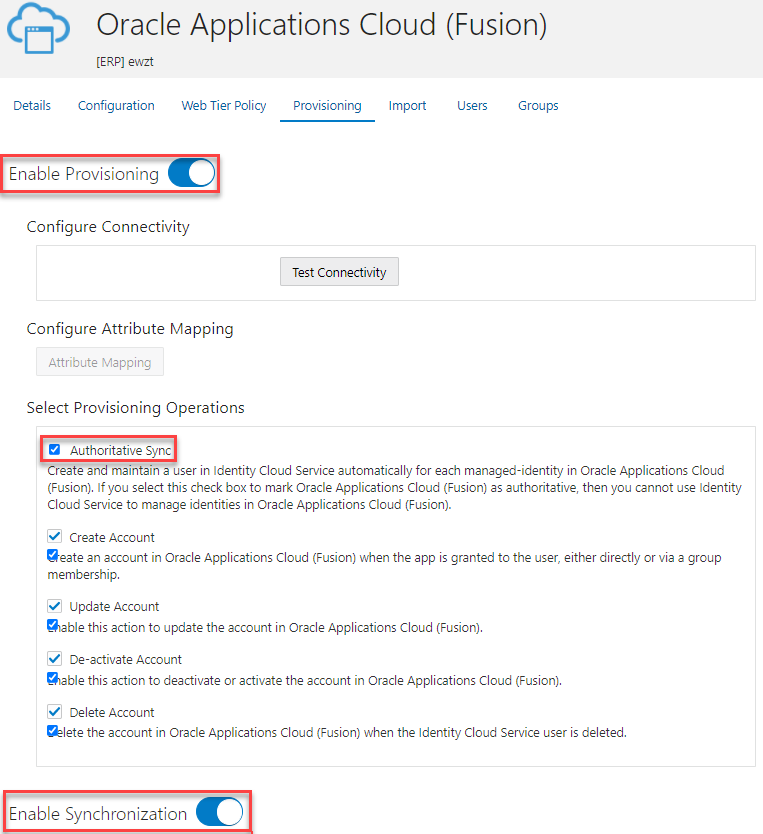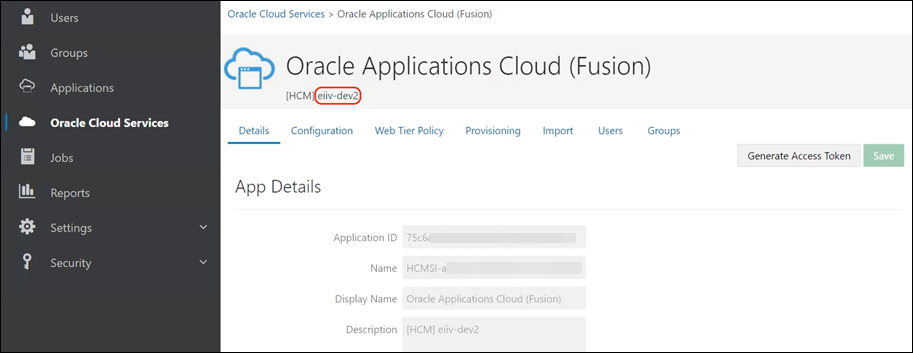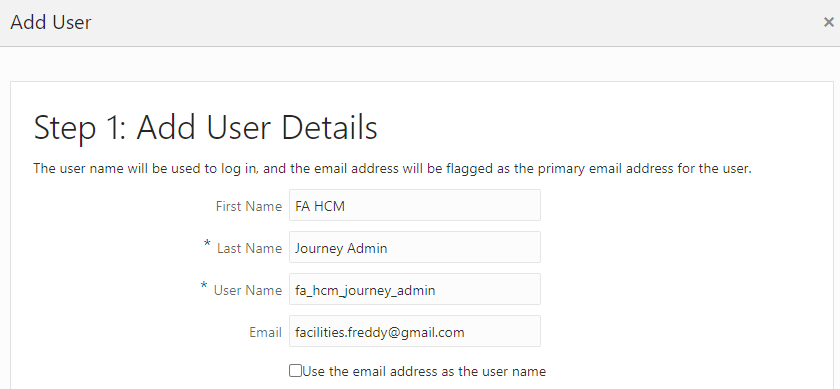Process Automation Product Types
-
Individual Oracle Cloud Infrastructure (OCI) service: When you order Process Automation as an individual service, you provision and set up the service instance from the OCI console.
-
Paired with Fusion-based Cloud applications: Process Automation instances paired with Fusion-based Oracle Cloud Applications such as Oracle Human Capital Management (HCM) Cloud or Oracle Customer Experience (CX) Cloud, are designed for you to use and extend existing out of the box features that are provided by Fusion-based Oracle Cloud Applications.
When you get Process Automation in this way, it is automatically provisioned for you. You give team members access to the instance in the Oracle Identity Cloud Service (IDCS) application of the instance.
See Use Process Automation with Fusion-Based Oracle Cloud Applications.
-
Enabled with Oracle Integration 3 : You can enable a Process Automation instance with an Oracle Integration 3 Enterprise Edition instance. When you enable Process Automation with Oracle Integration, a Process Automation service instance is automatically provisioned and associated with the Oracle Integration service instance.
Set Up Process Automation as an Individual Service
If you want to set up Oracle Cloud Infrastructure Process Automation as an individual service, you need to perform certain provisioning and administering tasks from the Oracle Cloud Infrastructure (OCI) console.
For information on provisioning and setting up Oracle Cloud Infrastructure Process Automation as a standalone OCI service, see Administering Oracle Cloud Infrastructure Process Automation.
Use Process Automation with Fusion-Based Oracle Cloud Applications
If you have an Oracle Cloud Infrastructure Process Automation instance that is paired with a subscription to a Fusion-based Oracle Cloud Applications service, such as Oracle Human Capital Management (HCM) Cloud or Oracle Customer Experience (CX) Cloud, Oracle Cloud Infrastructure Process Automation is automatically provisioned for you.
For Oracle Cloud Infrastructure Process Automation instances that are paired with Fusion-based Oracle Cloud Applications, you use Oracle Identity Cloud Service (IDCS) to manage access to Oracle Cloud Infrastructure Process Automation. See Administering Oracle Identity Cloud Service.
Prerequisites
To use Oracle Cloud Infrastructure Process Automation with Fusion-based Oracle Cloud Applications, ensure that you have met the prerequisites listed here.
-
Your organization must have purchased Oracle Cloud Infrastructure Process Automation for Fusion Applications.
-
Complete any prerequisite requirements detailed in the Fusion Applications documentation.
Synchronize Users From Fusion Applications Identity Provider to IDCS Stripe
Enable and verify user synchronization in Oracle Identity Cloud Service (IDCS). IDCS is an intermediary to synchronize user accounts between your Fusion-based Oracle Cloud Applications and Oracle Cloud Infrastructure Process Automation.
Note:
In order for some Fusion-based Oracle Cloud Applications services to use Oracle Cloud Infrastructure Process Automation, you may need to create specific users in IDCS. See Example of Required User Created in IDCS.Assign IDCS Application Roles
You must assign predefined Oracle Identity Cloud Service (IDCS) application roles to users or groups in Oracle Identity Cloud Service to allow them to work with Oracle Cloud Infrastructure Process Automation.
In Process Automation, the ServiceAdministrator and ServiceDeveloper IDCS application roles are functional roles that determine whether or not a user has access to the administration and Designer user interface and APIs.
The Cloud Account Administrator on your team (typically, the person who signed up for the service) can grant team members these roles.
Note:
These roles are not required for accessing the Process Automation Workspace. Any authenticated user can work in Workspace or access runtime APIs.Note that to further define data access and task permissions for users and groups in Process Automation, you can configure roles specific to process applications. See Configure Roles for Process Applications.
Get the Process Automation Instance URL
To access Oracle Cloud Infrastructure Process Automation, you have to get the Process Automation URL. Bookmark the URL and share it with your developers.
- In the IDCS application for your Process Automation instance, click the Configuration tab.
- Expand the Resources section of the page.
- Copy the value of the Primary Audience field and paste it to a text file.
- Append
/process/designerto the end of the URL. This is the URL for the Process Automation instance's Designer user interface. - Copy the value of the Primary Audience
field again and append
/process/workspaceto the end of the URL. This is the URL for the Process Automation instance's Workspace user interface. - Distribute these URLs to team members who require access to the Process Automation instance.
Example of Required User Created in IDCS
To use Oracle Cloud Infrastructure Process Automation with some Fusion-based cloud applications, you may need to create specific users in Oracle Identity Cloud Service (IDCS).
For example, if you want to use Oracle Cloud Infrastructure Process
Automation with Oracle HCM Cloud, you must create the FA HCM Journey Admin user in IDCS.
Note:
TheFA HCM Journey Admin user must be in IDCS only, and should not exist in FA.
FA HCM Journey Admin in IDCS for Oracle HCM Cloud:
Use Process Automation with Oracle Integration 3
To use Process Automation with Oracle Integration 3, you must enable it with an Oracle Integration service instance from the Oracle Cloud Infrastructure (OCI) console.
Note:
You can use Process Automation with only Oracle Integration 3 Enterprise Edition.When a Process Automation instance is enabled with an Oracle Integration instance, the Process Automation instance gets automatically provisioned with the Oracle Integration instance. Users assigned the IDCS application role ServiceDeveloper can access both the Process Automation and Oracle Integration design-time.
See Enable Process Automation with Oracle Integration 3 in Administering Oracle Cloud Infrastructure Process Automation.
Another way to use Process Automation with Oracle Integration 3 is by registering an Oracle Integration service instance with your Process Automation instance from Workspace.
To learn how to register a service such as Oracle Integration from Workspace, see Register Services
Once Process Automation is enabled with Oracle Integration or Oracle Integration is registered with Process Automation from Workspace, you can use activated integrations from Oracle Integration that are designed with REST triggers into your process applications. See Work with Integrations.