17 GraphQL Support in Oracle Content Management
Oracle Content Management includes support for GraphQL for all published content and all asset types. Developers can inspect the schema, build queries, and invoke them from clients alongside other delivery APIs.
GraphQL is a well-known query language for accessing content that is focused on fetching only the content that clients request and nothing more. GraphQL is designed to make APIs flexible and developer-friendly. To support this flexibility and power, GraphQL includes complete and inspectable schema that developers can build queries against in an intuitive way. For more information, visit https://graphql.org/ and https://spec.graphql.org/October2021/
The following sections describe how to work with GraphQL in Oracle Content Management:
Get Started with GraphQL
The quickest way to get started is by exploring schema and trying a few queries. Oracle Content Management includes a GraphQL IDE that helps you explore schema and run queries.
Explore Schema
The GraphQL IDE is available at http://your_instance/content/published/api/v1.1/graphql/explorer.
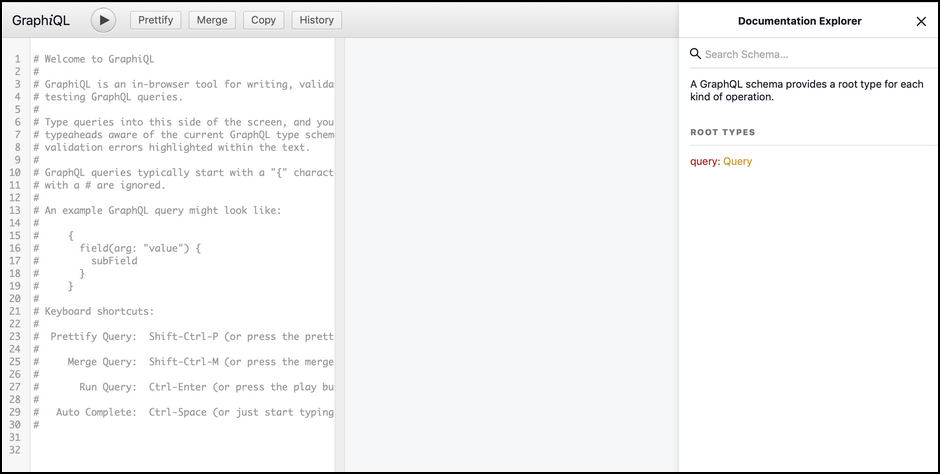
In the Documentation Explorer (top right), search for an asset type by name to view the schema for that type. The image below shows an asset type named PressRelease. Every asset type in Oracle Content Management is represented by a GraphQL type of the same name (applying some helpful naming convention conversions). Every field in the asset type is represented by a GraphQL field with an equivalent data type.
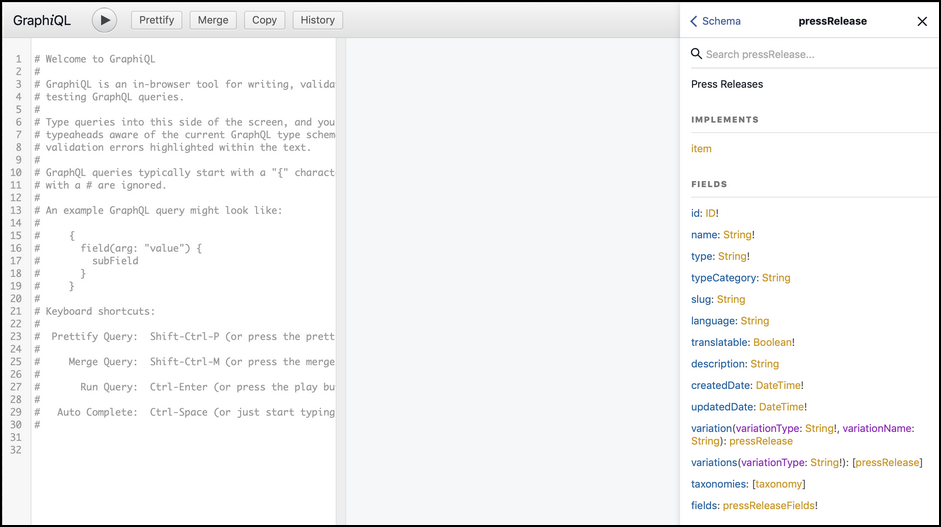
View the details of related types by clicking on the type's name. For example, all user defined fields of PressRelease are in the pressReleaseFields type (the last entry in the schema shown above). The image below shows the details you see after clicking pressReleaseFields.
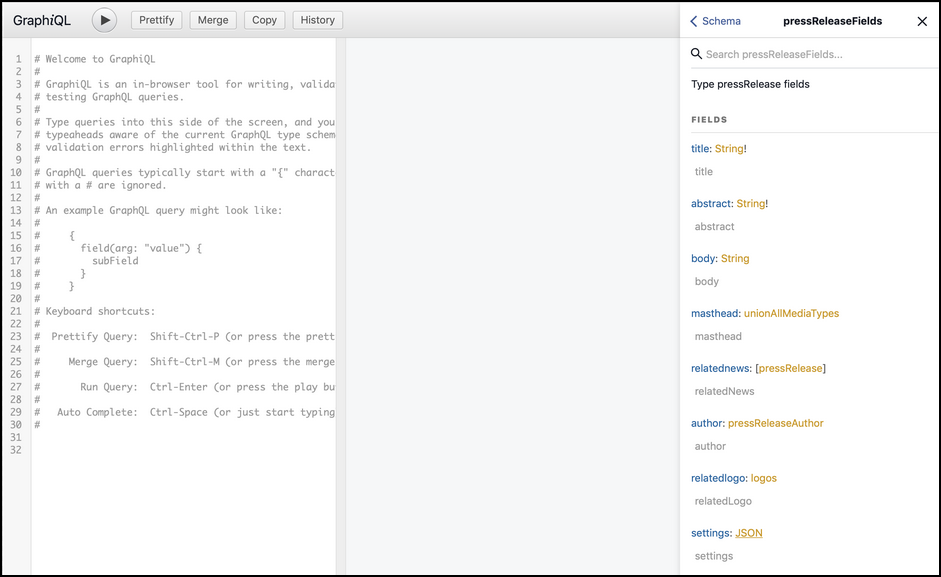
Try Some Queries
GraphQL provides access to content through queries. Use the queries in this section, in GraphQL Queries, and in GraphQL Samples as examples.
To perform a content query, you need the IDs (or slugs) of a few published content items and the channelToken of the publishing channel. You type your query in the left panel, then click ![]() .
.
In the following example, we run a query with these parameters:
- Asset type: PressRelease
- Content item ID: CORE1FADA80EEACE4B4A84B76C07A931B317
- Publishing channel token: 573ae0bcb95347d283cdbea8a4d29641
{
getPressRelease(id: "CORE1FADA80EEACE4B4A84B76C07A931B317",
channelToken: "573ae0bcb95347d283cdbea8a4d29641") {
id
name
description
}
}After running the query, you see the following.
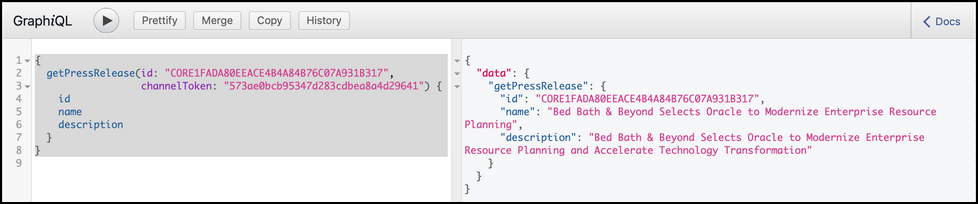
You can include additional fields in your query, such as user defined fields, references to other assets, and so on. The IDE helps you along in your query by automatically filling in field names.
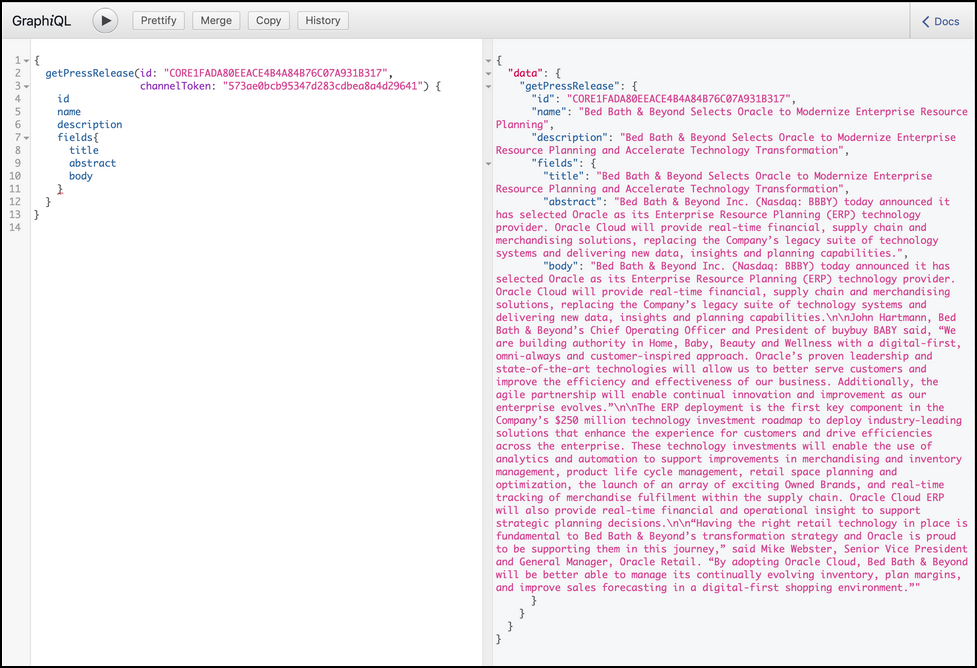
GraphQL Schema
GraphQL queries work against a schema or data model of the content. With Oracle Content Management, you don't need to create GraphQL schemas; every asset type in Oracle Content Management is automatically represented in the schema. The GraphQL type names are based on the API names of the asset types in Oracle Content Management, with prefixes where needed to avoid conflicts and collisions with reserved words in GraphQL.
Let's examine the schema for our PressRelease asset type in detail.
Types, Unions, and Interfaces
As we saw previously, the PressRelease asset type is represented by two GraphQL types—pressRelease and pressReleaseFields. The pressRelease type represents the core structure of the PressRelease asset type, including standard fields such as id, name, and description. The pressReleaseFields type, referenced in the pressRelease fields field, includes all user-defined fields. This structure mirrors how REST APIs express the field data.
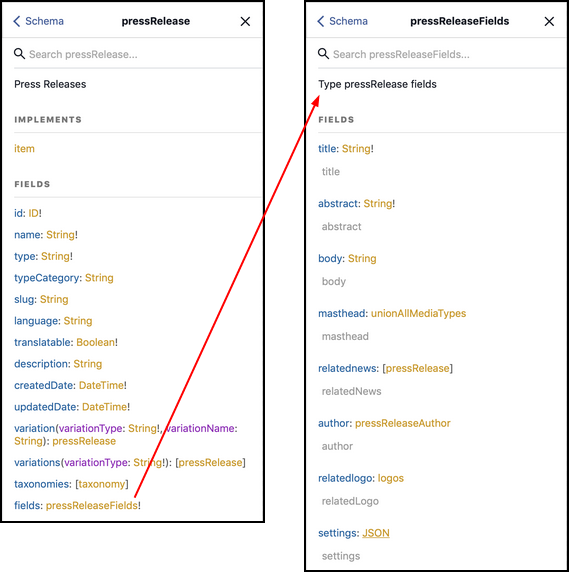
In addition to the user-defined fields (such as title and abstract), the pressReleaseFields type includes the associated data types (see the mapping below). If the fields are set as required in the asset type, the GraphQL schema shows these fields as required (for example title: String!). If the fields are reference fields (Reference or Media), the GraphQL schema references the target's core asset type. For example, the author field references the pressReleaseAuthor asset type.
Reference fields in Oracle Content Management can accept more than one type. In such a scenario, a GraphQL union type is defined to represent such references. For example, the masthead field is declared with unionAllMediaTypes.
Notice that the pressRelease type implements an item; this is an interface item. The interface item (shown below) is the base for all core asset types in GraphQL. It includes access to taxonomies (taxonomies field) and translations (variation and variations fields). We'll discuss this more later.
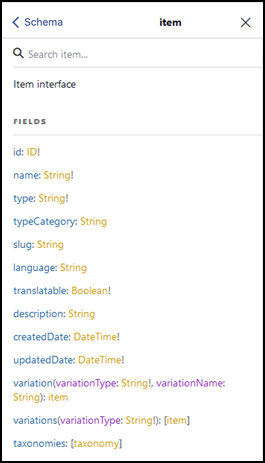
| Schema item | |
|---|---|
| id: | ID! |
| name: | String! |
| type: | String! |
| typeCategory: | String |
| slug: | String |
| language: | String |
| translatable: | Boolean! |
| description: | String |
| createdDate: | DateTime! |
| updatedDate: | DateTime! |
| variation(variationType: String!, variationName: String): | item |
| variations(variationType: String!): | [item] |
| taxonomies: | [taxonomy] |
Data Types
Oracle Content Management data types are mapped to equivalent GraphQL types, native types where appropriate and scalars when needed. DateTime and JSON are scalars included automatically in the schema.
| Oracle Content Management Data Type | GraphQL Field Type |
|---|---|
| Boolean | Boolean |
| Date | DateTime |
| Decimal | Float |
| JSON | JSON |
| Large Text | String |
| Media | target asset type or union |
| Number | Int |
| Reference | target asset type or union |
| Text | String |
In addition to these data types, the Oracle Content Management ID for each asset is mapped to the ID field type in GraphQL.
GraphQL Queries
Oracle Content Management automatically generates queries for accessing assets. There is a generic item query (getItem(..)), and each core asset type gets a corresponding query (for example, getPressRelease(..)).
As previously mentioned, you type your query in the left panel, then click ![]() The IDE will help you write your query, but here is the basic format you'll use
to get an item, replacing the text in italics with the appropriate values. You
must include a channelToken, either as an argument in the query or as a
header in the HTTP request. You must include either the ID or slug of the asset.
The IDE will help you write your query, but here is the basic format you'll use
to get an item, replacing the text in italics with the appropriate values. You
must include a channelToken, either as an argument in the query or as a
header in the HTTP request. You must include either the ID or slug of the asset.
{
getItem(channelToken: channel_token, id: ID, slug: slug): item
}or
{
getPressRelease(channelToken: channel_token, id: ID, slug: slug): pressRelease
}In addition to queries that fetch a single asset, GraphQL also supports fetching many assets together, optionally based on a filtering criteria and sort order. In order to do that an out of the box query is included in the schema.
{
getItems(channelToken: String,
filter: standardFilter,
query: queryFilter,
sort: [standardSort],
limit: int, offset: int) : itemCollection
}A few standard types are introduced to support this functionality:
standardFilteroffers support for building filtering criteria for assets.queryFiltersupports searching across many fields.standardSortspecifies the sort order results based on field values.limit and offsetprovides means for client to paginate results.
The results of this query is itself a type that is a collection of other
items, itemCollection, which in turn has an items array, along with
pagination
details.
The standardFilter type is defined in the schema as an input type.
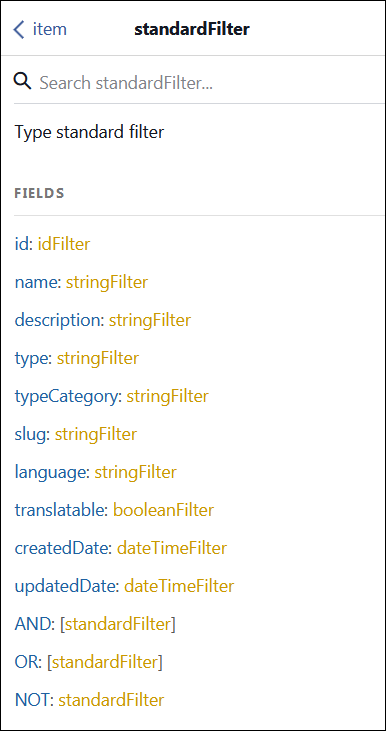
| item standardFilter | |
|---|---|
| id: | idFilter |
| name: | stringFilter |
| description: | stringFilter |
| type: | stringFilter |
| typeCategory: | stringFilter |
| categories: | assetCategoryFilter |
| slug: | stringFilter |
| language: | stringFilter |
| translatable: | booleanFilter |
| createdDate: | dateTimeFilter |
| updatedDate: | dateTimeFilter |
| AND: | [standardFilter] |
| OR: | [standardFilter] |
| NOT: | standardFilter |
Field names in this type are the same the names of the standard fields in
Oracle Content Management for the item. Values accepted for these fields are themselves an input type, such as
stringFilter, idFilter and others. These input types are specific to the underlying data
type of the field, which represents a tuple of operation and value. The
stringFilter type is expanded below to show the shape of this
tuple.
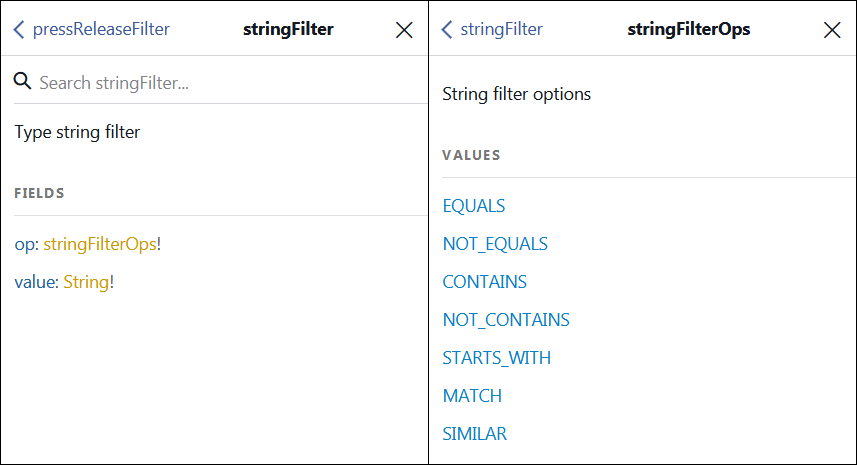
With these data-type-specific input fields, a query can include only valid criteria for the data type. Please see GraphQL data types and available operations table for details.
In addition to the generic item query (getItems(..)) which
uses the standardFilter type, GraphQL also supports type-specific queries with the
ability to specify type-specific fields. To do this, for every asset type defined in Oracle Content Management, an accompanying type-specific filter is included. Continuing with the example of a
PressRelease asset type, the filter for that is expressed as follows:
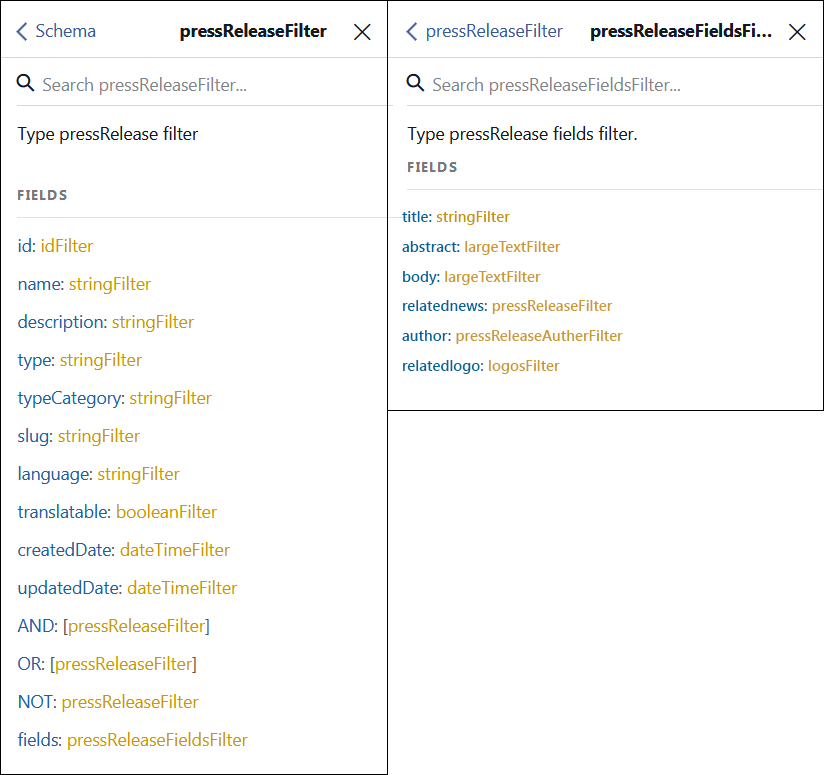
Note that all fields present in the standardFilter type are
available in the pressReleaseFilter type as well. This means, any query
that is possible with the standardFilter type can also be built with the type-specific
filter, but you can specify user-defined, field-specific filters as well. As with the
standardFilter type, type-specific filters can be combined using AND,
OR, and NOT.
Also note that type-specific fields include a field called fields that
references another input type listing all user defined fields.
In addition to retrieving item content, the GraphQL schema also supports retrieving published taxonomy information using the following queries.
{
getTaxonomy(channelToken: String, id: ID): taxonomy
}
and
{
getTaxonomies(channelToken: String, sort: [taxonomySort]) : taxonomyCollection
}
Categories can be fetched either from a taxonomy or directly, using the following queries.
{
getCategory(id: ID, taxonomyId: ID, channelToken: String, apiName: String): category
}
{
getCategories(id: ID, taxonomyId: ID, channelToken: String, limit: int, offset: int): categoryCollection
}
Examples
Retrieve Assets: Filter and Sort Assets by Standard Fields
Retrieving assets by filtering using standard fields (name,
id, description, type, and so on)
is accomplished by the use of standardFilter. For example, retrieving
assets of a specific type is accomplished by standardFilter using
criteria based on the type field’s value.
{ getItems(channelToken: "573ae0bcb95347d283cdbea8a4d29641", filter: {type: {op: EQUALS, value: "MyType"}}) { totalResults items { id name description } }}
You could just as easily retrieve assets of more than one type by creating an OR condition in the standardFilter.
{
getItems(channelToken: "573ae0bcb95347d283cdbea8a4d29641",
filter: {
OR: [
{type: {op: EQUALS, value: "myType1"}},
{type: {op: EQUALS, value: "myType2"}}
] }
)
{
totalResults
items {
id
name
description
}
Note that filtering is possible on any standard fields present in the Item interface. Each field offers various operations (such as EQUALS and NOT_EQUALS) depending on the data type. See the following table for available operations for each data type.
In addition to filtering, clients can specify sorting criteria for the query. The
following example sorts the results by the name field’s value.
{
getItems(channelToken: "573ae0bcb95347d283cdbea8a4d29641",
filter: {type: {op: EQUALS, value: "MyType"}}
sort: {name :DESC}
) {
totalResults
items {
id
name
description
}
}
}
In addition to the filtering and sorting, clients can specify pagination instructions by
using limit and offset. The following example shows
how a client can fetch up to 10 results (limit) after the first 20 (offset).
{
getItems(channelToken: "573ae0bcb95347d283cdbea8a4d29641",
filter: {type: {op: EQUALS, value: "myType"}}
sort: {name :DESC}
limit: 10
offset: 20
) {
totalResults
count
items {
id
name
description
}
}
}
Retrieving Assets of a Specific Type by Specifying a Type-Specific Filter
The filtering criteria in the following example includes a user-defined field title and queries for all PressRelease assets that have Oracle in the title field.
{
getPressReleaseCollection(channelToken: "573ae0bcb95347d283cdbea8a4d29641",
filter: {fields: {title: {op: CONTAINS, value: "Oracle"}}}) {
items {
name
id
}
}
}
As with any filters, type-specific filters can be nested.
{
getPressReleaseCollection(channelToken: "573ae0bcb95347d283cdbea8a4d29641",
filter: {fields: {title: {op: CONTAINS, value: "Oracle"}}, AND: {language: {op: EQUALS, value: "en-US"}}}) {
items {
name
id
language
fields {
title
}
}
}
}Retrieve Taxonomy and Category Information
Just as in a single asset retrieval, taxonomy can be retrieved using
getTaxonomy. The following example shows how a published taxonomy,
along with the first 3 levels of category information, can retrieved.
{
getTaxonomy(channelToken: "573ae0bcb95347d283cdbea8a4d29641", id: "F95CD0EB0E02427C9A3B7F1B8F33645C") {
id
name
categories {
id
name
children {
id
name
children {
id
name
}
}
}
}
}
Likewise, it is possible to retrieve every published taxonomy by using
getTaxonomies. The following example shows how to get every
published taxonomy with first 3 levels of categories under each of them.
{
getTaxonomies(channelToken: "573ae0bcb95347d283cdbea8a4d29641") {
taxonomies {
id
name
categories {
id
name
children {
id
name
children {
id
name
}
}
}
}
}
}
Categories can themselves be listed as well as fetched by their
id/apiName. The following example shows how to fetch a category by
apiName and its children two levels down.
{
getCategory(channelToken:"573ae0bcb95347d283cdbea8a4d29641", taxonomyId: "F95CD0EB0E02427C9A3B7F1B8F33645C" apiName:"hk-p")
{
name
id
apiName
children {
name
id
apiName
}
}
}
|
GraphQL Data Types and Available Operations |
Values |
|---|---|
| String |
EQUALS NOT_EQUALS CONTAINS NOT_CONTAINS STARTS_WITH MATCH SIMILAR |
| ID | IS |
| DateTime |
EQUALS NOT_EQUALS BEFORE AFTER BEFORE_OR_EQUAL AFTER_OR_EQUAL |
|
Boolean |
(no operation, just true/false) |
|
Int and Float |
EQUALS, NOT_EQUALS, GREATER_THAN |
GraphQL Support for Content Preview
GraphQL supports querying unpublished content similar to Content Preview REST APIs. See REST API for Content Preview.
Content that is published to a channel or targeted to a channel is available through Content Preview API in GraphQL. GraphQL preview provides access to the latest version of the asset.
In order to access assets in the preview context, the GraphQL endpoint is at
http://user_instance/content/preview/api/v1.1/graphql and the GraphQL IDE
is available at
http://user_instance/content/preview/api/v1.1/graphql/explorer.
Previewing assets in GraphQL requires user authentication. See Authorization in REST API for Content Preview.
All the GraphQL capabilities (queries and schema) available for published assets are also available in preview.
GraphQL Samples
Retrieving An Asset's Data Using ID or Slug
The following query retrieves an asset's data using the asset's ID.
{
getPressRelease(channelToken: "573ae0bcb95347d283cdbea8a4d29641", id: "CORE1FADA80EEACE4B4A84B76C07A931B317")
{
id
fields {
title
abstract
body
}
}
}The following query produces identical results to the one above, using the slug instead of the ID.
{
getPressRelease(channelToken: "573ae0bcb95347d283cdbea8a4d29641", slug: "bed-bath-beyond-selects-oracle-to-modernize-enterprise")
{
id
fields {
title
abstract
body
}
}
}Retrieving a Referenced Asset's Data
The following query retrieves the referenced author type's fields along with the pressRelease fields.
{
getPressRelease(channelToken: "573ae0bcb95347d283cdbea8a4d29641", slug: "bed-bath-beyond-selects-oracle-to-modernize-enterprise") {
id
fields {
title
abstract
body
author {
fields {
firstname
lastname
bio
}
}
}
}
}Retrieving Renditions of Digital Assets
An out-of-the-box type called rendition is included in the schema to represent various media renditions. It provides easy access to URLs of the renditions so you can easily include them in your code. For example, the following query returns a large rendition of an image.
{
getPressRelease(channelToken: "573ae0bcb95347d283cdbea8a4d29641", slug: "bed-bath-beyond-selects-oracle-to-modernize-enterprise") {
id
fields {
title
abstract
body
masthead {
...headerImage
}
}
}
}
fragment headerImage on image {
id
fields {
rendition(name: "Large", format: "jpg") {
file {
url
}
}
}
}Instead of retrieving a specific rendition, you can retrieve a list of renditions (with both jpg and webp formats) with the renditions parameter.
{
getPressRelease(channelToken: "573ae0bcb95347d283cdbea8a4d29641", slug: "bed-bath-beyond-selects-oracle-to-modernize-enterprise") {
id
fields {
title
abstract
body
masthead {
...headerImages
}
}
}
}
fragment headerImages on image {
id
fields {
renditions {
file {
url
}
}
}
}