Create the Website
In the left navigation menu, click Sites and then click Create. Choose Blank-Template and then click Next.
If you don't see Blank-Template, contact your service administrator. The service administrator will need to make the out-of-the-box templates available for use. A service administrator typically installs the out-of-the-box templates that Oracle Content Management provides when the service is provisioned.
Make sure you choose to create a standard website and then click Next. Enter a name (for example, Minimal) for your website. Click Finish.
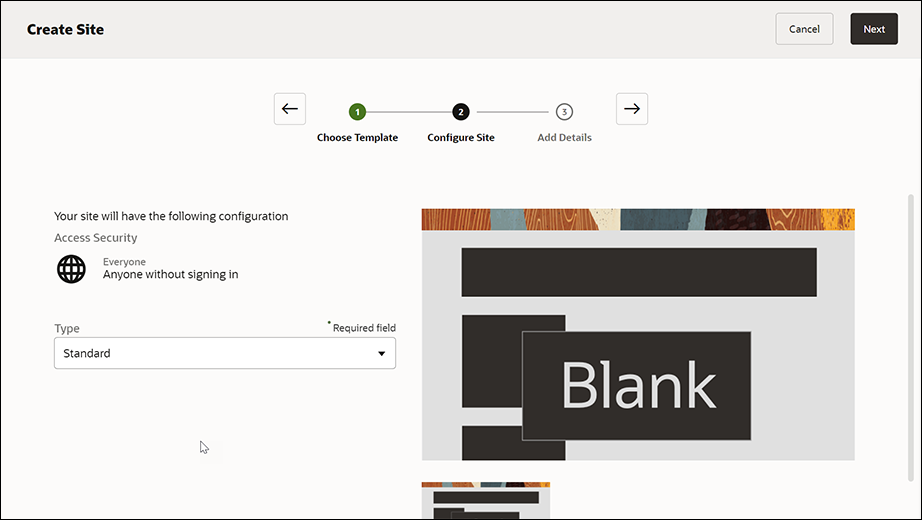
Description of the illustration create_site.png
Your new website is created and listed on the Sites page.
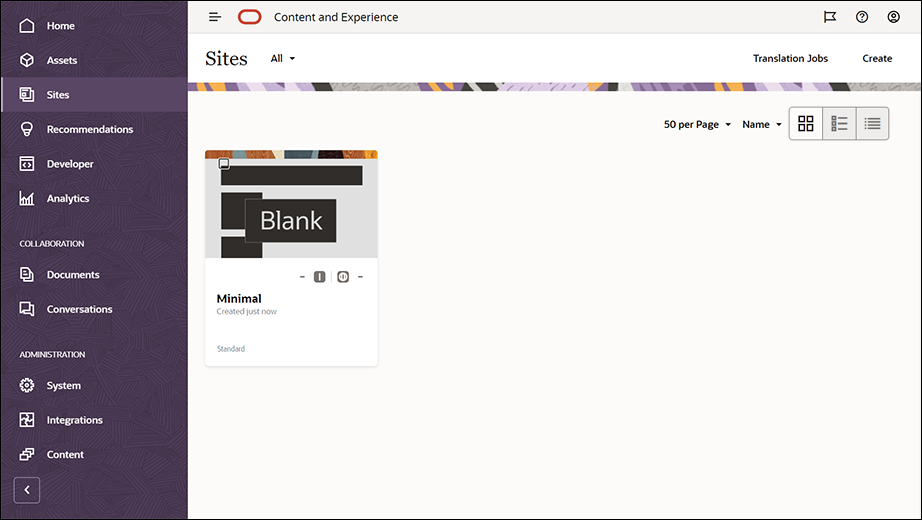
Description of the illustration sites_page_minimal.png