About the Action Chain Code
When you create a new action chain, Visual Builder creates a code file with the basic class declaration for your new action chain. All you need to do is specify the input parameters and return payload types, if any, and to override the run() function. You can do all this through the code editor, visually through the Action Chain editor, or both. You can also create local functions, as needed.
Here’s an example of a simple action chain that returns the sum of its two input parameters: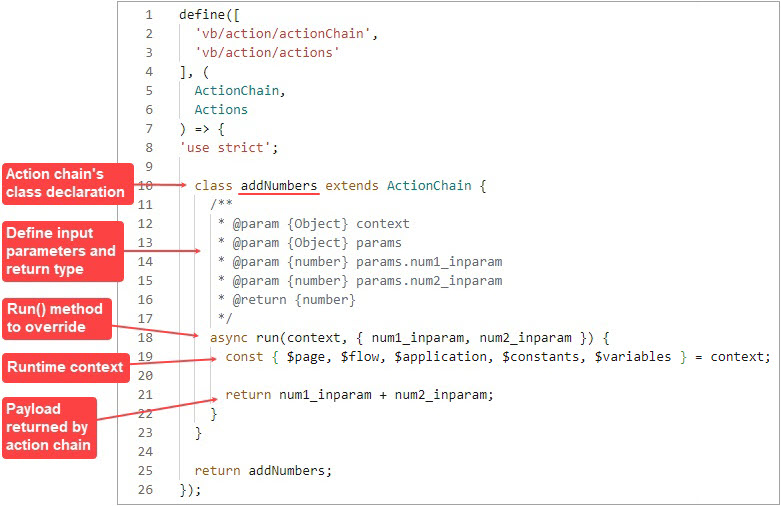
Description of the illustration jsac-action-chain-code-overview.jpg
The availability of a variable within an action chain depends on the variable's scope. Variables defined in a subscope aren't available in a higher scope. For example, if an action chain is at the flow level, page-scoped variables ($page) aren't available.
When referencing a variable, constant, or function, the scope must be specified, unless it's defined in the current scope. If the scope isn't specified, it means it's the current scope. For example, on a page, the page's variables and functions would be referenced as $variables.myVar and $functions.myFunc instead of $page.variables.myvar and $page.functions.myfunc.
Note:
It is strongly recommended that you do not use reassignments of context variables (example:const page = $page or const pageVariables = $page.variables), since audits and action chain tests rely on detecting usages of variables using string searches. You should always reference objects fully, for instance: $page.variables.var1.
Actions.<actionName>(context, {
param1: val1,
param2: val2,
});module parameter specifies the custom action's ID:Actions.runAction(context, {
module: ‘<custom-action-ID>’,
parameters: {
param1: val1,
param2: val2,
},
});| API Part | Details |
|---|---|
| <actionName> | Name of action. |
| Context | The runtime context. |
| parameters | Action-specific parameters object. |
| <custom-action-ID> | Custom actions ID, as set in the custom action’s JSON file. |
| options | Optional; Object that holds the action’s properties for testing or tracing purposes. Currently, it can contain the action’s ID. |
For details about the API parameters for each built-in action, see JavaScript Actions in the Oracle Visual Builder Page Model Reference.
Local Functions
Should the need arise to break up the run() entry point function into modular parts, you can create local functions: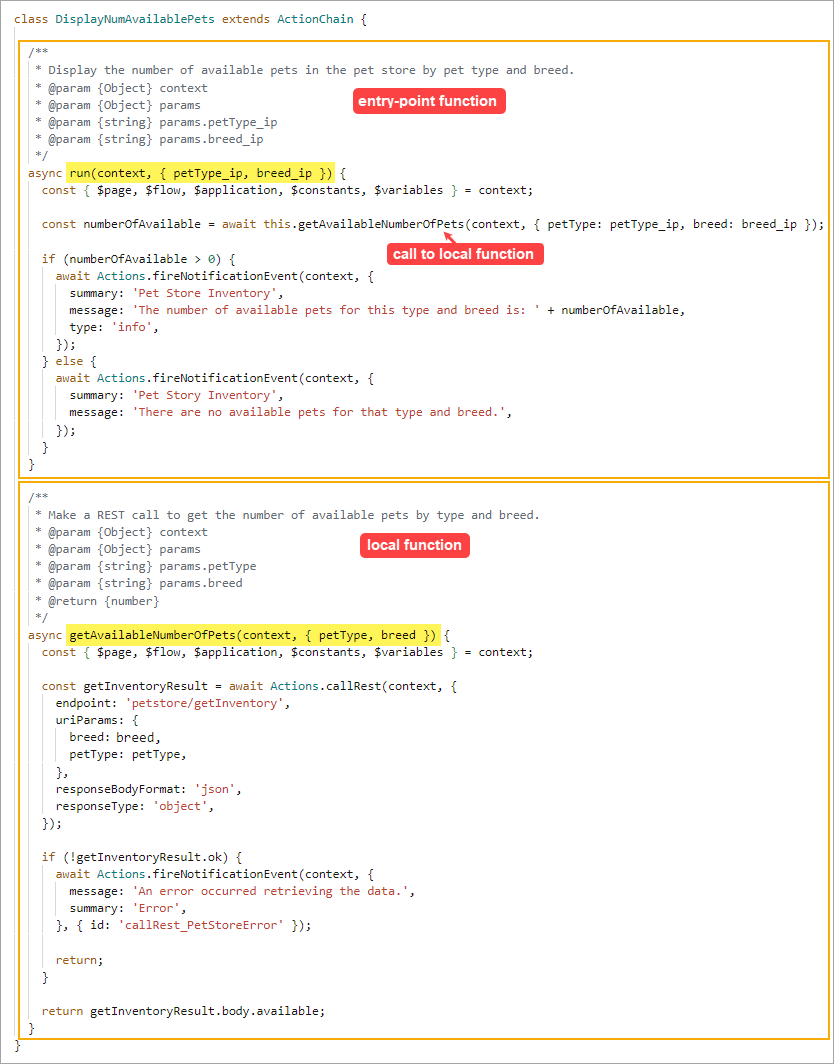
Description of the illustration jsac-local-function-code-example.png