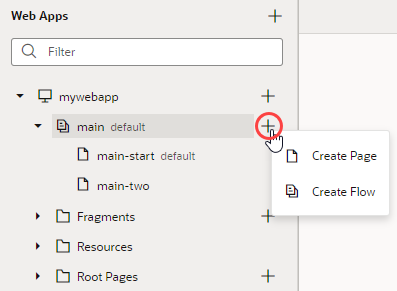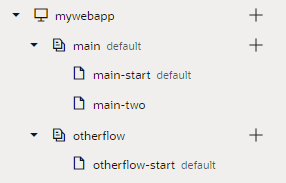Create and Manage Pages
When you first create an application, one or more starter pages called flow-start are created for you within the flow. You can create more pages under the flow, or create a new flow and add pages to that flow. Every flow you create, by default, has its own starter page.
Tip:
New pages are by default empty. Instead of empty pages that you must design and develop, you can create pages with some initial content. These pages can be based on prebuilt Redwood template patterns or fragments in your application.To create an empty page in a flow:
After a page is created, you can duplicate, rename, even delete it if needed. Right-click the newly created page and select an action.
By default, the starter page in a particular flow is set as the flow's default page and that flow is set as the app's default flow. For example, when the main-start page is the starter page in the main flow, main-start is set as the default page in the main flow, and the main flow is set as the default flow for your app. The default flow is embedded within the app's root page, which is invoked when your app is first launched. This means that when the app is run, the default page in the default flow is rendered, which is main-start in this case. If you want any other page to be rendered, change the Default Page setting in the flow's Settings editor.
Tip:
The default page and flow in your app are badged asdefault to help you quickly identify the default page in the default flow. Default pages in all flows are also badged for easier identification.