Mapper Connectivity Properties Support
The following section describes Oracle Utilities Adapter mapper connectivity property capabilities in more detail.
Note:
This support is only available for non-OUAF (NMS) applications.Set the Oracle Utilities Adapter Connectivity Properties in the Mapper
- Connectivity properties (invoke request)
You can set the following property for invoke requests in the mapper.
Property Description ConnectionId The connection identifier value is passed to the mapping to fetch the respective connection details using the lookup for invoking a dynamic non-OUAF application during runtime. 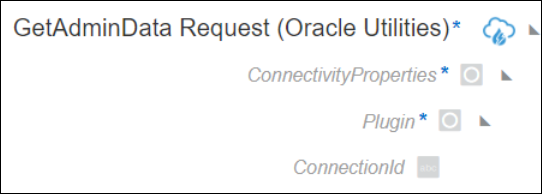
Support for Dynamic REST Endpoints
- A REST endpoint must be invoked dynamically at runtime.
- An endpoint is not known at design time.
To change the endpoint configuration at runtime, you must map the properties under ConnectivityProperties in the mapper.
For example, the following steps describe how to configure an integration to invoke a REST endpoint determined at runtime:
- Create multiple connections with the Oracle Utilities Adapter and configure each environment detail for non-OUAF applications that can be invoked during the runtime.
- Create a lookup having a key-value pair and configure the connection identifier values of the above created connections as identifier values.
- Create an integration adding any connection of the non-OUAF application on the invoke.
- In the target pane of the mapper, expand Plugin under ConnectivityProperties. These elements are made available automatically through a static schema that is added to the user-provided schema.
- Using the source schema in the source pane, create a mapping to ConnectionId in the target pane. Alternatively, you can also provide a static mapping. The Oracle Utilities Adapter uses the ConnectionId provided by this mapping to determine the connection identifier configured in the lookup and fetch the connection details corresponding to this connection identifier. The respective REST endpoint is determined to which to route this request and the credentials to authenticate the request.
- Activate and invoke the integration. The Oracle Utilities Adapter now invokes the endpoint URI determined at runtime.
Note:
With connection resources shared across projects, you must set the connection identifier as a Public connection in the lookup for the mapper instead of as a Local connection. To understand public and local connections in projects, see Add and Share a Connection Across a Project in Using Integrations in Oracle Integration 3.Limitation of Connection Properties with OAuth Client Credentials
- You cannot use multiple connectivity agent setup with the same connectivity agent group for OAuth client credentials. This action can cause runtime failure.
- The enterprise application and the catalog should be running on same server host. Otherwise, this can cause runtime failure.