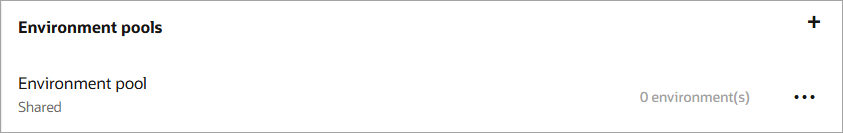Create an Environment Pool
An environment pool is a computer or set of computers that specific robots can run on.
Prerequisites
-
Install the robot agent on every environment that must be part of the robot's environment pool.
Complete the following tasks:
-
Create the robot that must run on the environment pool.
See Create a Robot.
-
Familiarize yourself with environments.
See Understand the Rules for Environments and Environment Pools.
Create an Environment Pool
Next step: Add Computers to an Environment Pool.