Propagate OAuth User Identity Between Services
Oracle Integration provides support for OAuth identity propagation when invoking REST API operations. OAuth identity propagation enables you to securely transfer the same user identity and access credentials across services. The services involved may use the same identity domain within Oracle Integration, a different identity domain outside Oracle Integration, or a third-party identity provider.
How Identity Propagation in Oracle Integration Works
- You log in to a VBCS application and call Oracle Integration, which is using the identity domain in its tenancy.
- Oracle Integration then invokes an Oracle Fusion Applications endpoint, which is using a separate identity domain in a different tenancy. The Oracle Fusion Applications endpoint must know the end user making the call to drive its business logic.
- Oracle Integration also invokes a Salesforce endpoint, using a third-party identity provider outside of Oracle. The Salesforce endpoint must also know the end user making the call to drive its business logic.
- User Authentication - A user authenticates with an identity provider using their credentials.
- Token Issuance - Upon successful authentication, the identity provider issues a JWT access token containing the user's identity information and authorized scopes.
- Token propagation - When the user accesses a different service, the JWT access token is propagated with the request.
- Token validation - Each service receiving the request validates the JWT access token by verifying its integrity, expiration, and issuer.
- Getting the identity - After a successful token validation, the service extracts the user's identity from the JWT access token's claims.
- Access Controls - Based on the identity, appropriate access controls are applied to determine the user's access to resources.
Oracle Integration provides support for OAuth identity propagation with the OAuth using the JWT User Assertion security policy. This security policy is available if you need to use the following adapters as invoke connections to call REST API operations.
- REST Adapter
- Oracle ERP Cloud Adapter
- Oracle HCM Cloud Adapter
- Oracle CX Sales and B2B Service Adapter
No identity propagation configuration tasks are required on the Connections page or in the Adapter Endpoint Configuration Wizard for these adapters. Instead, you configure the user identity to propagate in the mapper with the Subject element under Security Properties.
Note:
- To use identity propagation with an invoke connection created prior to Release 25.04, open the adapter in the Adapter Endpoint Configuration Wizard, click through each page, and click Save. These actions create the necessary Subject source and target elements in the mapper.
- Identity propagation is an optional feature. If you do not want to use identity propagation with the OAuth using JWT User Assertion security policy, leave the Subject elements empty.
Propagate User Identity
This section provides an overview of propagating user identity.
- Create a trigger connection (for example, with the REST Adapter).
- Create a new invoke connection with the REST Adapter.
- Configure the invoke connection to use the OAuth using JWT User
Assertion security policy, uploading the necessary header and payload
files, specifying the private key alias uploaded on the Certificates page, and
specifying the scopes under Optional security.

- Create an application integration.
- Drag the trigger and invoke connections into the integration canvas for configuration with the Adapter Endpoint Configuration Wizard.
- Open the mapper.
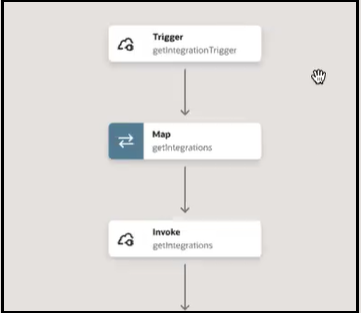
- Set the user that has permission to execute the integration through
either of two options in the mapper:
- Expand Security Properties in the
Sources and Target
areas and map the user in the source Subject
element to the target Subject
element.
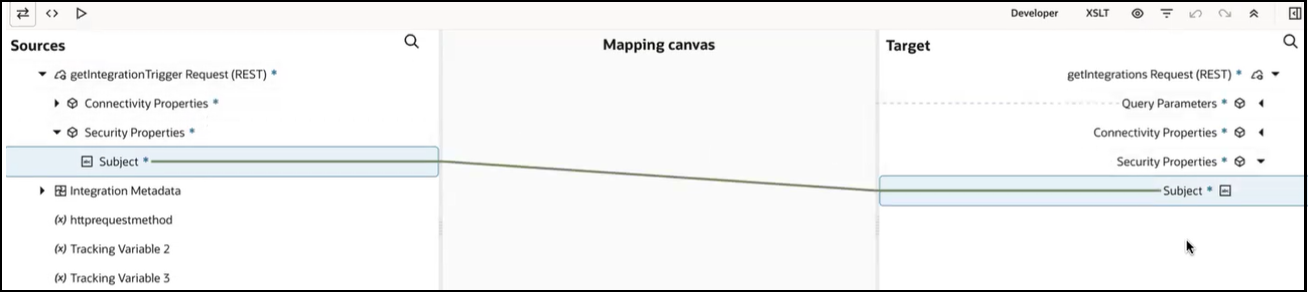
- Expand Security Properties in the
Target area and manually set the user for the
Subject element in the Expression Builder.
For this example, this option is demonstrated. The user name is
specified in the Expression Builder as
"l1serviceadmin".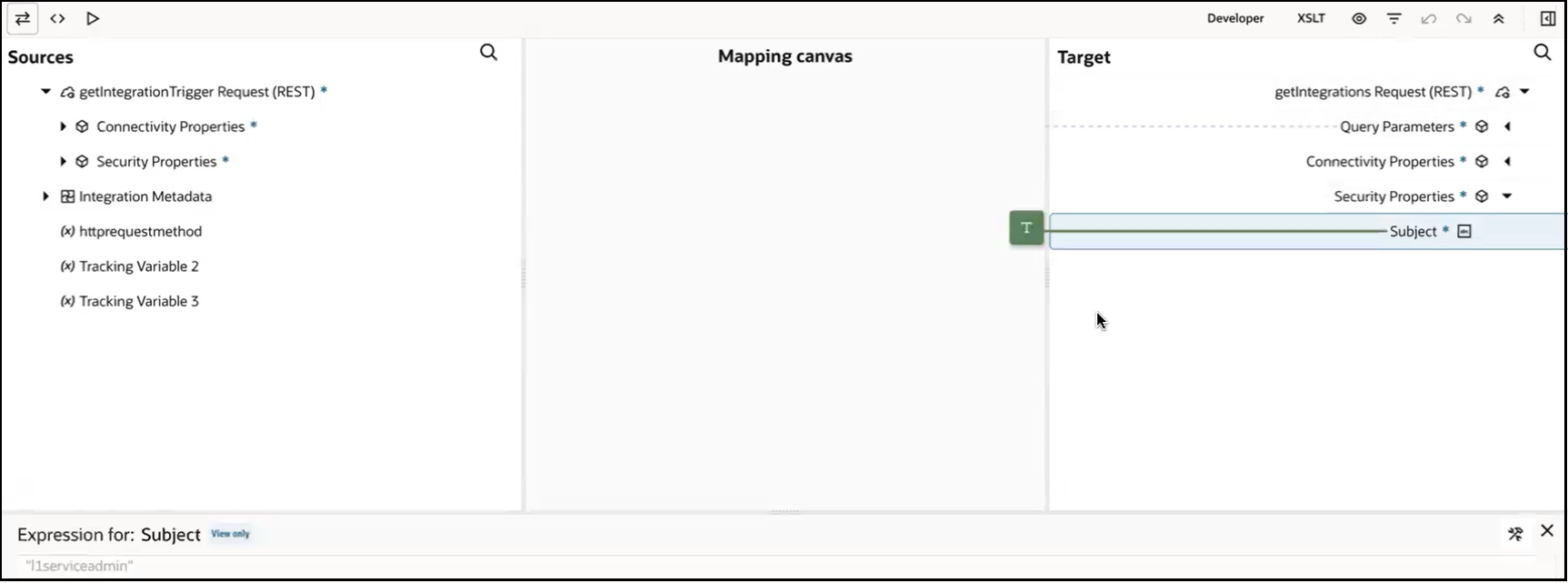
- Expand Security Properties in the
Sources and Target
areas and map the user in the source Subject
element to the target Subject
element.
- Complete design of your integration.
- Activate and run the integration as the
l1serviceadminuser specified in the mapper.The activity stream indicates the run was successful.
If you run the integration with a different user than that configured in the Subject element of the mapper, you receive the following error:Request to access token failed. Cause: status = 400 Error: {\"error\":\"invalid_grant\",\"error_description\":\"Invalid user assertion: The user name that you entered is invalid. Contact your system administrator.\"When you map the subject from trigger to invoke, the identity of the user who invokes the flow overrides the user configured in the JSON file. For example, at runtime, user1, user2, and user3 can run the integration flow and they'll all get tokens for each specific user. The JWT payload JSON file remains unchanged.
Watch a video to learn more: