Map Values for Custom Fields in the Mapper
While invoking the Oracle NetSuite Adapter to create, retrieve, or update any record in the Oracle NetSuite application, you can map values for the custom field types exposed by that particular business object in the mapper.
- Overview
- Finding internalId and scriptId for a Particular Custom Field
- Finding Which Field Falls Under Which Custom Field Type in the Mapper
- Mapping Two or More Fields of the Same Type
- Handling List Type Fields Such as SelectCustomField and MultiSelectCustomField
Overview
Based on the type of custom field invoked, you can provide the details (internalId and scriptId) of the custom field being mapped and the value to map to that custom field. For example, DisplayOrder from the source schema is being mapped to a custom field defined by the internalId of 4567 and scriptId of custentity23.
-
You can map the value of any custom field you may have added to your business object in Oracle NetSuite.
-
Each concrete type extending a customField above is a repeating element. Therefore, any number of these types can be mapped (that is, you can repeat BooleanCustomFieldRef if you need to map two or more Boolean custom fields).
-
The Oracle NetSuite Adapter does not currently discover and show the custom field directly for you to select. Therefore, you must specify scriptId and internalId for each custom field before mapping its value.
-
You can obtain scriptId and internalId in the Oracle NetSuite application under the Customization > Lists, Records, & Fields subheading.
You need to right-click a custom field to access the extended data type in the mapper. See Extend a Data Type in Using the Oracle Mapper with Oracle Integration 3.
Finding internalId and scriptId for a Particular Custom Field
-
Log in to the Oracle NetSuite Application.
-
Look under Customization > Lists, Records, & Fields.
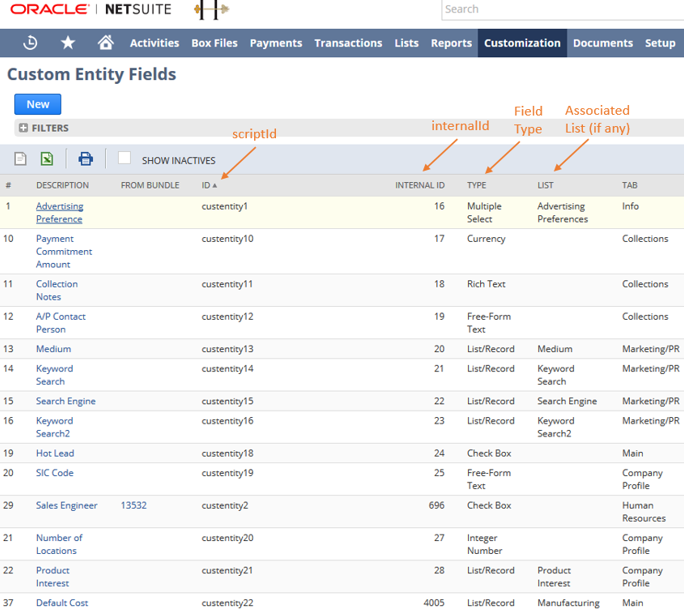
Description of the illustration netsuite_cust_ent_fld.png
Finding Which Field Falls Under Which Custom Field Type in the Mapper
| XML Schema Type | Custom Field Type in the Oracle NetSuite Application User Interface |
|---|---|
| LongCustomFieldRef | Integer |
| DoubleCustomFieldRef | Decimal Number |
| BooleanCustomFieldRef | Check Box |
| StringCustomFieldRef |
Free-Form Text Text Area Phone Number E-mail Address Hyperlink Rich Text |
| DateCustomFieldRef |
Date Time of Day or Date/Time (both in one field) |
| SelectCustomField |
List/Record Document |
| MultiSelectCustomFieldRef | Multiple Select |
Mapping Two or More Fields of the Same Type
Use the repeat element functionality in the mapper to map two or more fields of the same type (for example, Boolean).
Handling List Type Fields Such as SelectCustomField and MultiSelectCustomField
Both SelectCustomField and MultiSelectCustomField have lists associated with them.
For SelectCustomField and MultiSelectCustomField in the mapper, the value field is an object type that primarily takes two attributes:
-
typeId: the internalId of the associated list.
-
internalId: the internalId of an item in the associated list.
For SelectCustomField, the value element is nonrepeatable because only one item can be selected. For MultiSelectCustomField, the value is a repeatable element enabling you to select multiple items.
In the previous example, the Advertising Preferences (internalId : 16 / scriptId : custentity1) custom field is mapped and provided with two selections: Mail (internalId : 3) and Phone (internalId : 4) from the associated Advertising Preferences list (typeId : 2). To get these IDs, you open the associated list in the Oracle NetSuite application by going to Customization > Lists, Records, & Fields > Lists, drilling down, and grabbing the internalId of each entry in the associated list.
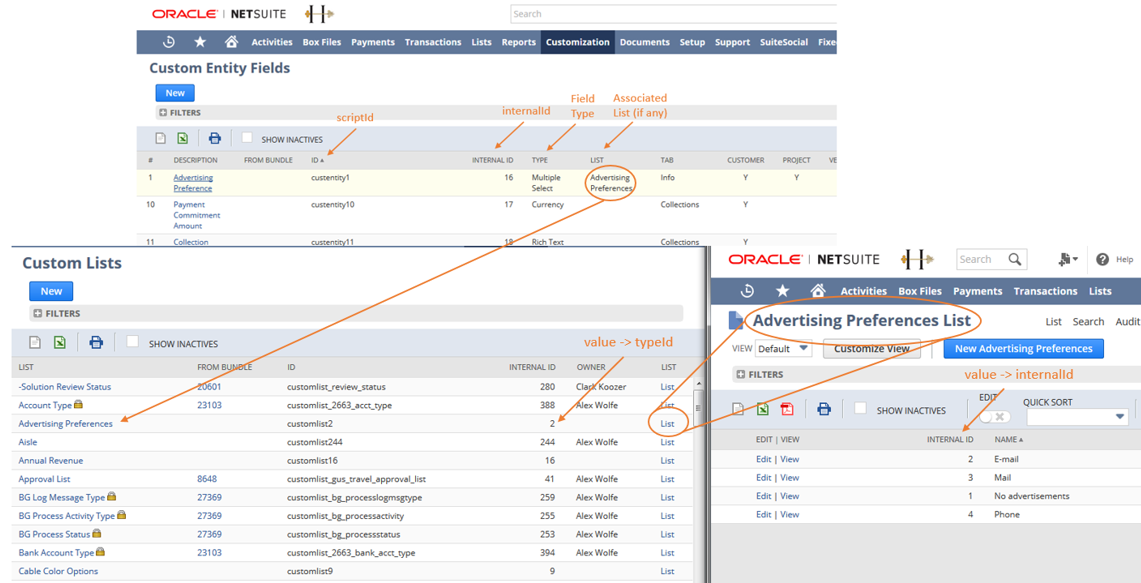
Description of the illustration netsuite_cust_ent_fld2.png