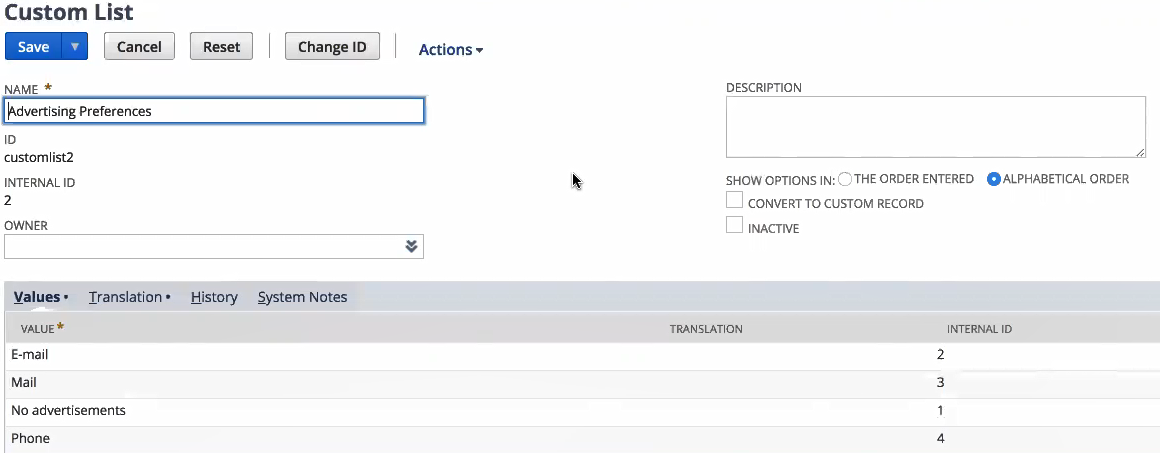General Prerequisites for Creating a Connection
To successfully connect to an Oracle NetSuite instance from Oracle Integration, you must fulfill certain prerequisites. This section details the common prerequisites that apply to all types of connections you create with Oracle NetSuite from Oracle Integration.
In addition to these general prerequisites, there are prerequisites specific to each security-policy option available to connect to Oracle NetSuite, which are detailed in the later sections.
Register with Oracle NetSuite and Enable Features
To connect to Oracle NetSuite, you must have registered with Oracle NetSuite and enabled key features (such as SOAP and REST web services) on your Oracle NetSuite instance.
- Visit http://www.netsuite.com to register with Oracle NetSuite. Ensure that you obtain an account with administrator privileges.
- Enable connection-related features on your Oracle NetSuite instance.
Assemble the Oracle NetSuite WSDL URL
To create an Oracle NetSuite connection in Oracle Integration, you must have the URL of the Oracle NetSuite's web services description language (WSDL) file.
https://webservices.netsuite.com/wsdl/<OracleNetSuite_application_version>/netsuite.wsdl.
Find the version of your Oracle NetSuite instance and assemble the URL corresponding to your instance.
Create Custom Fields and Records
If you require custom field types and custom record types in Oracle NetSuite for your integration, you must create them in advance in the Oracle NetSuite instance.
For the procedures to create custom field and record types, see Creating a Custom Field and Creating Custom Record Types.
Creation of custom field and record types is a one-time task. After you create them, they are available for selection on the Operations page of the Adapter Endpoint Configuration Wizard.
Prerequisites for Using Complex-Type Custom Fields in an Integration
If you want to use a complex-type custom field of Oracle NetSuite in your integration, you must obtain one of the NetSuite Internal IDs associated with the complex field.
Note:
You are not required to pass internal ID values in the data mapper if you're using simple-type custom fields of Oracle NetSuite in your integration flow.- On the NetSuite home page, select Customization, then Lists, Records, & Fields, then Lists.
- On the Custom Lists page, click a link under the
LIST column to open a custom list.
For this example, as shown in the following image, the Advertising Preferences custom list is selected. Any of the four values in the Internal ID column can be passed to the named custom field's internalId element in the mapper.
Note:
If you want to use an Oracle NetSuite Adapter connection created prior to the release of support for custom fields, you must first select Refresh Metadata from the Actions menu