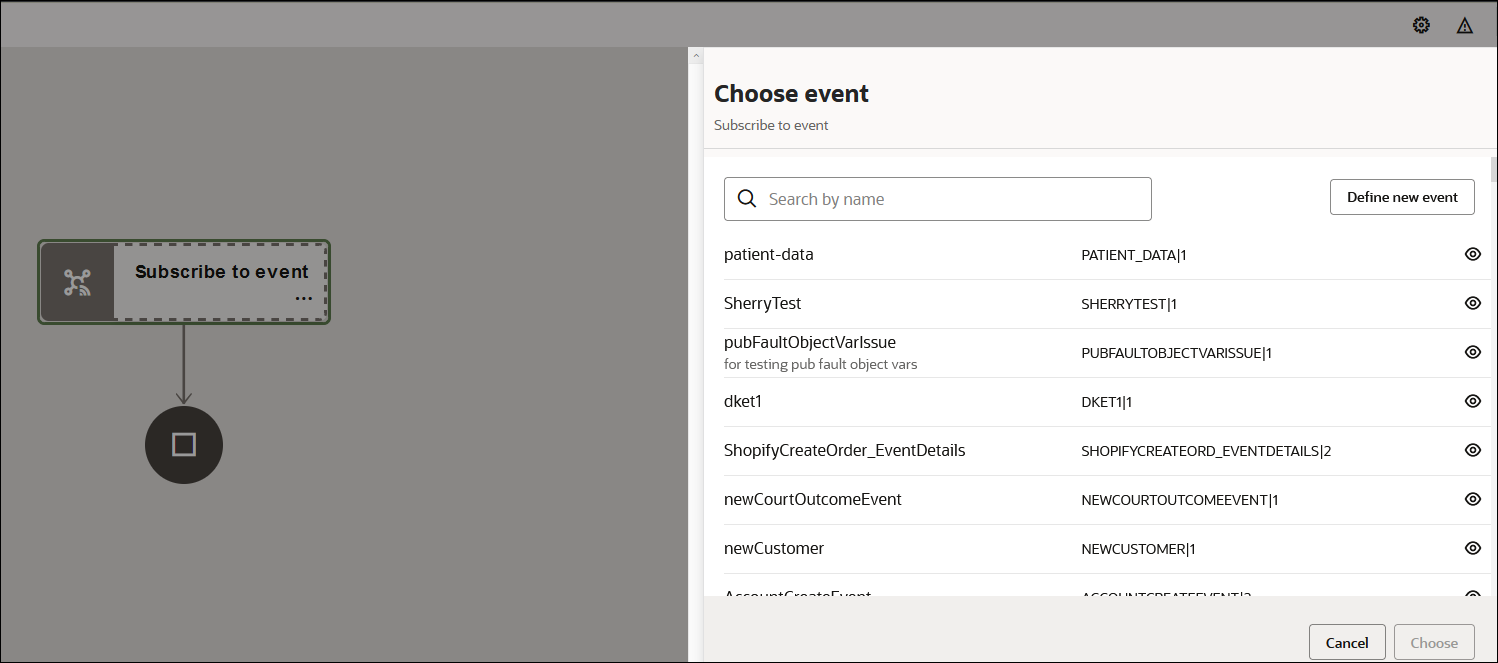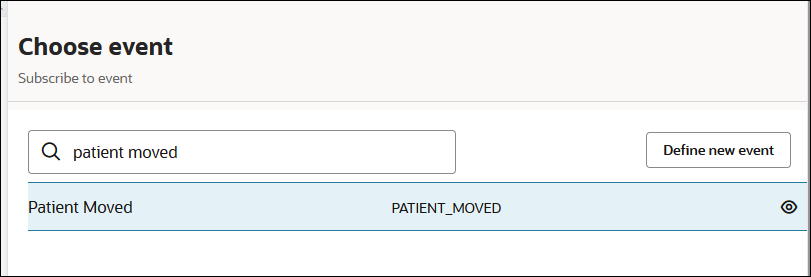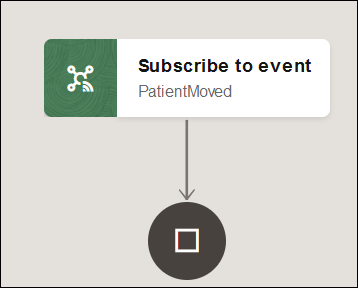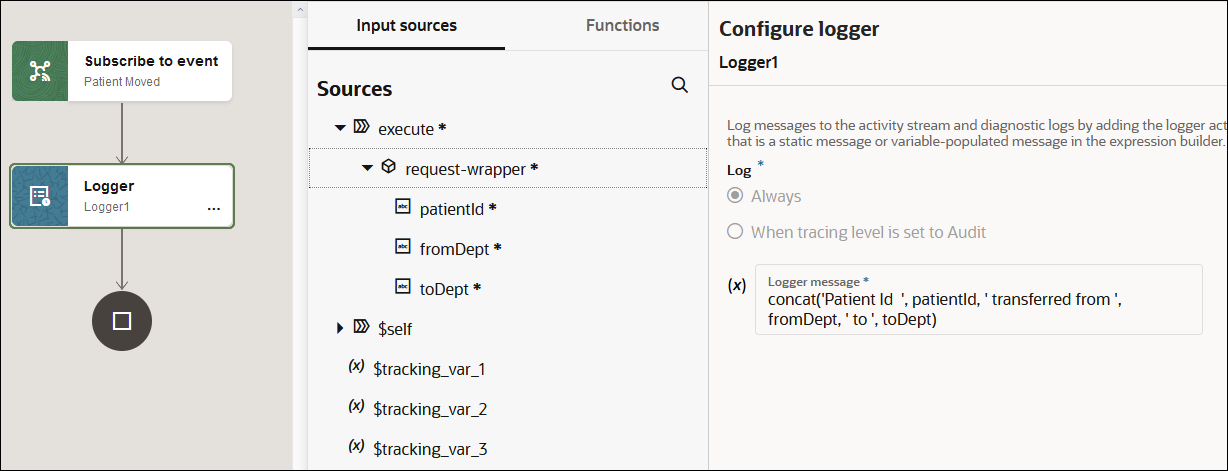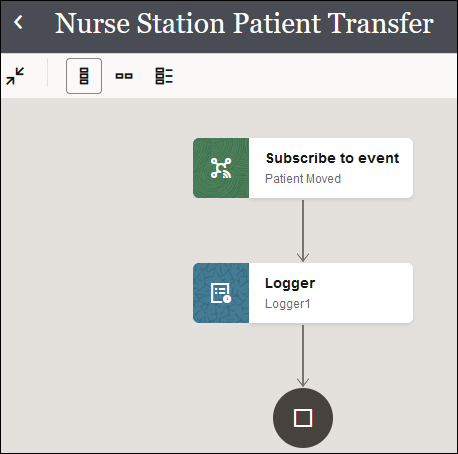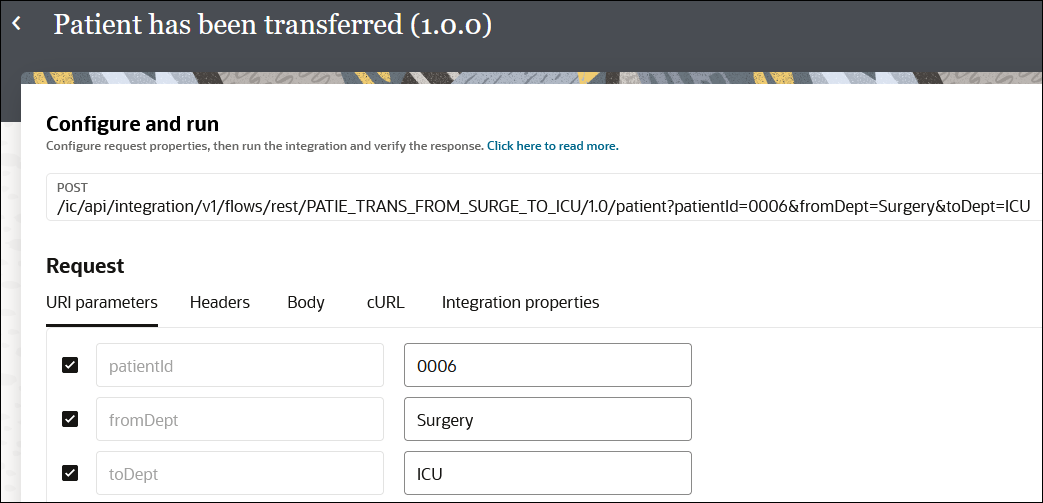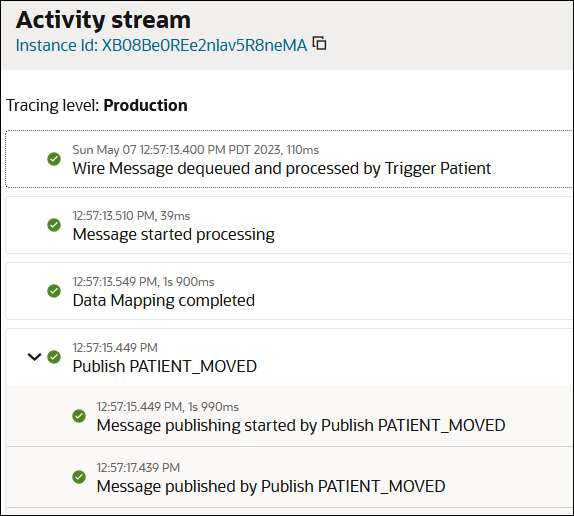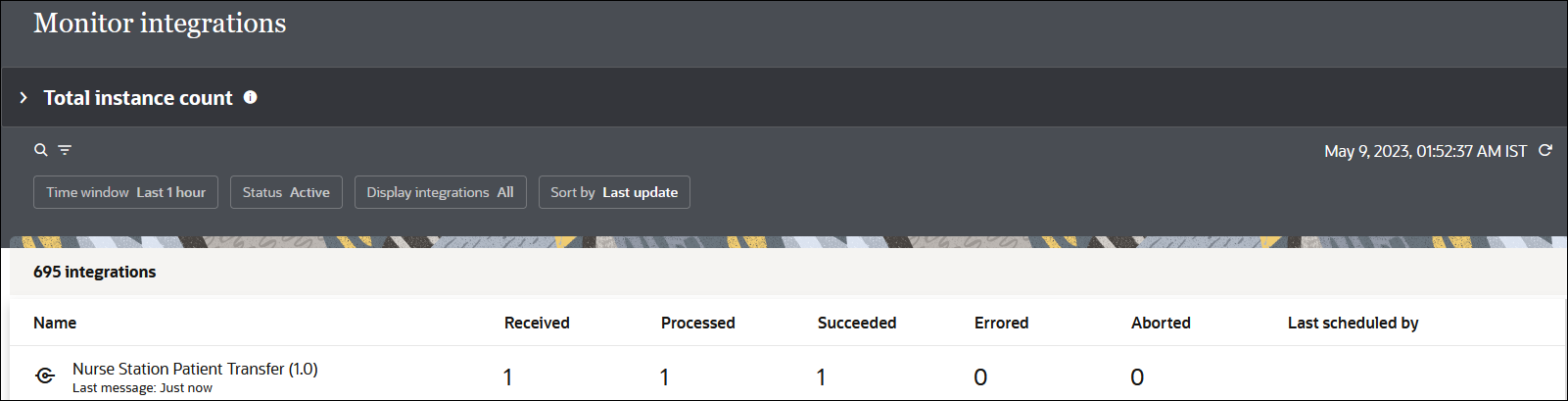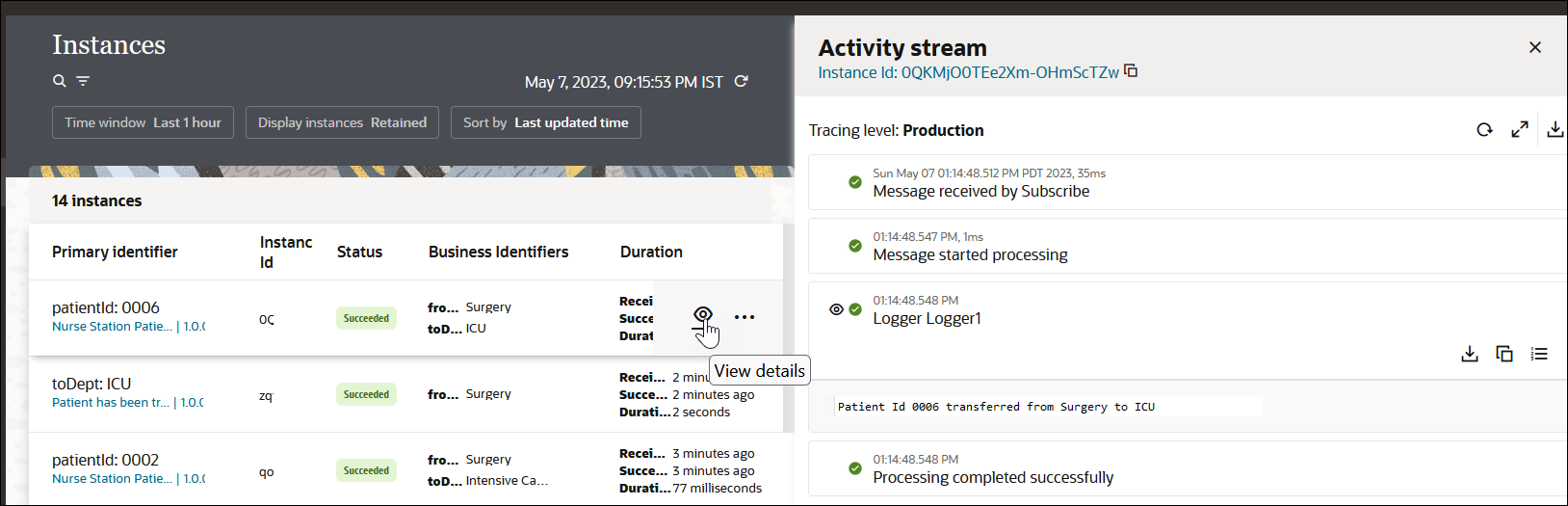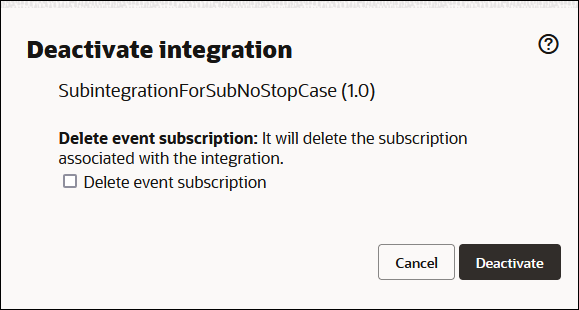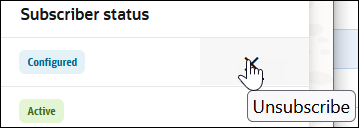Subscribe to Events in an Integration
You can create an integration that subscribes to either a published event or a system event. The trigger for the integration depends upon the type of event.
-
Published event: The subscribing integration runs when the integration that publishes the event is run.
Multiple integrations can subscribe to the same published event. This section provides an example of how to create a subscription integration.
-
System event: The subscribing integration runs when a specific activity occurs. Only specific activities raise system events, and the events are raised only when an integration is subscribed to the events. See Available System Events.
Retain an Event Subscription During Integration Deactivation
You can retain an event subscription when deactivating an integration that subscribes to published events. This action enables you to begin subscribing to published events again when you reactivate the integration.
Note:
For subscribing integrations created in release 23.10 and later, the Delete event subscription check box is visible. For subscribing integrations created prior to release 23.10, there is no check box and you do not have the ability to retain events when deactivating an integration.