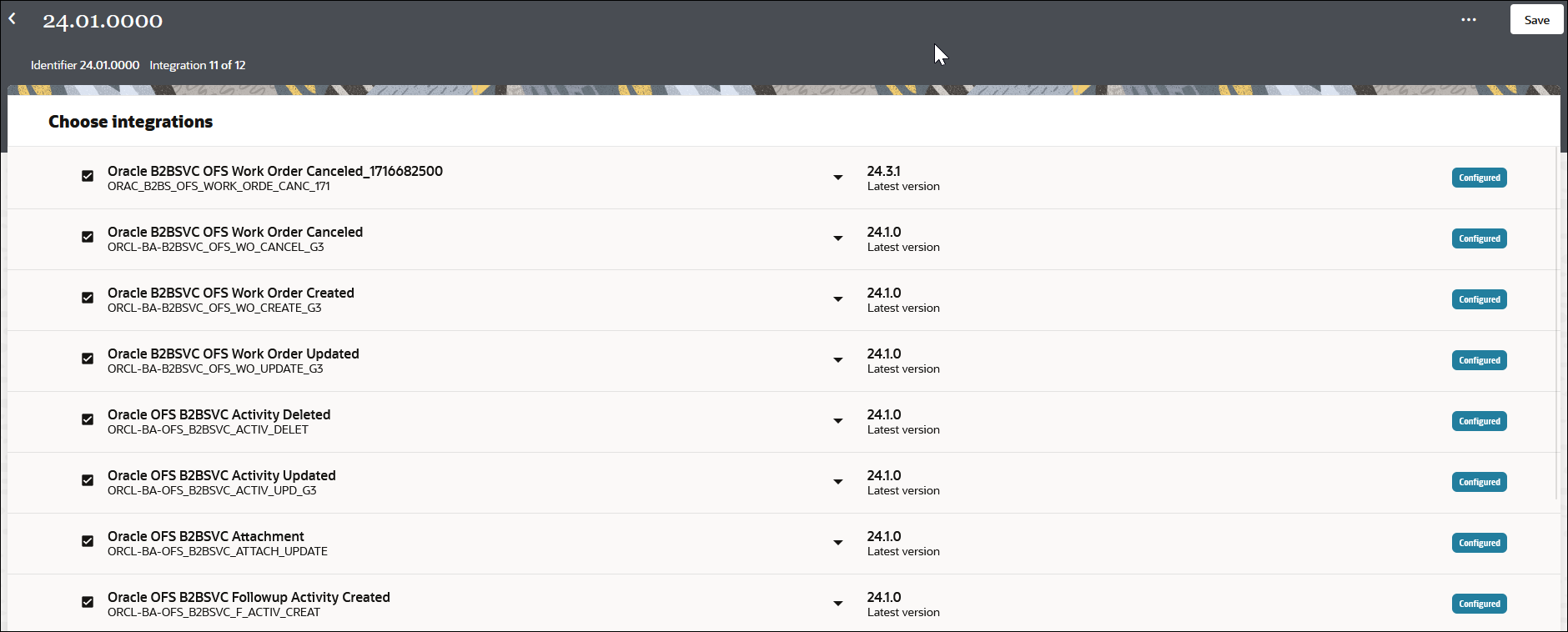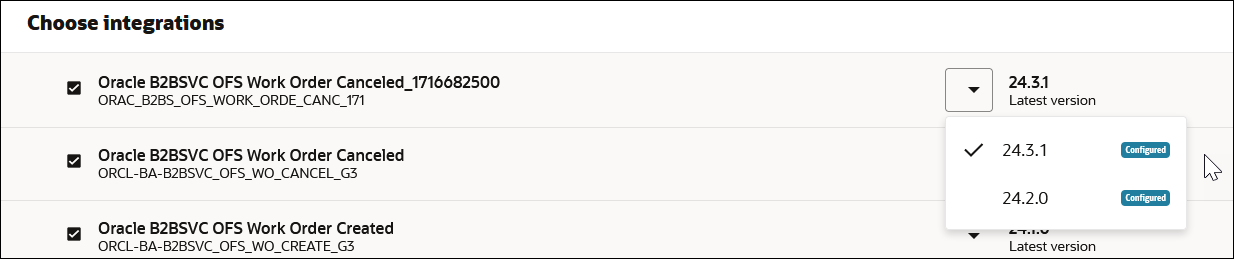Create and Manage a Project Deployment
You can create and activate a project deployment consisting of integrations, B2B, healthcare, decisions, and robots. When you create the project deployment, you select the versions to include. You can also perform project deployment management tasks on user-developed deployments, such as editing, cloning, and deleting the deployment.
Understand the Integration Versioning Life Cycle in a Project Deployment
When you create a project deployment, you must select the integrations and their versions to include. For example, you can select integration A/version 1 and integration A/version 2. You cannot select two or more minor versions of the same major version. By default, the latest version of the integration is selected.
Life Cycle of a Project Deployment
- Project
- Integration_A
- Version 01.00
- Version 01.01
- Version 02.00
- Integration_B
- Version 01.00
- Version 02.00
- Integration_A
Because the project is all-inclusive and integrations are versioned, this project can be deployed in a number of different configurations.
- Project
- Integration_A
- Version 01.00
- Integration_B
- Version 01.00
- Integration_A
- Project
- Integration_A
- Version 01.01
- Integration_B
- Version 01.00
- Integration_A
- Project
- Integration_A
- Version 02.00
- Integration_B
- Version 01.00
- Integration_A
In this scenario, development of Integration_B/Version 02.00 can continue without disruption, as can delivery of the project (with Integration_B/Version 01.00).
Life Cycle of a Project Deployment that Requires a Rollback
- Deactivate project deployment version 3. This action deactivates the new minor version that caused the issue, plus all of the other integrations.
- Re-activate project deployment version 2. This action activates the 12 integrations.
While this approach may be reasonable in a test environment, it is not feasible in a production environment. It is recommended that you instead perform a rollback at the individual impacted integration level to avoid impacting the unaffected integrations.
- Project deployment version 1 includes 10 integrations and is deployed to a production environment.
- Project deployment version 2 includes 12 integrations (the original 10 integrations, plus two new integrations) and is also deployed to a production environment.
- Project deployment version 3 includes 13 integrations (the 12 integrations, plus a new minor version of one of the integrations) and is also deployed to a production environment. However, once deployed, a bug is identified in the new minor version of that integration.
To resolve this issue, it is recommended that you roll back the single faulty integration in the deployment project:
- Identify the faulty integration version introduced in the latest project deployment (for this example, in version 3).
- Deactivate only the faulty minor version of the integration in version 3.
- Activate the prior stable version of the same integration in version 2.
- Fix and validate the faulty integration with testing in the development and test environments.
- Create and activate a new project deployment (for this example,
version 4) that includes the fixed version of the integration.
This approach minimizes overall impact while preserving availability.