Delimited Payload Support
B2B for Oracle Integration supports delimited payloads in inbound and outbound transactions. You create a schema and document from a delimited payload to use in integrations. During runtime, the delimited payload is translated to XML (and vice versa) based on the schema you created. Delimited payload support is provided in both standalone and trading partner modes.
The following example describes how B2B for Oracle Integration handles a flat
delimited payload. You must provide segment and element terminators in your delimited
payload to separate the data and successfully create a schema on the Schemas page in B2B for Oracle Integration. For this example, segments are identified by a pipe
(|) terminator and elements within each segment are identified by a
plus sign (+) terminator.
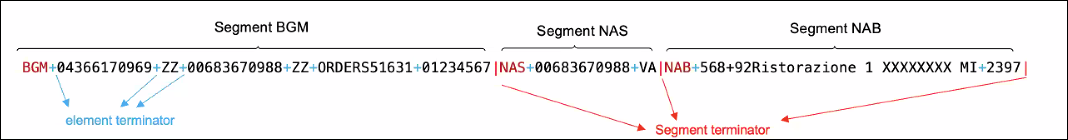
The corresponding translated XML in B2B for Oracle Integration at runtime looks as
follows. Three segments (BGM, NAS, and
NAB) are created, each with their individual elements.
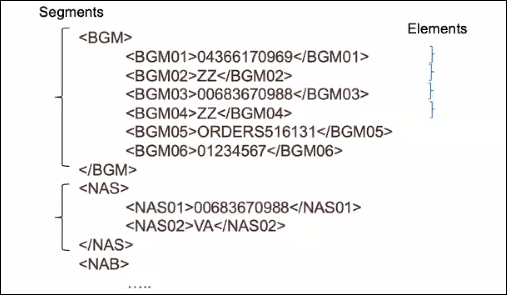
- Select Delimited as the document standard.
- Drag and drop the delimited payload.
- Select the segment and element terminators (delimiters) that you specified in the delimited payload.
- Manually specify values for the document version and type or select existing values.
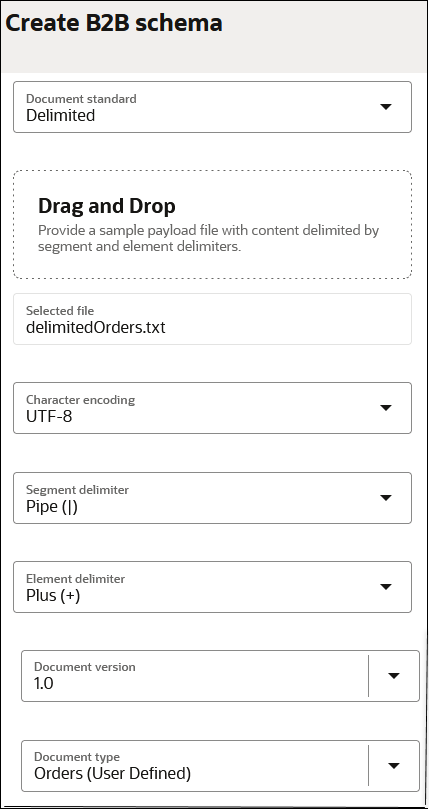
Note:
The segment and element delimiters cannot be the same value.This creates a schema consisting of the segments and elements from the delimited payload. You can further customize the schema from the Actions menu by adding new segments, adding new elements, defining loops, and more. You can also view the defined terminators for the schema by selecting Edit info at the top of the page.
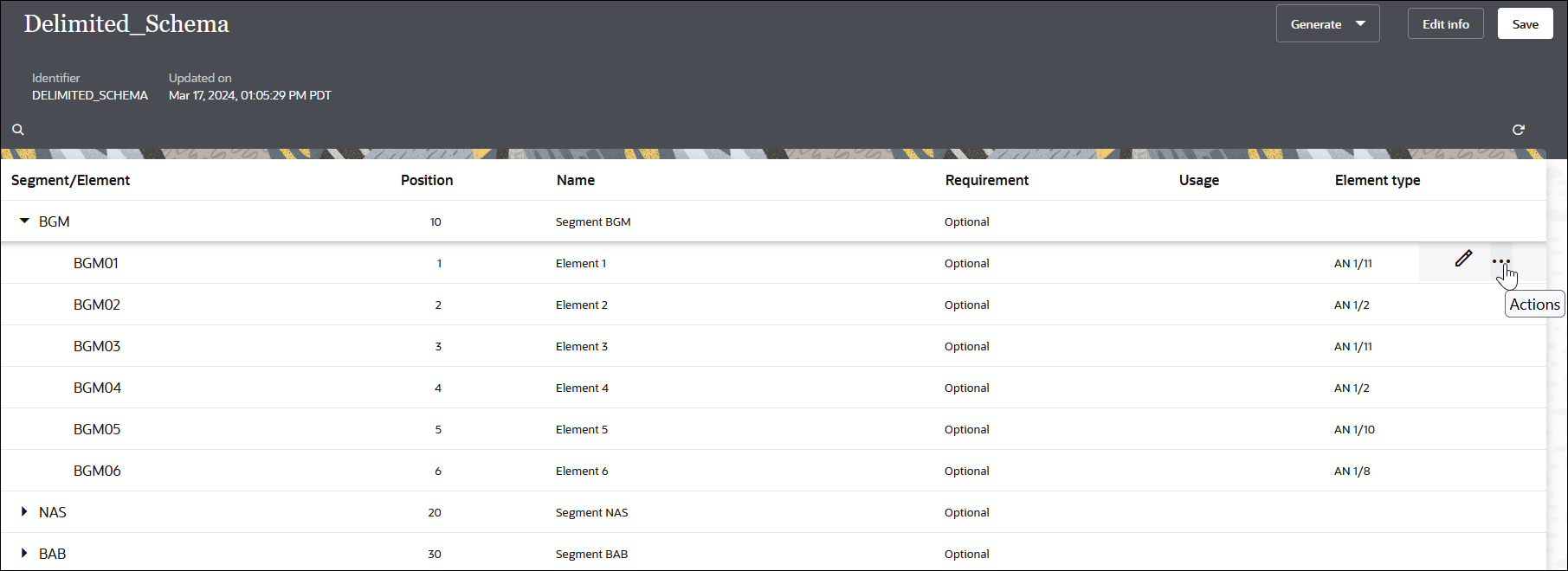
- Defining identifiers for document identifications at runtime.
- Defining XPath expressions for business identifiers in the document.