Business Event Troubleshooting Issues
This section describes business event troubleshooting issues.
Topics:
- Event-Based Oracle ERP Cloud Adapter Trigger Connections Fail When Configured with OAuth
- Deactivate an Integration with Business Events
- Multiple Data Sources with Different Callbacks For Each Data Source
- Payable Invoice-Related Events Are Not Being Sent from Oracle Fusion Applications
- Business Events or Objects Not Appearing in Adapter Endpoint Configuration Wizard
- Business Event Received from a Nonproduction Oracle Fusion Applications Environment
Deactivate an Integration with Business Events
If the integration to deactivate contains a business event subscription, a message is displayed asking if you want to delete the event subscription. If you select to delete the event subscription, the integration does not receive any events after it is reactivated.
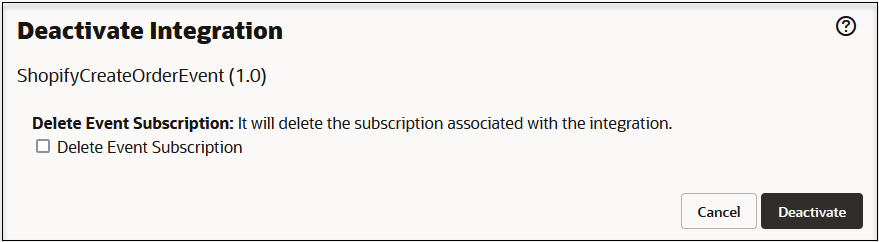
If you do not want to delete the event subscription, the events in this integration are resent if the integration is activated within six hours.
Multiple Data Sources with Different Callbacks For Each Data Source
You can have multiple data sources and therefore require different callbacks for each data source.
Perform the following steps to configure multiple callback integrations for the same FBDI job:
- When configuring a callback trigger connection, instead of selecting the in-built callback option, select Receive Business events raised within ERP Cloud on the Request page.
- Select the event ERP Integration Inbound event.
- Configure the filter on this event based on the document name in the event payload and ensure that the document name has a particular format that identifies the source of the data.
This enables multiple callbacks to be configured depending on the document name.
Payable Invoice-Related Events Are Not Being Sent from Oracle Fusion Applications
If payable invoice-related events are not being sent from Oracle Fusion Applications, see the following Oracle Fusion Applications document available at Oracle Support Services.
- Go to Oracle Support Services and search for Doc ID 2650773.1 (Payables Invoice Created : How to enable Payable Invoice creation event for OIC process).
- Set user profile ORA_AP_ENABLE_BUSINESS_EVENTS to Y in Oracle Fusion Applications, as described in this document.
Business Events or Objects Not Appearing in Adapter Endpoint Configuration Wizard
If business events or objects are not displayed for selection in the Adapter Endpoint Configuration Wizard, the cause may be incomplete or old metadata. The wizard may also fail with the following error.
Failed to fetch Business Events from Public Event Catalog. Either it
may be empty Or Cloud Application is not reachable due to improper OAM
configuration on Cloud application. Please check if you are able to read
Event catalog here: https://xxxx.oraclecloud.com/soa-infra/PublicEvent/catalog_Ensure that the following issues are satisfied:
- The Oracle ERP Cloud Adapter is using the latest and most complete metadata. Select Refresh Metadata on the Connection page for the Oracle ERP Cloud Adapter connection and retest. See Refresh Integration Metadata.
- All prerequisites to create an Oracle ERP Cloud Adapter connection have been satisfied. See Prerequisites for Creating a Connection.
Business Event Received from a Nonproduction Oracle Fusion Applications Environment
Note the following issue and resolution when receiving a business event from a nonproduction Oracle Fusion Applications environment.
| Problem | Root Cause | How to Diagnose | Action Required |
|---|---|---|---|
| An Oracle ERP Cloud Adapter trigger endpoint in an Oracle Integration production environment received business events from an Oracle Fusion Applications test environment. | An active business event subscription present in an Oracle Fusion
Applications test environment is configured with an Oracle Integration production endpoint. This may occur because of the following:
|
Check the PublicEvent subscription's REST resource
with the Postman Get method and also check the endpoint
URL for the related subscription.
REST
resource:
This is a sample entry for a subscription in Oracle Fusion Applications: |
If the subscription is not correct, delete the subscription with the
Postman Delete method using the subscription
ID: |