About Decision Table Elements
Familiarize yourself with all the elements that constitute a decision table.
The following figure shows an example decision table with all its elements noted:
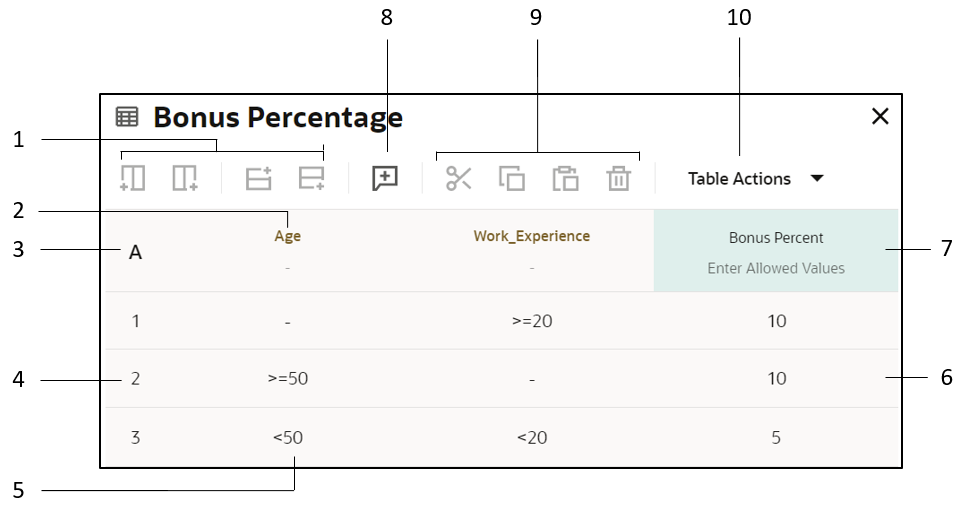
- Row and column controls: Add rows and columns.
- Input header cell: Contains the expression associated with a particular input column, and lets you specify the allowed values for the column.
- Hit policy cell: Displays the hit policy selected for the table.
- Rule: A row within a table.
- Input entry cell: Contains an input entry.
- Output entry cell: Contains an output entry.
- Output header cell: Contains the name of the output column, and lets you specify the allowed values for the column.
- Add Annotation button: Adds a column for documenting or annotating decision rules. Annotations aren’t considered as part of the decision logic; they serve as explanatory notes for designers.
- Cut, Copy, Paste, and Delete buttons: Cut, copy, paste, or delete rows and columns within a decision table. However, you cannot:
- Copy a row into a column, and vice versa.
- Copy an input column into an output column or an annotation column, and vice versa.
- Table Actions menu: Contains options to copy and paste an entire decision table.
Learn about each element in detail and how to use them to configure different parts of a decision table. See the following topics: