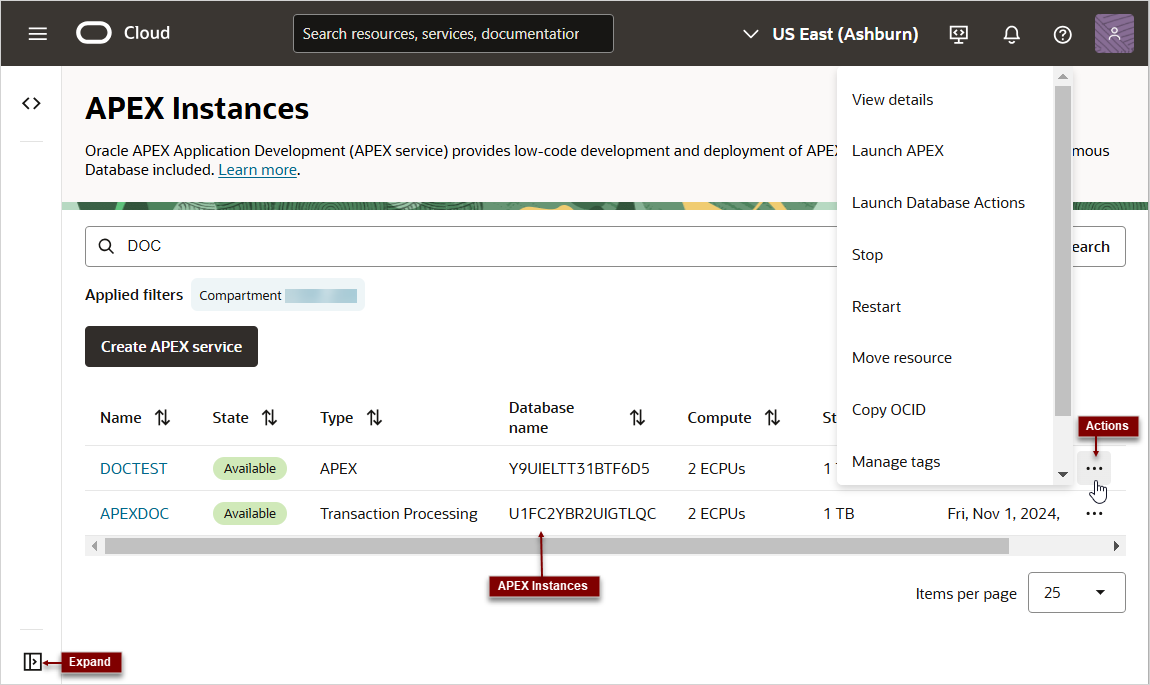About the APEX Instances Page
Use the APEX Instances page to navigate and manage APEX in the OCI console.
Narrow the display by entering search terms in the Search and Filter field and pressing Search (or Enter). To view an overall navigation menu, click Expand. In the following example the Search and Filter field contains the search term DOC.
Available APEX Instances display in a table which includes the following information:
- Name (links to APEX Instance Details page)
- State (Database)
- Type (Workload Type)
- Database name
- Compute - ECPU (or OCPU if your service uses OCPUs)
- Storage
- Created (day, date, and time)
Click Create APEX service to create a new APEX
Service instance. Click the three dots (![]() ) to display the Actions menu. The options available on Actions menu differ
slightly between Workload Types. The previous image displays the Action menu for the
APEX Workload Type (APEX Service) .
) to display the Actions menu. The options available on Actions menu differ
slightly between Workload Types. The previous image displays the Action menu for the
APEX Workload Type (APEX Service) .
Actions Menu for the APEX Workload Type
Actions menu options for the APEX Workload Type (APEX Service) include:
- View details - Displays the APEX Instance Details page.
- Launch APEX - Displays the Oracle APEX Sign In page. Enter your workspace administrator credentials and click Sign In.
- Launch Database Actions - Access Oracle Database Actions (formerly Oracle SQL Developer Web). Oracle Database Actions provides development, data studio, administration and monitoring features for Oracle Autonomous AI Database. See About Database Actions in Using Oracle AI Database Actions.
- Stop or Start - The option that displays depends upon the current state of the APEX Service instance. See Stop APEX Service and Start APEX Service.
- Restart - Restart APEX Service by restarting the underlying Autonomous AI Database instance. See Restart APEX Service.
- Move resource - See Move Resource to a Different Compartment.
- Copy OCID - Copy the Oracle Cloud Identifier (OCID). Most Oracle Cloud Infrastructure resources have an Oracle-assigned unique ID called an Oracle Cloud Identifier (OCID). It's included as part of the resource's information in both the Console and API. See Oracle Cloud IDs (OCIDs).
- Manage tags - Displays the Manage Tags page. Tagging is a metadata system that allows you to organize and track resources within your tenancy. Tags are composed of keys and values that can be attached to resources.
- Terminate - Terminate APEX Service by terminating the underlying Autonomous AI Database instance. See Terminate APEX Service.
Actions Menu for the Transaction Processing and Lakehouse Workload Types
Actions menu options for the Transaction Processing and Lakehouse Workload Types include:
- View details - Displays the APEX Instance Details page.
- Launch APEX - Displays the Administration Services Sign In page. Enter your administrator (ADMIN) password and click Sign In to Administration.
- Launch Database Actions - Displays Oracle Database Actions (formerly Oracle SQL Developer Web). Oracle Database Actions provides development, data studio, administration and monitoring features for Oracle Autonomous AI Database. See About Database Actions in Using Oracle AI Database Actions.
- View database details - Displays the Autonomous AI Details page. See Manage the Service in Using Oracle Autonomous AI Database Serverless.
- Copy OCID - Copy the Oracle Cloud Identifier (OCID). Most Oracle Cloud Infrastructure resources have an Oracle-assigned unique ID called an Oracle Cloud Identifier (OCID). It's included as part of the resource's information in both the Console and API. See Oracle Cloud IDs (OCIDs).
- Manage tags - Displays the Manage Tags page. Tagging is a metadata system that allows you to organize and track resources within your tenancy. Tags are composed of keys and values that can be attached to resources.
Parent topic: Access Oracle APEX