Finalizing the Installation Plan
When the plan is finalized:
-
The status is set to 20, signaling that several adjustments to OCM mappings and tables are made according to your plan.
-
The system creates the OCM mappings and the
JDE.INI. -
These tables are updated:
-
Release Master table (F00945).
-
Path Code Master table (F00942).
-
Package Plan table (F98404).
-
Machine Detail table (F9651).
-
Language table (F984031), if you are installing a language.
-
To finalize the Installation Plan:
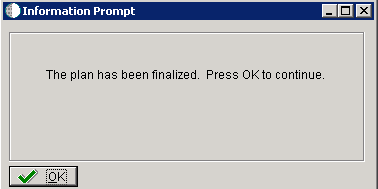
-
On the Information Prompt that indicates Installation Planner has concluded, click the OK button to exit the message box and initiate the Planner Validation Report.
-
If the processing option default was selected, Planner Validation Report automatically prompts you to run this report.
-
If the processing option default was not selected, click Validate on the tree view of your plan to initiate the Planner Validation Report.
-