Concluding the Planner Validation Report
To conclude the planner validation report:
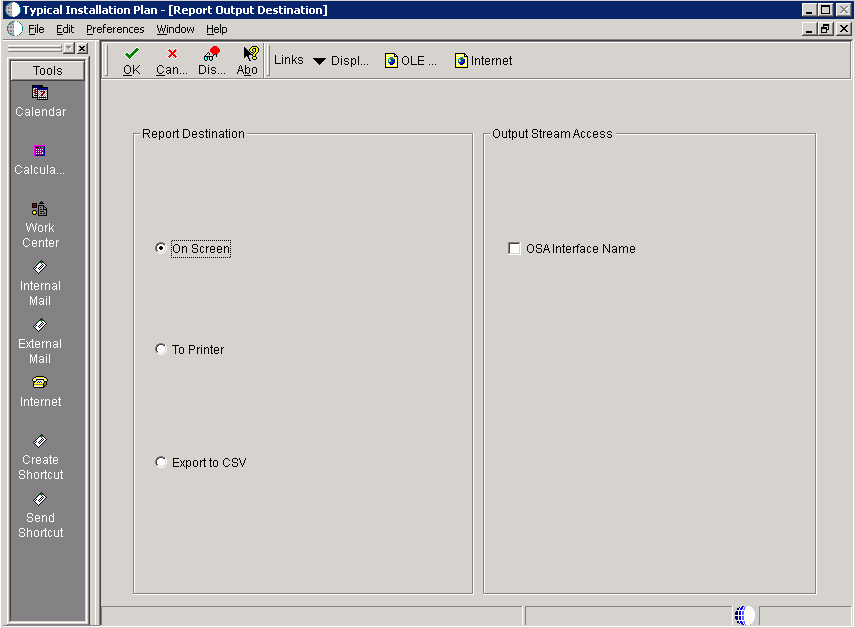
-
On Report Output Destination, select the On Screen or To Printer radio button.
-
Click the OK button.
-
Review the report to confirm that all records were validated.
For more information about Section 19.1, "Installation Planner Validation Report (R9840B)", refer to Chapter 19, "Working with Reports".
-
On Work With Installation Plans, click Expand to review the plan you created.
See Also
-
A separate chapter in this guide entitled: Chapter 13, "Creating a Remote Installation Plan"
-
A separate chapter in this guide entitled: Chapter 14, "Adding a Server to an Existing Configuration"
-
A separate chapter in this guide entitled: Chapter 15, "Creating a Language-Only Installation Plan"