Reviewing or Modifying Orchestration Cross-References
In P952000, you can search for and review all of the current cross-reference records in the system. You can also view a particular subset of cross-reference records by searching on either key or code cross-references. You can further refine the search so that the system displays only records that belong to a particular cross-reference object type.
In addition to reviewing current cross-reference records, P952000 enables you to modify cross-references. You can modify any of the values that make up the cross-reference, including changing the reference type from code to key or vice versa.
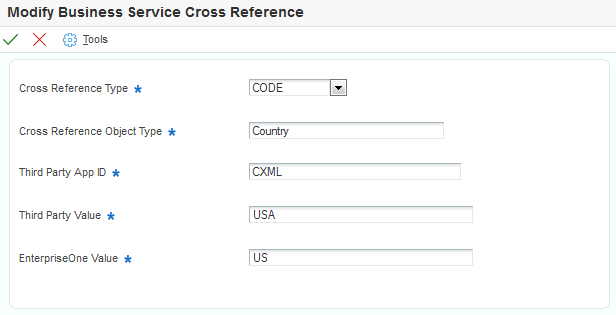
To view or modify cross-references:
To access the Work with Orchestration Cross Reference form, enter P952000 in the Fast Path field.
Click the appropriate Orchestration Cross Reference Types option to view all cross-reference records, key cross-references, or code cross-references, and then click the Find button.
To further refine the search, enter a cross-reference object type in the Cross Reference Object Type field, and then click the Find button.
To modify a cross-reference, highlight the row that contains the cross-reference and then click the Select button.
On the Modify Orchestration Cross Reference form, modify any of these fields as appropriate, and then click the OK button:
Reference Type
Object Type
Third Party App ID
Third Party Value
EnterpriseOne Value