Adding Orchestration Cross-References
You add orchestration cross-references to assign JD Edwards EnterpriseOne values to values in a third-party application.
If you are creating IoT orchestration cross-reference or white list records, see "Setting Up Cross-References and White Lists in EnterpriseOne" in the JD Edwards EnterpriseOne Tools Orchestrator Guide for Studio Version 8 and Prior for supplemental steps.
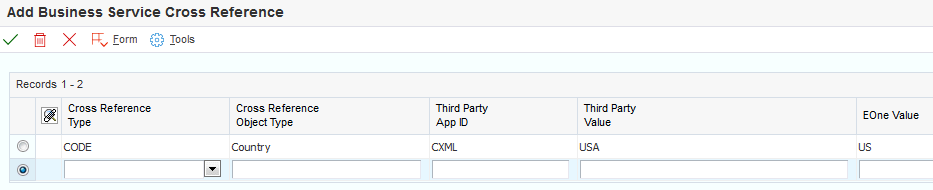
To access the Work with Orchestration Cross Reference form, enter P952000 in the Fast Path field.
Click the Add button.
On the Add Orchestration Cross Reference form, add a cross-reference record by entering a value for each of these columns in the grid:
Orchestration Cross Reference Type
Click the search button to select either CODE or KEY as the orchestration cross-reference type.
Object Type
Click the search button to select a cross-reference object type that you want to use to categorize the cross-reference. If no suitable object type is available, you can add one in P952000.
Third Party App ID
Enter an external system identifier, also known as a third-party application ID, to identify the system outside JD Edwards EnterpriseOne to which the cross-reference external value belongs, for example PeopleSoft CRM, E-Business Suite.
Third Party Value
Enter a value from the external system that requires cross-referencing to an equivalent value in JD Edwards EnterpriseOne.
EOne Value
Enter a JD Edwards EnterpriseOne value that is cross-referenced to the value in the external system.
Press the Tab key to add additional cross-references as needed, and then click the OK button when complete.
When you click the OK button, the system saves the cross-reference records to the appropriate tables. You can review the records in the Work with Orchestration Cross Reference form.