Using InstallManager to Install the E1Local Database
Use this procedure to run the JD Edwards EnterpriseOne InstallManager program to install the E1Local database.
- From the Deployment Server install directory that you created in a previous step,
run the
InstallManger.exeprogram. On InstallManager, click the link for EnterpriseOne Database Engine.
.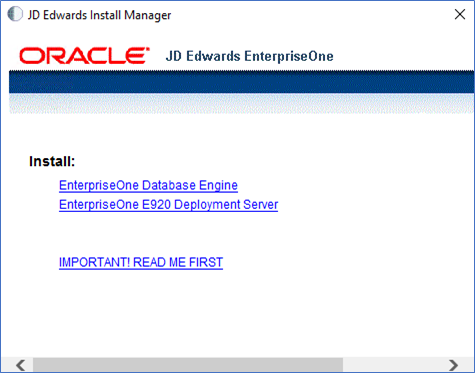
- The Oracle database requires the use of an Oracle Home User who will own the install
of the database. This user must NOT have Administrator (admin) rights. Note
that in this context, the user is the local Microsoft Windows user and not a
database user.
- Click the Create New Windows User option.
- Provide a User Name. For example, dbuser.
- Enter a Password, and Confirm Password entered for an accuracy check.
- Optionally, you can provide an Oracle Base Directory to install the local
Oracle database. The default location is \
.CAUTION:- Oracle recommends that you do not use the Windows built-in user account and you must install and configure with a Windows User account.
- Do not include the string E1Local in the Oracle Base Directory path.
- You must reboot your machine before continuing with the installation of the JD Edwards EnterpriseOne Deployment Server after installing the local database.
- Click the OK button to launch the local database installation.
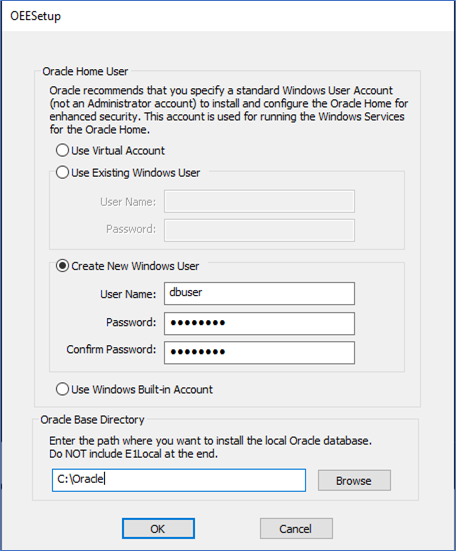
-
Close the running applications and click OK to reboot the server.