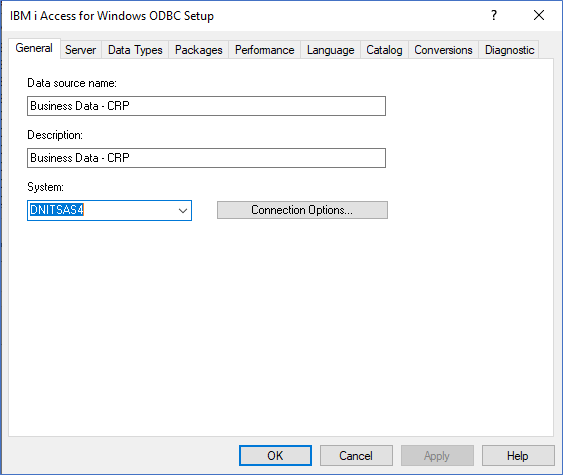Create ODBC Data Sources from the Data Source Master
The Deployment Server installation provides configured data sources for the PLANNER environment based on the information collected by the interview phase of the installation. The installer does NOT configure the ODBC data sources. ODBC data sources using the IBM i Access ODBC driver installed earlier, are required for connectivity between the Deployment Server and the IBM i database. These ODBC data sources are configured using the Work with Data Sources application under System Administration Tools Advanced Operations menu (GH9611.)
Use this process to create ODBC data sources from the Data Source Master.
- Sign on to Active Console JDEPLAN environment.
- Fast path to the GH9611 menu and select Database Data Sources under the Advanced Operations Menu.
- From the Work with Data Sources application (P986115), select Planner – 920 Data
Source.Note: The Work with Data Sources application processing options must specify configure ODBC data source, otherwise the Configure ODBC dialog shown in the next step will not appear.
- Select server name of the IBM i server and click the Find button. You can
refine the search by providing the actual Server Name of your IBM i server. This
filters the data source and identifies the data sources that require an ODBC data
source connection.
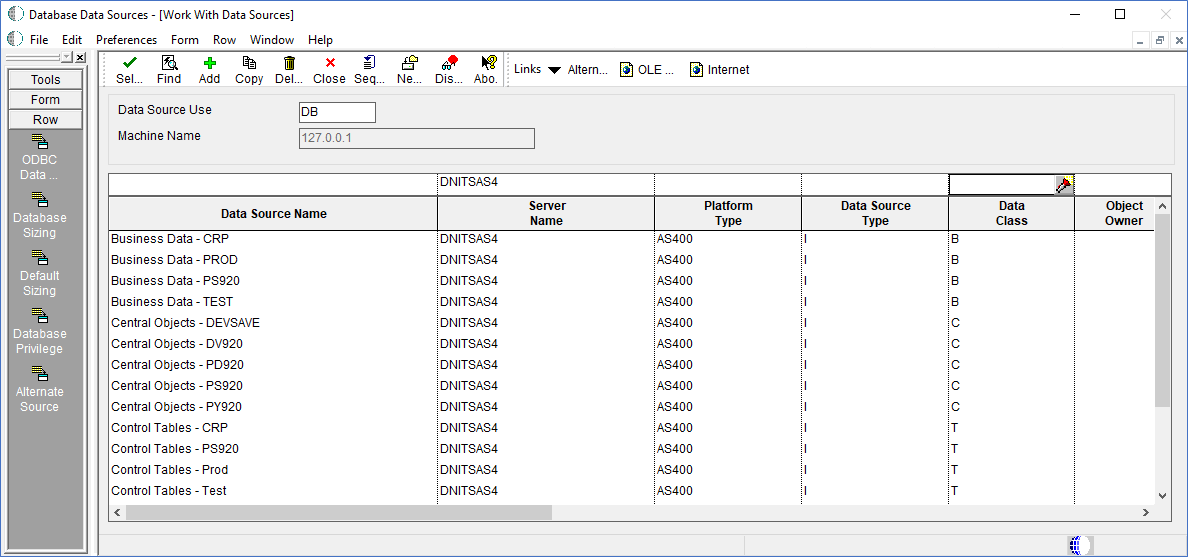
- Each data source associated with the IBM i server must have a generated ODBC data
source.
- Select the data source to configure.
- Validate the ODBC Data Source Name matches the JDE Data Source Name
- Verify the Library Name matches the IBM i corresponding library.
- Click the OK button to submit.
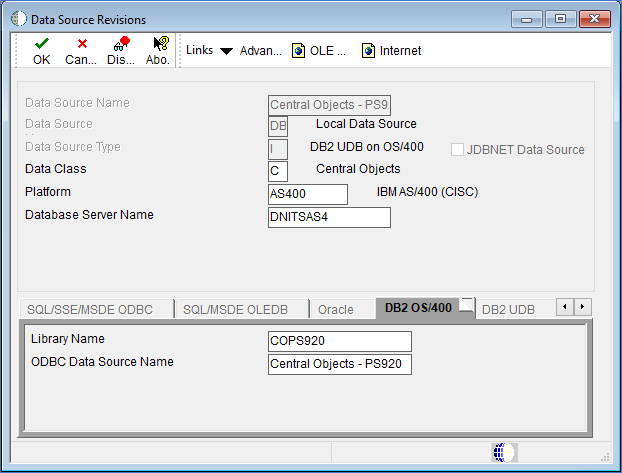
- On the Configure ODBC dialog, click the Silent button to silently configure
the ODBC data source.
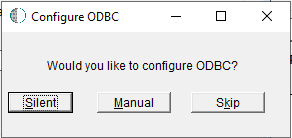
- Repeat steps 4 and 5 for each data source with the equivalent IBM i server name.
- Using the Windows ODBC Data Source Administrator application verify the System Data
Sources match the data source in the Data Source Master.
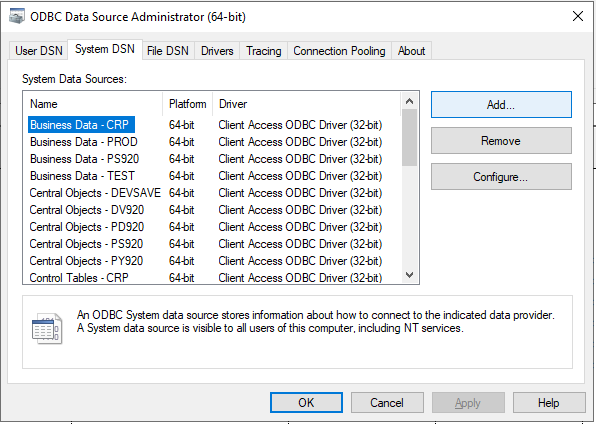
IMPORTANT: Always double check to confirm that each Data Source points to the correct IBM i server by verifying the System value on each System Data Source.