Applying Updates using the iGSC WebSphere8xScripts Utility
Use this procedure to apply updates to WebSphere Application Server using the iGSC WebSphere8xScripts Utility.
Download the iGSC WebSphere8xScripts utility as described below:
Create this directory on your system:
/Websphere8xScriptsNavigate to this IBM download location:
Save the
Websphere8xScripts.zipfile into the directory/Websphere8xScriptsyou created in the first step of this procedure.Within the directory that you placed the downloaded
.zipfile for the scripts, unzip the files using this command:jar -xvf Websphere8xScripts.zipExecute this shell script:
WasInstallMenu.sh
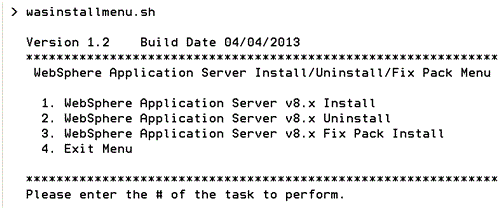
On WebSphere Application Server Install/Uninstall/Fix Pack Menu, enter the number of the task to perform.