Creating the Database Schemas using Repository Creation Utility (RCU)
To create the database schemas using RCU:
Execute the rcu.bat(sh) from the Oracle_Home\oracle_common\bin folder.

Click Next on the Welcome Screen.
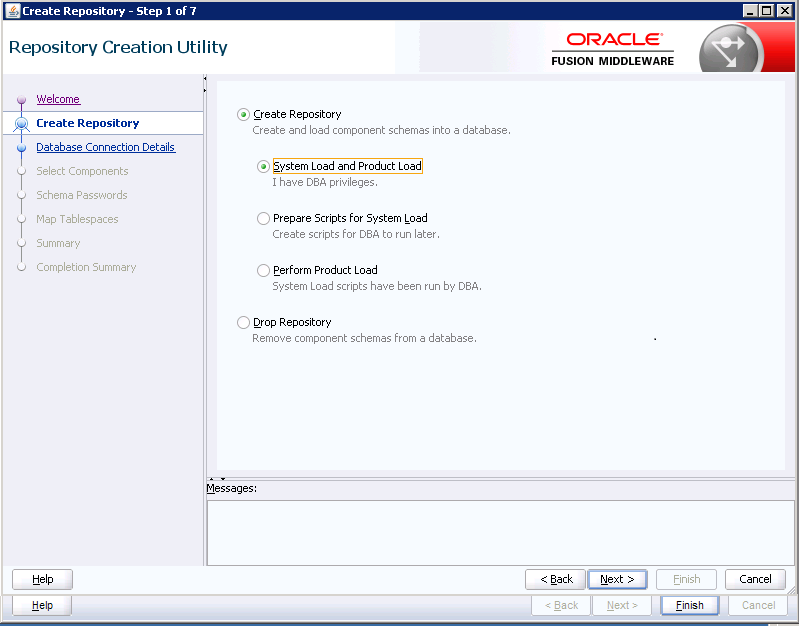
Select the Create Repository, and System Load and Product Load options.
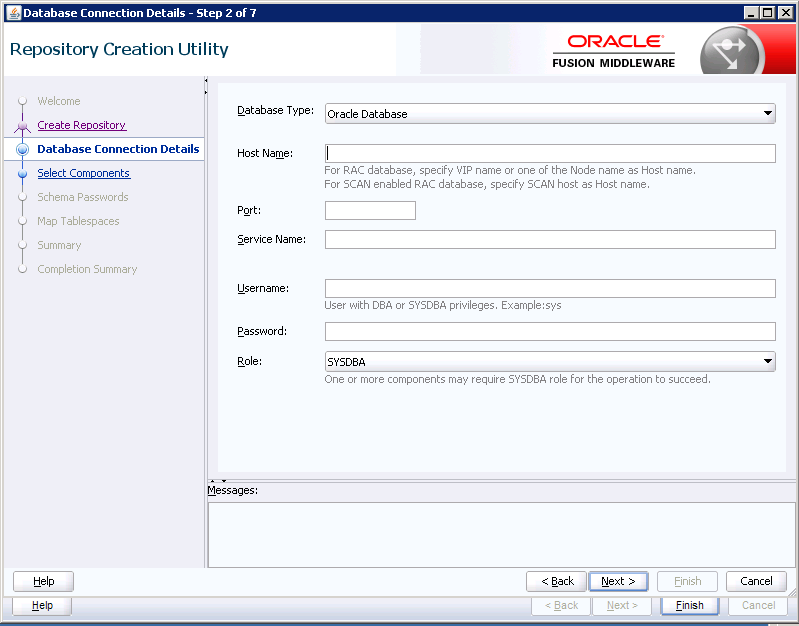
Enter the database connection information.
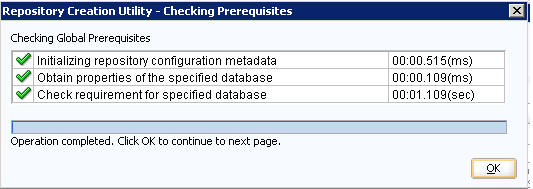
Click OK after the Prerequisites Checks.
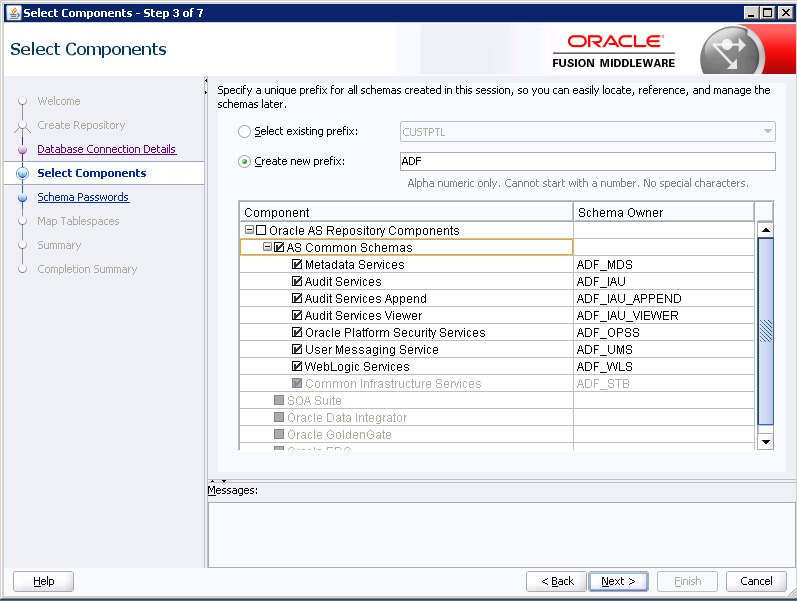
Enter a new schema prefix and select the AS Common Schemas.
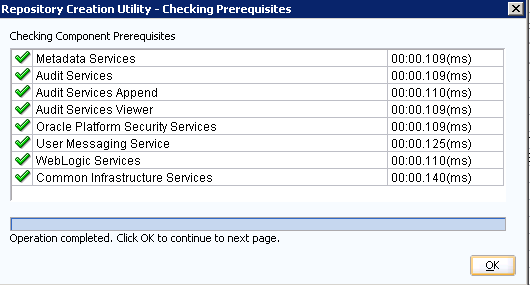
The installer will perform a second check.
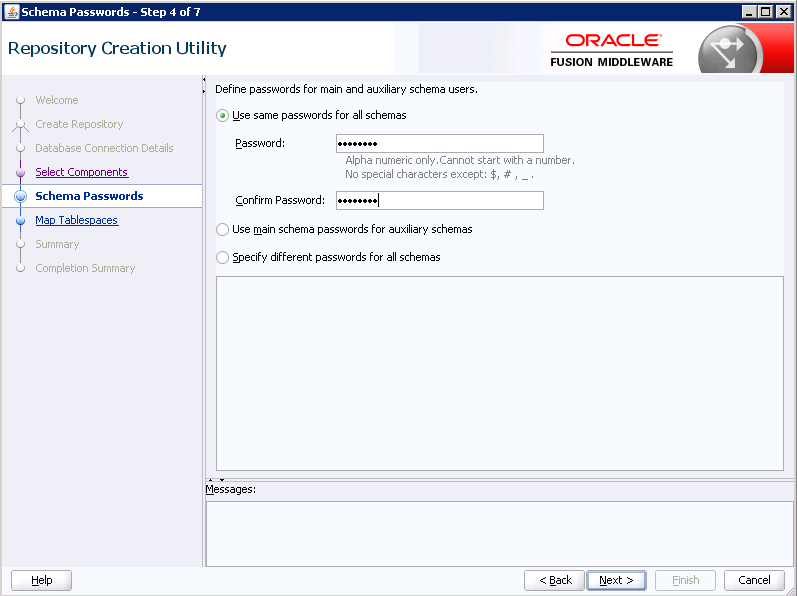
Enter the password for all schemas.
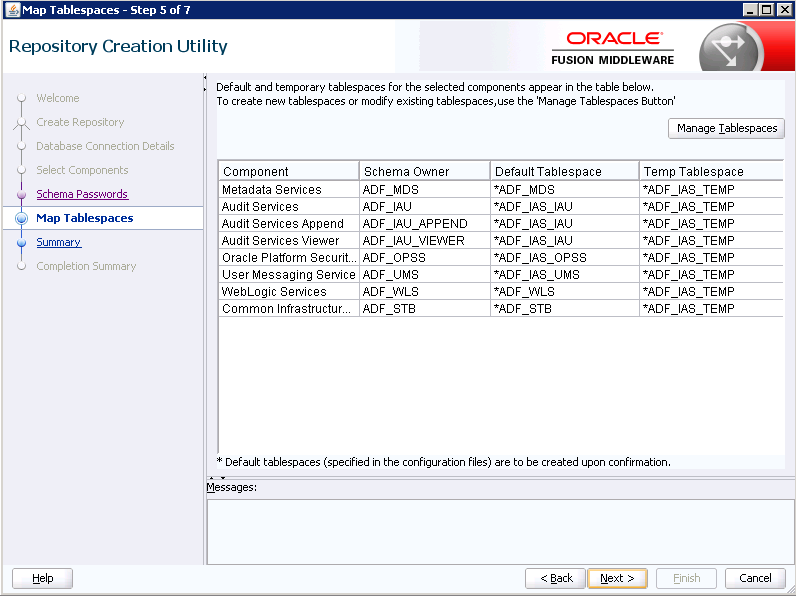
Review the tablespaces information.
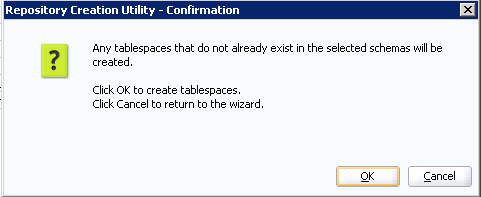
Click OK to confirm tablespaces creation.
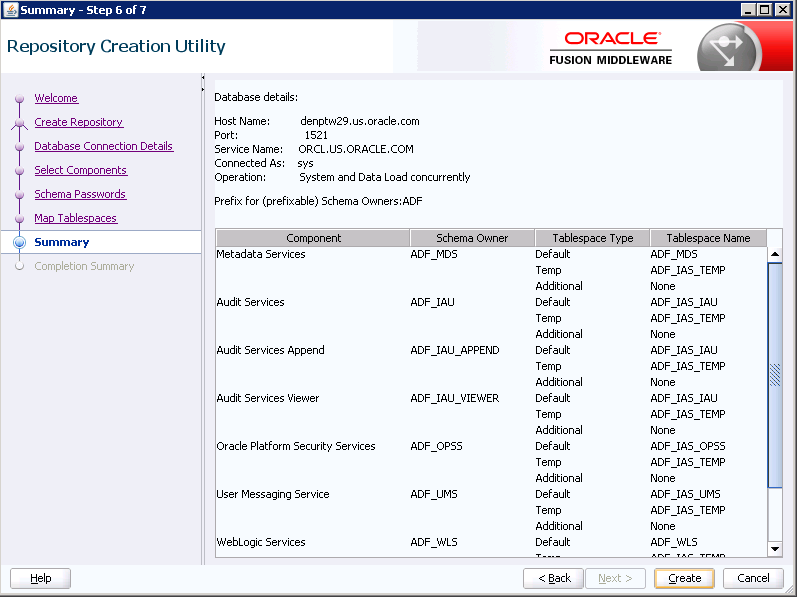
Click Create.
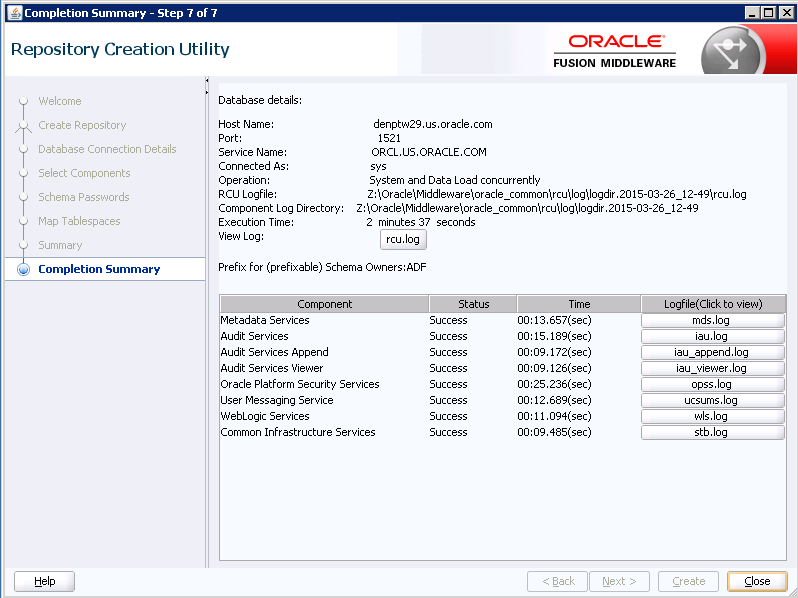
Click Close when the tablespaces creation is completed.