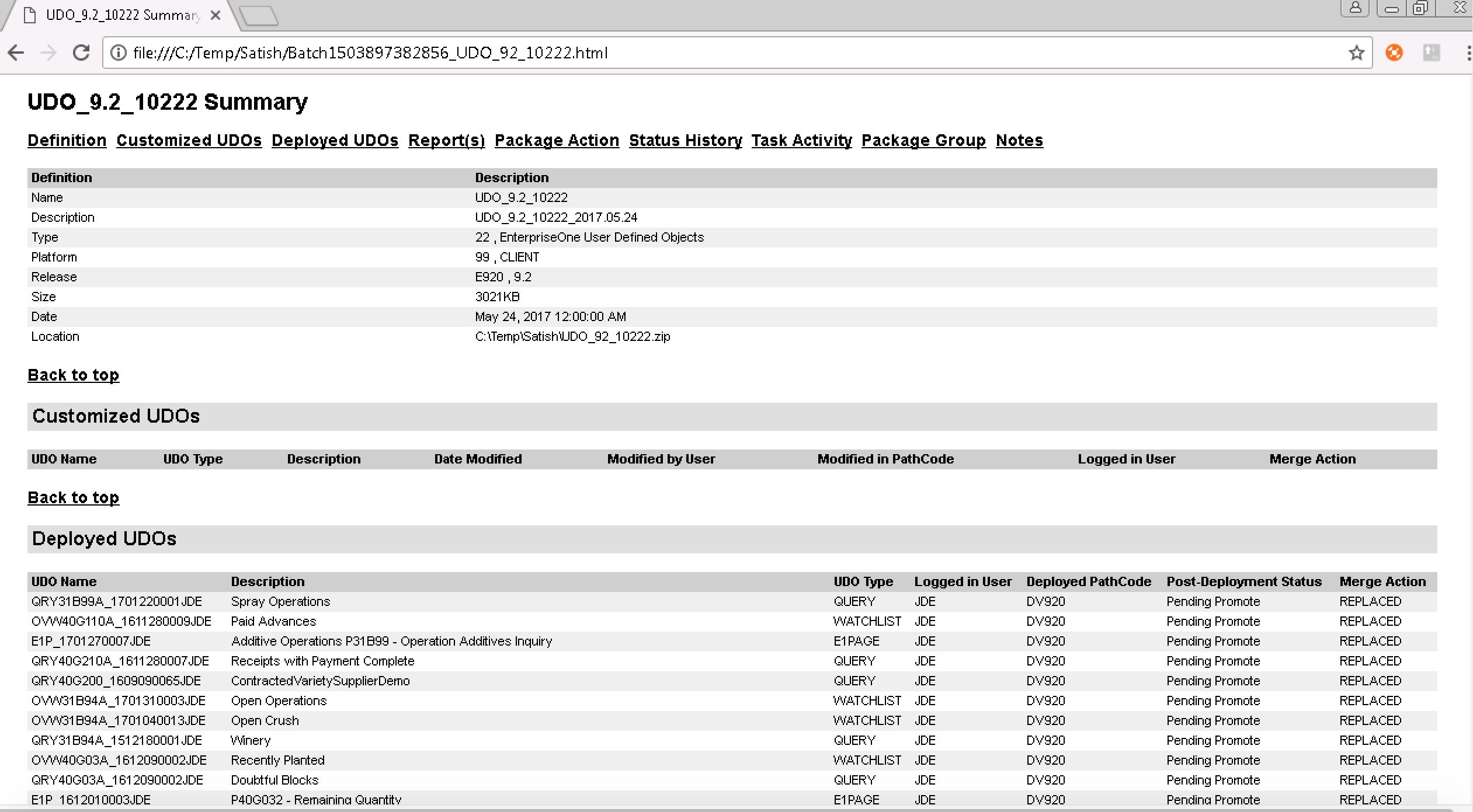Deploying UDOs using the Change Assistant (Release 9.2 Update 2)
Beginning with 4.0.0.4 version, the Change Assistant supports the deployment of User Defined Object Packages and provides a Deployment Summary report after a successful deployment.
To download and deploy the User Defined Object Packages from the Change Assistant:
In the Change Assistant, open Search for Packages in the tree structure.
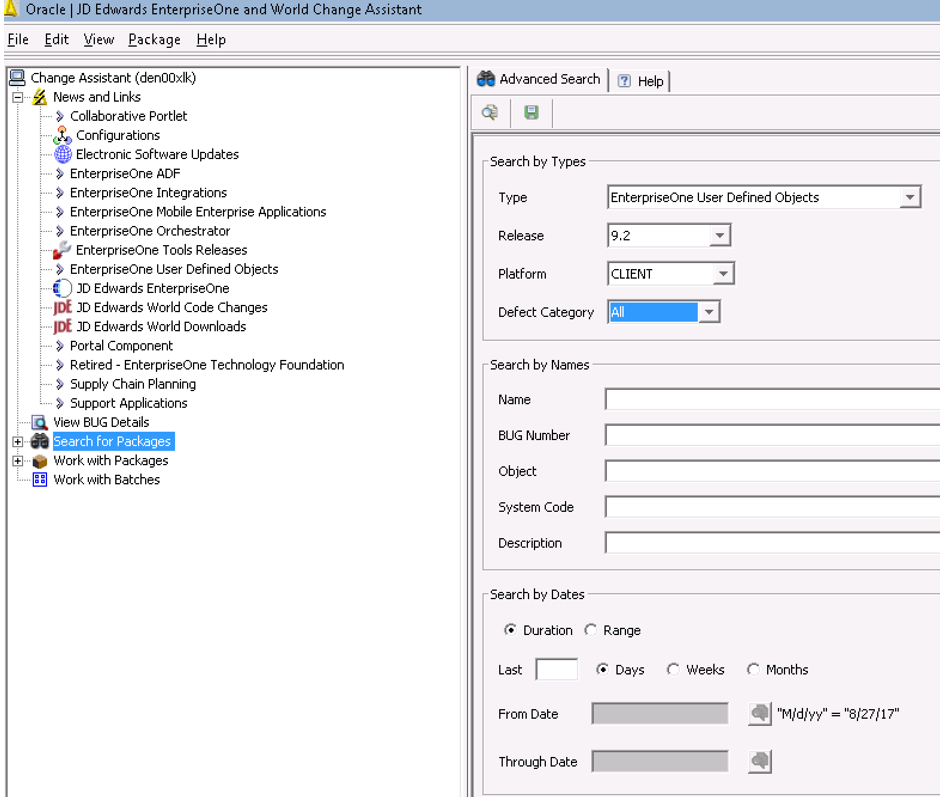
In the Advanced Search tab, select the Type as EnterpriseOne User Defined Objects, the Release Number as 9.2, and the Platform as CLIENT.
Click the Search icon.
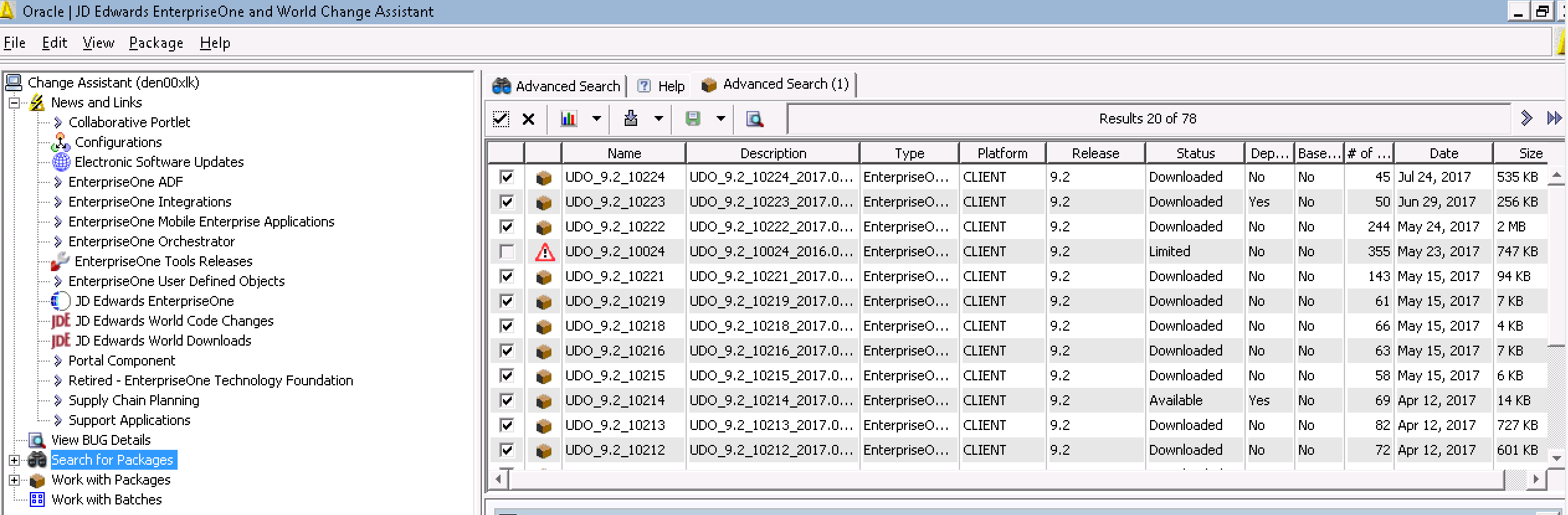
Select the required User Defined Object Packages you want to download and deploy. You can select single or multiple packages.
Click the Download icon and then select Download To and Deploy Option, and then select the required folder as shown in the following example.
Note:You can select the Download To option to download the packages to the selected directory. You can navigate to the Download directory under Work with Packages in the Change Assistant tree structure, and then deploy the downloaded packages.
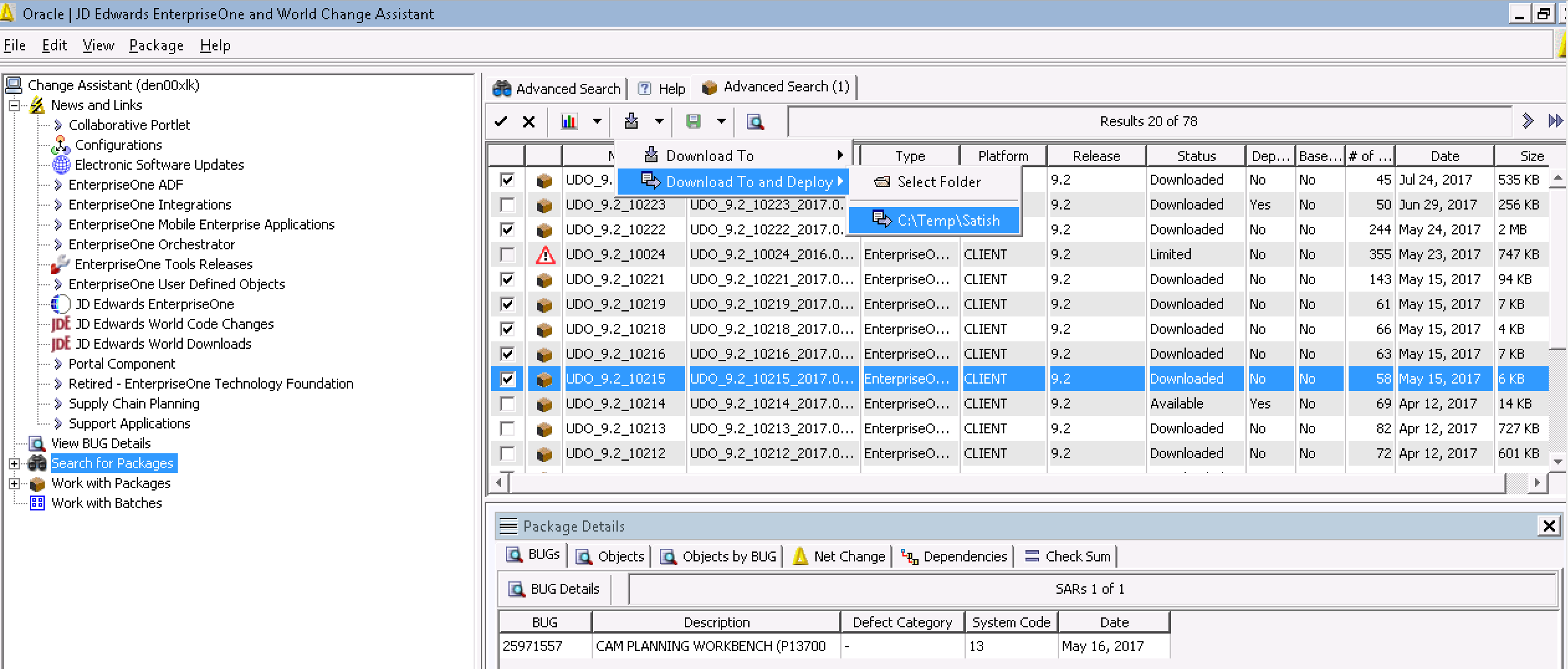
Enter the required credentials in the JDEPLAN environment window.
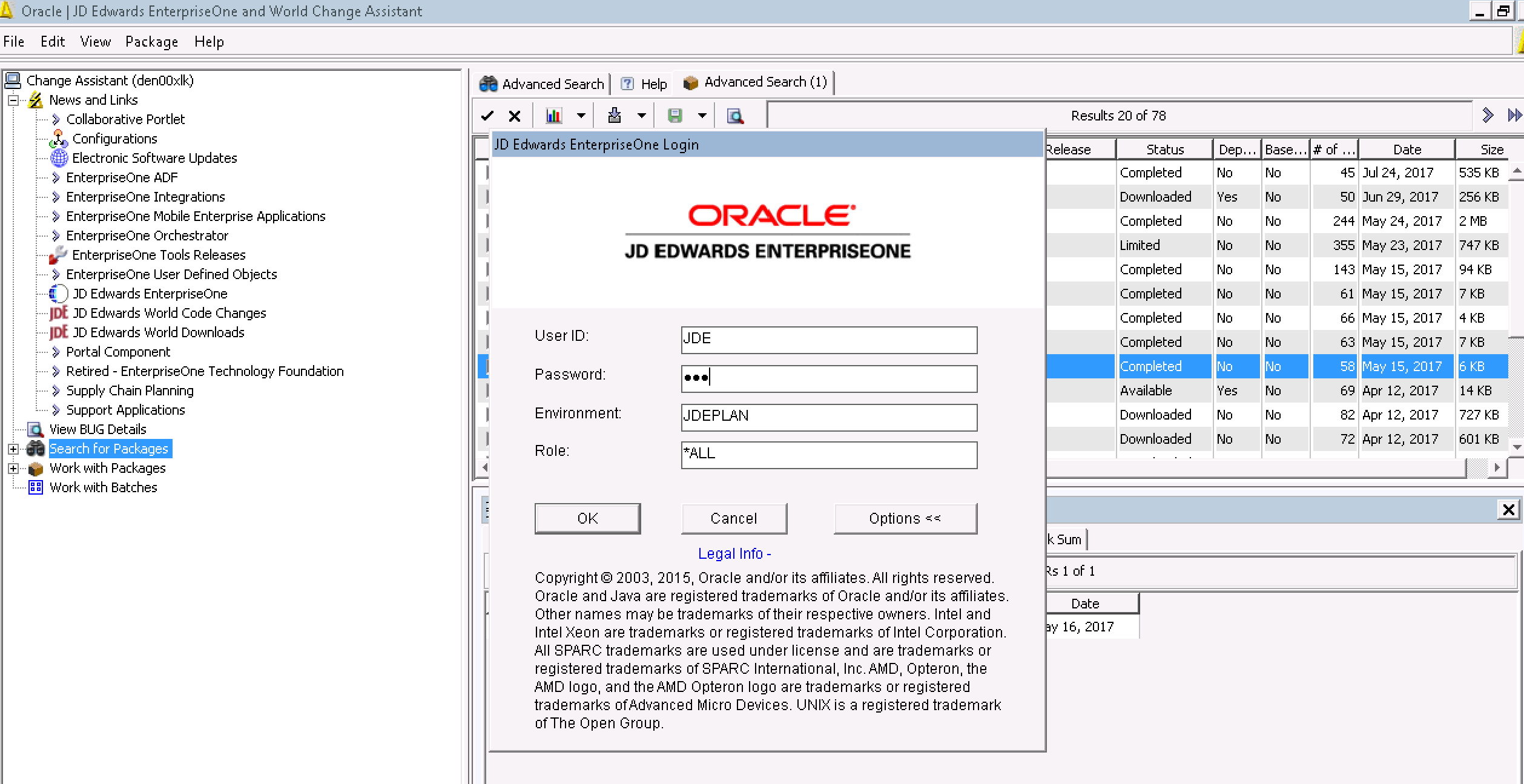
Select the Environment in the Environment Selection window, and then click OK.
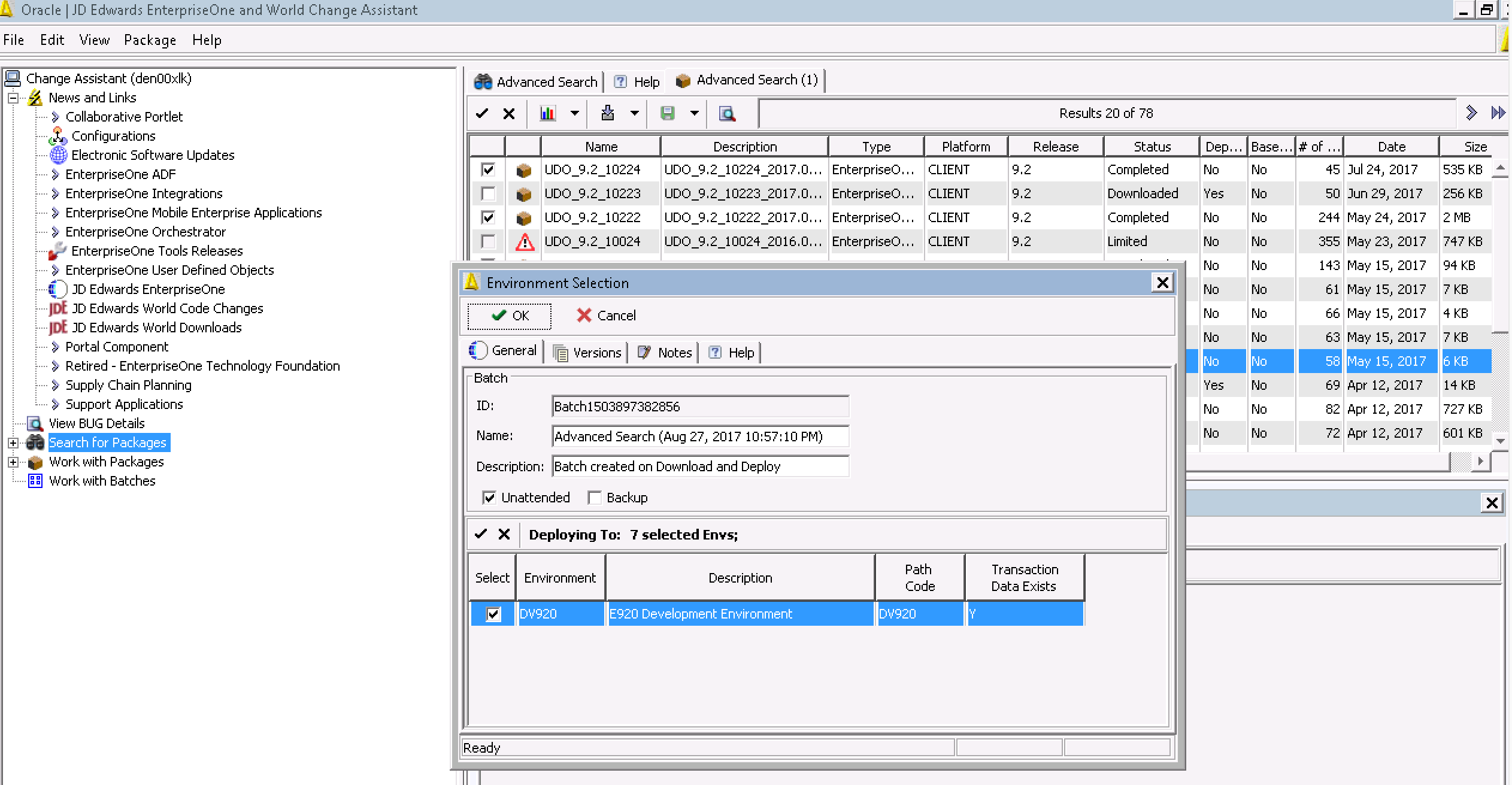
The Change Assistant Deployment Summary window displays the summary of the UDOs deployment as shown in the following examples.
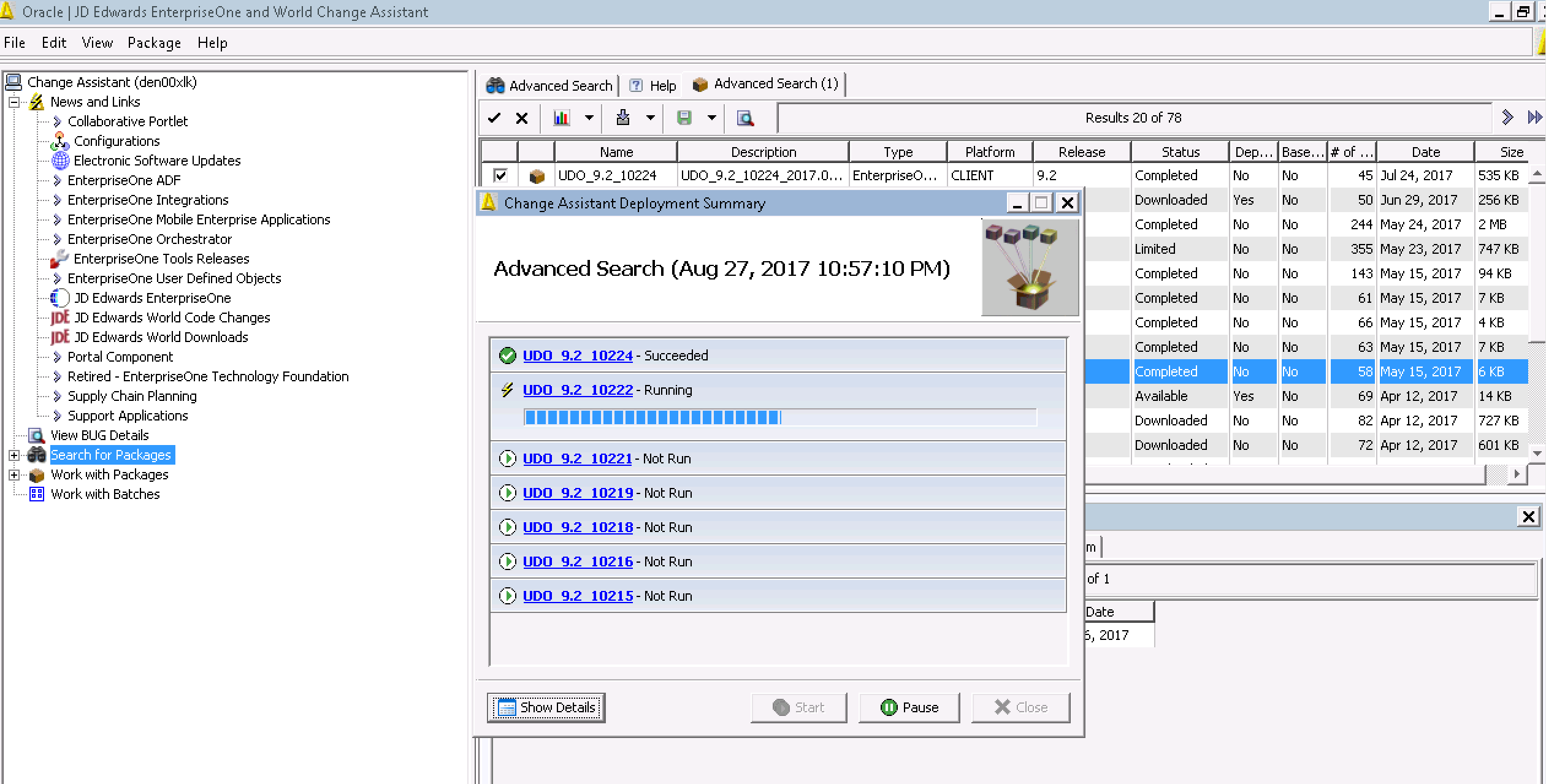
The User Defined Object Summary Report is displayed after the deployment is successful.
Click the required User Defined Object Package name to see the detailed report.
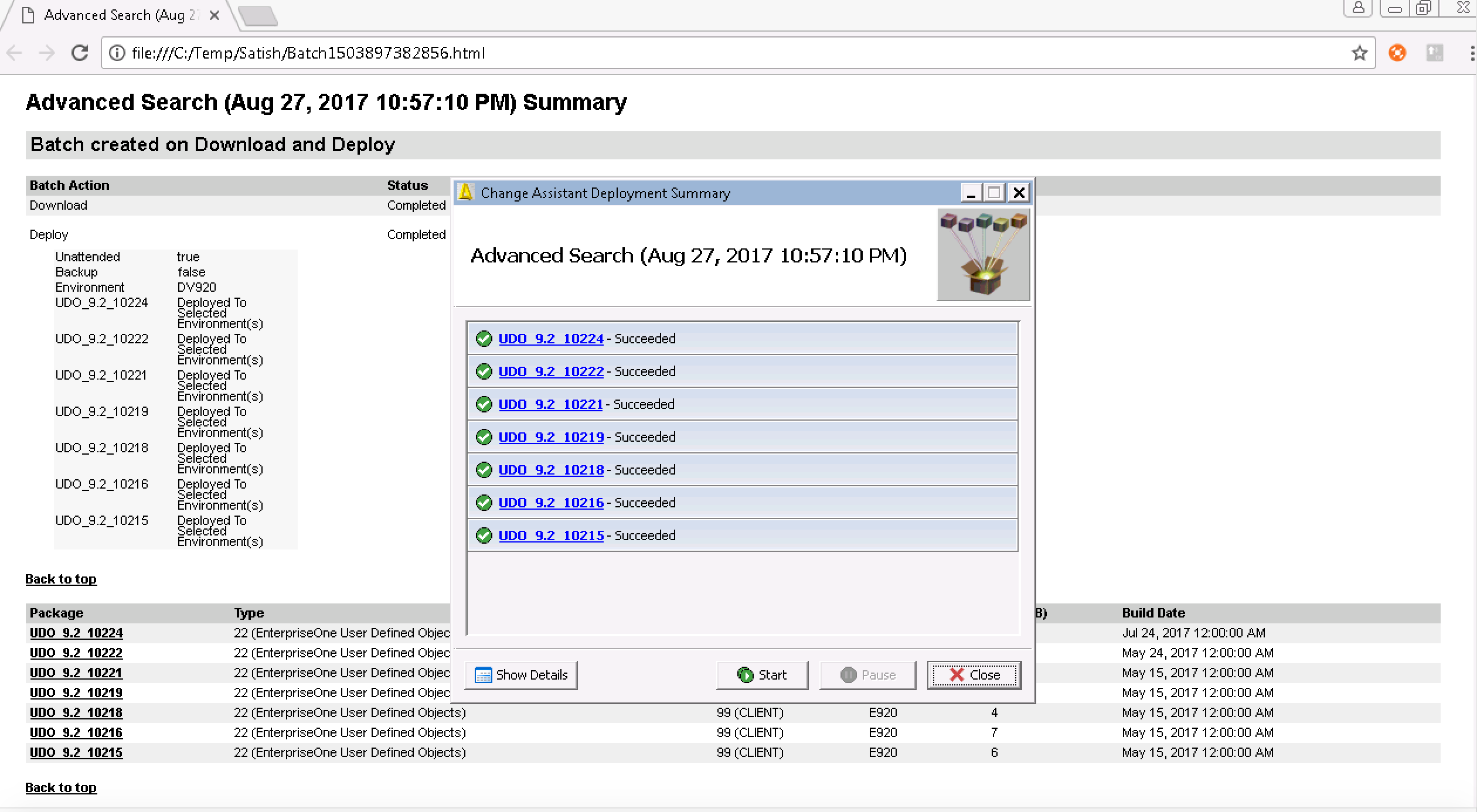
In the User Defined Objects Summary report, the Customized UDOs tab displays the UDOs modified by the customer, and the Deployed UDOs tab displays the UDOs that are a part of the deployed packages.