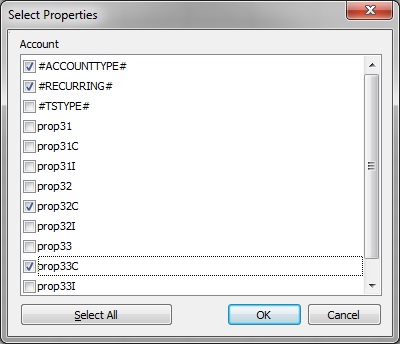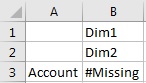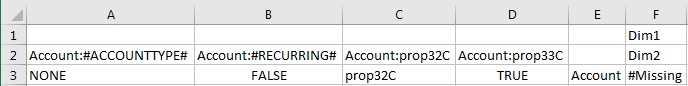The selected dimension properties and their values are displayed in the columns to the left of the selected dimension. In the grid, the dimension properties column headings are designated as follows:
Dimension Name:Property Name
For example:
Account:#ACCOUNTTYPE#
Account:prop32C
In an example scenario, in the following grid, we select Account in cell A3:
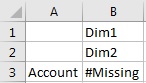
Then click Insert Properties, making the selections shown in Figure 6-9.
The dimension properties are inserted in the columns to the left of the ad hoc grid. The ad hoc grid now starts in column E. Columns A through D contain the dimension property information.
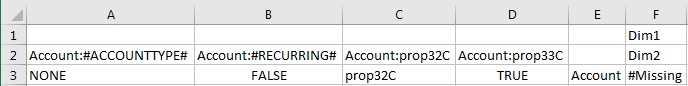
You may continue working with the grid using ad hoc commands, such as Zoom In and Keep Only, while the dimension properties are displayed, as long as the properties have been inserted to the left of the grid.
Note:
This feature will be supported in an upcoming release of Essbase.
Additionally, administrators must set up the database in Essbase for dimension property viewing in Oracle Smart View for Office.