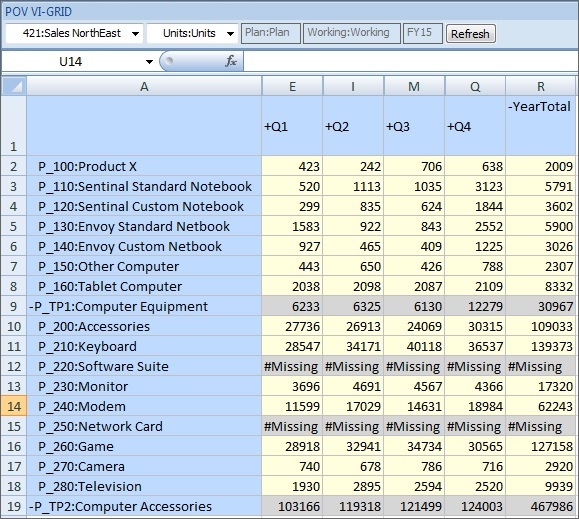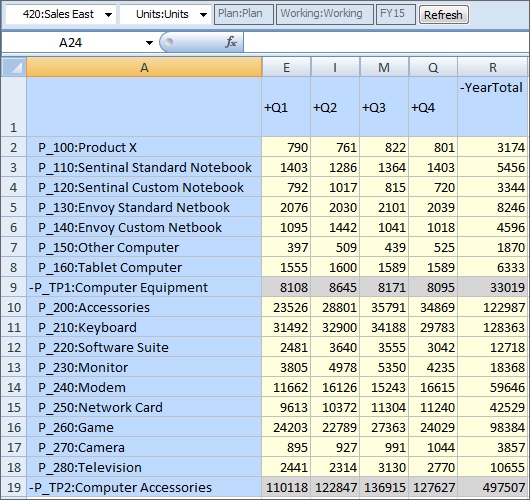Working with Valid Intersections in Forms
Example 8-3 Working with Valid Intersections in Forms
-
Similar to the examples shown in Working with Valid Intersections in Page Drop-down Lists, when the 410:International Sales member is selected in the Entity dimension, the Product dimension members, P_260:Game, P_270:Camera, and P_280:Television are not available for editing. In Figure 8-9, cells at those intersections are signified as not editable by
#Missing.Other cells in the form are editable and considered valid intersections.
Figure 8-9 Form Showing Non-Editable Cells for Three Products
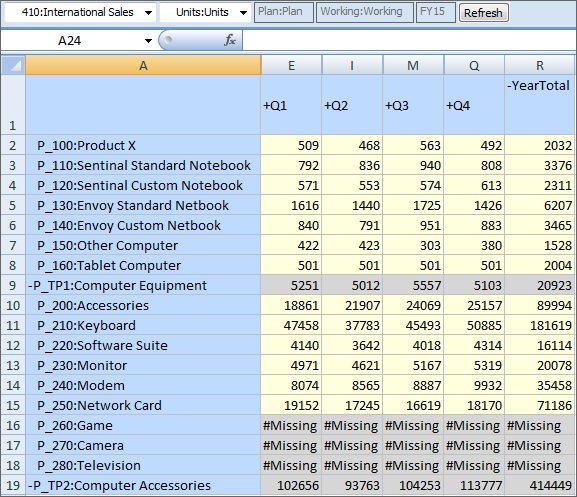
-
Again, similar to the examples shown in Working with Valid Intersections in Page Drop-down Lists, when the 421:Sales NorthEast member is selected in the Entity dimension, the Product dimension members, P_220:Software Suite and P_250:Network Card are not available for editing. In Figure 8-9, cells at those intersections are signified as not editable by
#Missing.Other cells in the form are editable and considered valid intersections.
Figure 8-10 Form Showing Non-Editable Cells for Two Products