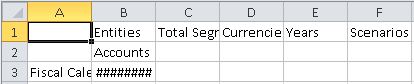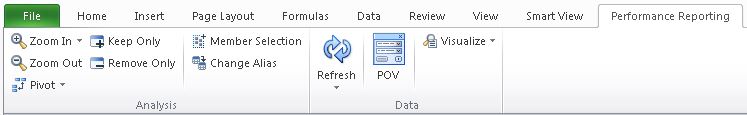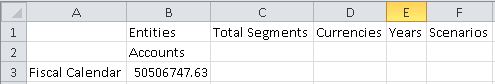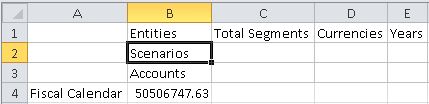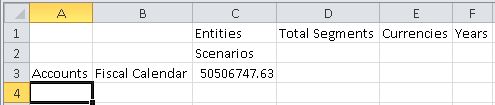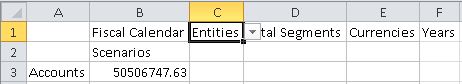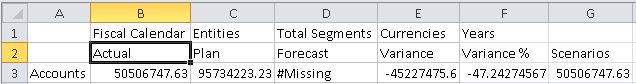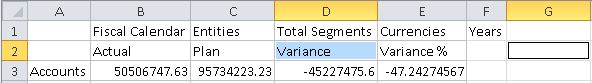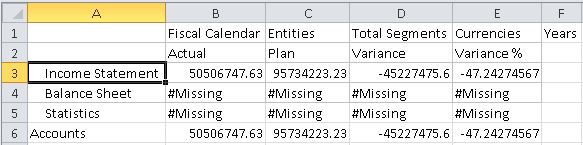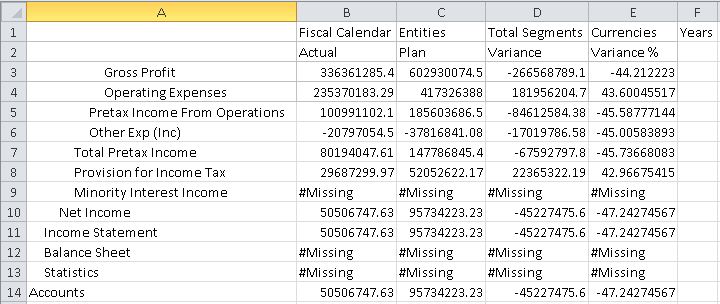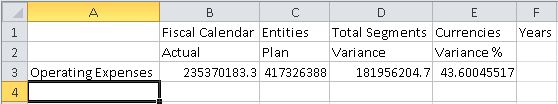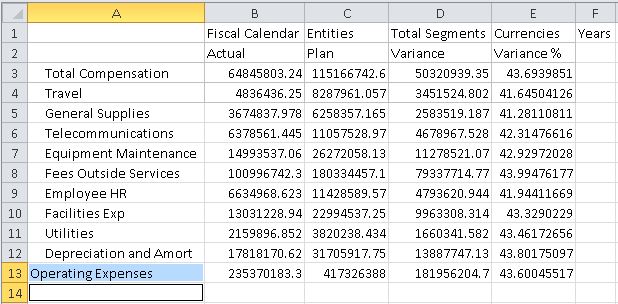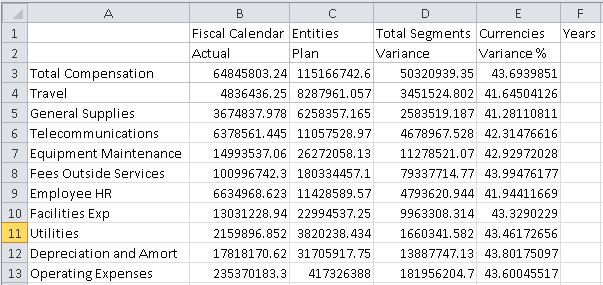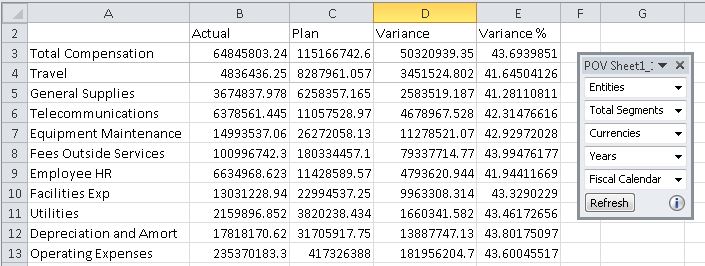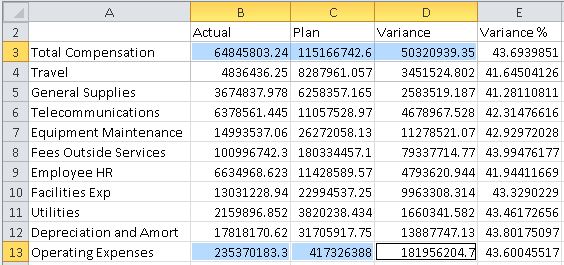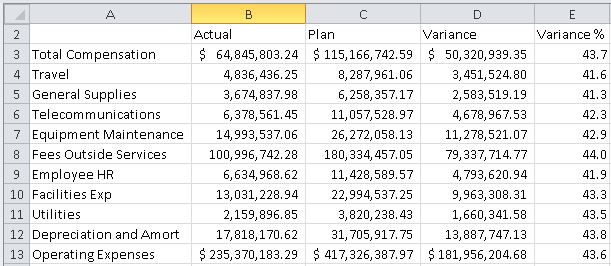Performing Ad Hoc Analysis with Narrative Reporting Data
Narrative Reporting comes with a sample application that consists of a model containing seven dimensions. You create the sample application with a click of a button in the Narrative Reporting web interface.
When connected to the sample model in Oracle Smart View for Office, you can perform ad hoc queries that allow you to create data reports containing the information that you want to see. You can copy and paste data from the reports into doclets in Narrative Reporting report packages. You can copy and paste grids or individual data points into doclets.
The scenario in this topic shows you how to create an ad hoc grid and paste individual data points and an entire grid into a doclet, in preparation for the doclet being included in a report package in Narrative Reporting.
Video
| Your Goal | Watch This Video |
|---|---|
|
Learn about analyzing data using ad hoc analysis. |
To create an ad hoc grid from a Narrative Reporting data source: