About Variables
Report package variables may be created using either Narrative Reporting on the web, or the Narrative Reporting extension for Oracle Smart View for Office, with these exceptions:
-
You can only define reference variable values in Smart View
-
You can only create shared variables and specify their values in Narrative Reporting web
Once created, use Smart View to insert the variables into a doclet (in headers, tables, cells, or paragraphs).
These types of variables are available:
-
Static variables use static input that is defined by the user, such as date labels or a set value, which can be used throughout the report package. These static variables can be easily updated, and all doclet instances of the variable value reflect the change. The static variables help to centrally maintain common dates, numbers and text across the report package document content.
In the list of variables in the Variables panel, this icon,
 represents static variables.
represents static variables.
-
Reference variables are created by referencing another doclet or reference file within the report package as the source, and selecting the value for the variable, such as text in a Word paragraph or an Excel cell value. Reference variables cannot be sourced from any PowerPoint content. If the source document is subsequently updated, those changes are automatically updated in the inserted instances of the variable in the report package. Reference variables can be used to insert Excel cell values into a Word or PowerPoint paragraph, to create Excel formulas to implement cross-footing rules for increased data accuracy, or to create directional words for the report narrative, such as "an increase" or "a decrease".
In the list of variables in the Variables panel, this icon,
 represents reference variables.
Value displays the current
value of the reference variable.
Source displays the name of
the doclet or reference file from which the
reference variable is sourced
represents reference variables.
Value displays the current
value of the reference variable.
Source displays the name of
the doclet or reference file from which the
reference variable is sourced
-
Shared variables are created by Power Users in Narrative Reporting web (25.03+). These are static variables consisting of common values that multiple report packages within the same reporting period can incorporate within their report content. Report package owners added these shared variables to their report packages in Narrative Reporting web. Once added, they can be used within their report packages like other variables.
In the list of variables in the Variables panel, this icon,
 represents shared variables. When shared
variables are in use, the icon changes to
represents shared variables. When shared
variables are in use, the icon changes to  . Value displays
the current value of the shared variable.
Source displays the name of
the variable list to which the shared variable
belongs.
. Value displays
the current value of the shared variable.
Source displays the name of
the variable list to which the shared variable
belongs.
Static and reference variables can be created by any report package owner or doclet author. Shared variables are created and defined by the report package owner.
To view a list of all variables defined for a report package, first, open a report package. From the Report Package panel, change the drop-down from Report Center to Variables:
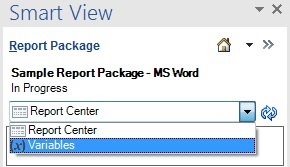
The list of available variables appears. You can view details such as variable type, the number of times the variable is used in the report package (the blue circle containing a number), and the source for reference variables, as shown in Figure 22-34.
From the Variables panel, you can:
-
Create static and references variables
-
Edit static and reference variables
-
Select a variable to insert into a doclet
-
Filter to view:
-
Only static, reference, or shared variables
-
Only those variables already in use in the report package
-
Only those variables sourced from the current doclet
-
Figure 22-34 List of Variables Defined for a Report Package
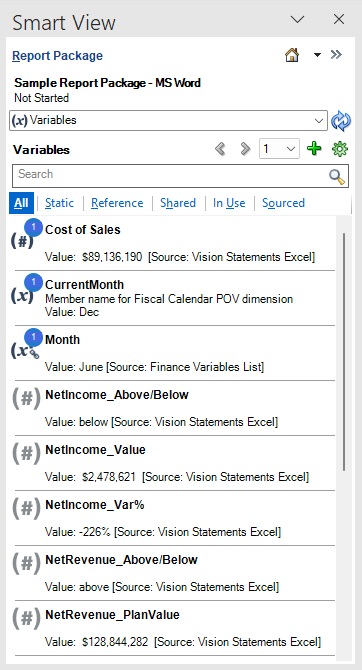
To locate variables in report packages containing more than 50 variables, use the controls at the top of the panel (shown in Figure 22-35):
-
Use the left and right arrows to navigate through the pages
-
Use the page number drop-down list to jump to a specific page
Figure 22-35 Portion of Variables Panel Showing Navigation Arrows and Page Number Drop-down List
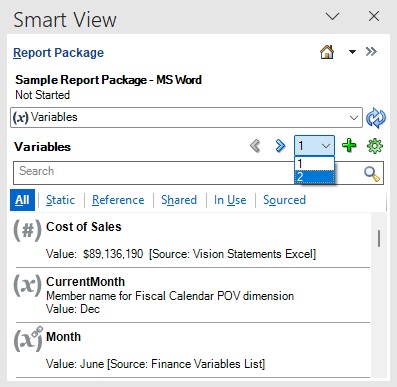
After the variable has been created, the variable is managed as follows:
-
The report package owner can delete and edit all variables in the report package. However, the report package owner must use Narrative Reporting web to delete and edit shared variables.
-
A doclet author can only delete and edit static and reference variables that they created.
-
For reference variables, any user with Write access to the source location of the variable value can update that variable value.
-
Author users have Read access to variables that they did not create, so they can see a list of all variables and insert them into doclets to which they have Author access.