Diagnosing Login Issues
Smart View Does not Connect to a Data Source
Oracle Smart View for Office fails to establish a connection with a data source primarily because of errors in the shared or private connection URL that is being used. For information on connection types, see .
-
Verify that the connection URL syntax and the credentials being used are accurate.
-
Using a browser, access the environment that supports the data source. Make sure that you can log in using the credentials that you are using to access the data source through Smart View.
-
If the issue persists, seek Oracle's help using the steps detailed in .
Attempts to Connect to the Server Fail in SSO-Enabled Environments
Smart View fails to establish a connection to an Oracle Enterprise Performance Management Cloud environment that is configured for SSO and displays the following error: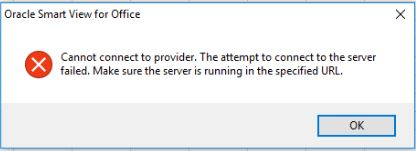
This error is displayed if you previously selected the Remember my choice option in a browser while signing into an EPM Cloud environment using the Company Sign In button.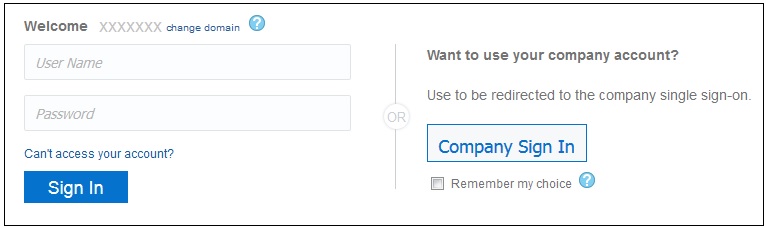
- Close Microsoft Excel.
- Delete browsing history, temporary internet files, cookies and site data, and form data.
- Open Excel and sign into Smart View.