Working with Migration Definitions
Creating Migration Definitions
Artifacts to migrate must be defined in a migration definition. Note the following about migration definitions:
-
A migration definition is created in Oracle Hyperion Shared Services Console when you perform an export or import operation.
-
When you export artifacts, Oracle Hyperion Enterprise Performance Management System Lifecycle Management creates two XML files, one for export and one for import. These XML files can be used for the migration definition file in the Lifecycle Management Utility.
-
When you perform an export operation, the MDF file for that export and for the corresponding import is automatically created in the File System folder under the root folder.
Migration Definition File XML Schema
The following illustration depicts an XML schema outline of the migration definition.
Figure 7-2 XML Schema Outline of the Migration Definition File
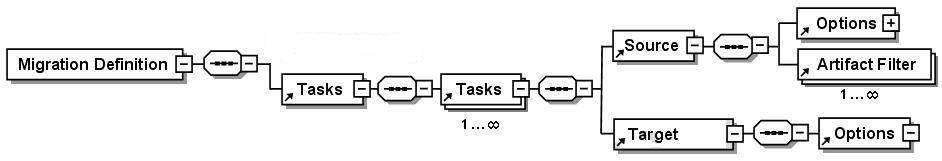
Migration Definition File Elements
This section describes the elements and attributes used in the XML schema for migration definition files.
Locale
Defines the server locale at the time the migration definition file is created. All error messages and console messages are included in this locale.
User and Password
Defines the user name and encrypted password of the user who will be executing the migration definition file.
Task
Defines the tasks to complete during the migration. A task that is defined in the migration definition file depends on the source, the destination, and the artifacts to migrate. At a minimum, each task contains source, destination, and artifact tags.
For multiple sources and destinations, you must define at least one task for each source-destination combination. For example, extracting artifacts to the file system would be defined as task 1. Loading the artifacts from the file system to an application would be defined as task 2.
Note:
By default, after a failed task, the utility continues with the next task. Validation of a task's source and target connections are performed only when the task is executed and not before starting the task execution.
Task contains these elements:
Source
Defines the source for the migration. You must define one source and one destination per task.
Table 7-1 Source Attributes
| Attribute | Description |
|---|---|
application
|
Name with which the application is registered. The application name is visible in Shared Services Console.
Example: |
filePath
|
Directory where artifacts are stored on the file system.
Example:
Note: When an MDF file is generated from the UI, the path is a relative path to the working folder. If the MDF file is not in the working folder, use the |
product
|
Product code for the application that is registered with Shared Services.
Examples:
|
project
|
Name of the Shared Services Application Group to which the application belongs. The project name is visible in Shared Services Console.
Example:
|
type
|
Connection types:
|
Target
Defines the destination for the migration. You must define one destination per task.
Table 7-2 Target Attributes
| Attribute | Description |
|---|---|
application
|
Name with which the application is registered. The application name is visible in Shared Services Console.
Example: |
filePath
|
Directory where artifacts are stored on the file system.
Example:
Note: When an MDF file is generated from the UI, the path is a relative path to the working folder. If the .MDF file is not in the working folder, use the |
product
|
Product code for the application that is registered with Shared Services.
Examples:
|
project
|
Name of the Shared Services Application Group to which the application belongs. The project name is visible in Shared Services Console.
Example:
|
Artifact
Filter used for the current migration.
Table 7-3 Artifact Attributes
| Attribute | Description |
|---|---|
parentPath
|
Top-level directory where artifact or data for the migration is stored. See the appendixes at the end of this guide for information on product directory structures.
Example:
Caution: If the parent path directory contains an ampersand (&) character, replace it with Notes: If The |
pattern
|
Artifact-selection criteria.
Specify the name of an artifact to import or use an * (asterisk) to import all artifacts that match filter conditions. Example: *
Note: The |
recursive
|
Whether the migration should be performed on artifacts stored in subdirectories.
Example:
Note: The |
Options
Options are product-specific. Refer to the appendixes at the end of this guide for the import and export options that you can set. The source or destination interprets the options to understand the artifacts being migrated.
If options are not set, the default options set in Oracle Hyperion Shared Services Registry are used.
Table 7-4 Options Attributes
| Attribute | Description |
|---|---|
option
|
Name used to override the option name defined in Shared Services Registry.
Example:
|
value
|
Value used to override the option value defined in Shared Services Registry.
Example:
|
Sample Migration Definition File
Following is a sample migration definition file. Any change in the structure or syntax result in errors during migration.
<?xml version="1.0" encoding="UTF-8"?>
<Package>
<LOCALE>en_US</LOCALE>
<User name="admin" password=""/>
<Task>
<Source type="Application" product="HUB" project="Foundation" application="Shared Services"/>
<Target type="FileSystem" filePath="/folder/HUB.Shared Services" />
<Options option="GroupFilter" Value= "*" />
<Artifact recursive="true" parentPath="/Native Directory" pattern="*"/>
<Artifact recursive="true" parentPath="/Taskflows" pattern="*"/>
</Task>
<Task>
<Source type="FileSystem" filePath="/folder/HUB.Shared Services" />
<Target type="Application" product="HUB" project="Foundation" application="Shared Services" />
<Artifact recursive="true" parentPath="/Native Directory" pattern="*"/>
<Artifact recursive="true" parentPath="/Taskflows" pattern="*"/>
</Task>
</Package>