Disaster Recovery for EPM System Components
Environment Configuration
Configuring a Disaster-Recovery environment requires these steps:
-
Install and configure Oracle Enterprise Performance Management System at the production site.
Runtime executables and data should be on a replicatable partition.
Distributed services must be clustered to form a logical service.
-
If the host names at the standby site differ from the host names at the production site, set up host name aliases at the standby site. See Host Name Requirements.
-
When the EPM System configuration at the production site is complete, install and configure EPM System at the standby site.
- If you are using Oracle Hyperion Financial Data Quality Management, Enterprise Edition,
copy the following files from the primary environment to all the secondary nodes
where EPM System web applications
are configured:
<DOMAIN_HOME>\config\fmwconfig\keystores.xml<DOMAIN_HOME>\config\fmwconfig\cwallet.sso<DOMAIN_HOME>\config\fmwconfig\bootstrap\cwallet.sso
-
Set up database replication.
Note:
You can use a backup and restoration procedure for replication.
-
Enable the standby site.
-
Disable mirroring between the production and standby sites.
-
Run the crash-recovery procedure for each application to recover Oracle Essbase. See Chapter 4," Essbase Components," in the Oracle Enterprise Performance Management System Backup and Recovery Guide.
-
Start the services on the standby hosts.
-
Host Name Requirements
An EPM System Disaster Recovery deployment requires a means of resolving host references between the production and standby sites. Ensure that your configuration uses one of these options, listed in order of preference:
-
Production and standby sites are on separate networks.
The fully qualified host names can be the same in both sites.
-
Production and standby sites have different DNS that resolve the host names to the correct IP address in their network.
The standby site can have a standby DNS that is activated when a disaster occurs.
-
Production host names are resolved to a local IP address at the standby site by means of an
/etc/hostsfile.
If the host names must differ between the production and standby sites and there is no separate DNS for the standby site, set up an alias for the production site servers in the standby site as shown below, so that the main server is the first entry in the alias.
Figure 9-2 Host Name Alias Setup
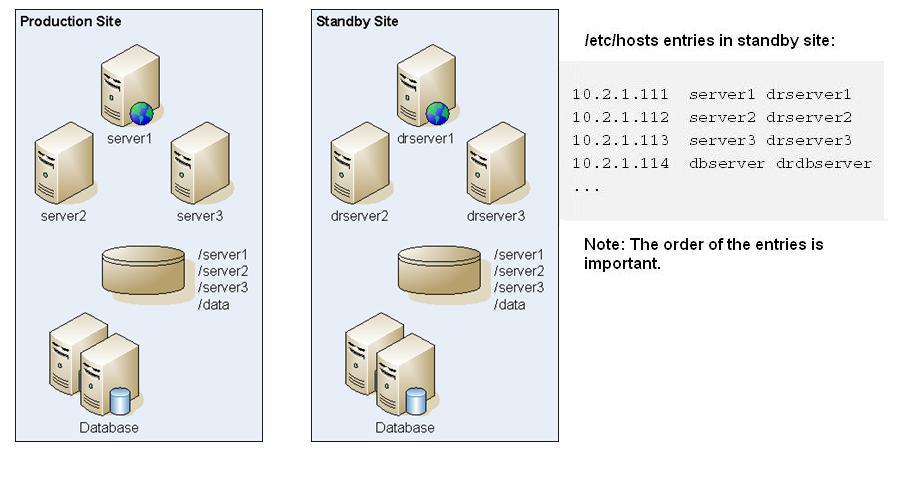
Database Recommendations
Database recommendations for a Disaster Recovery environment:
-
Use the database host name alias on the standby site.
-
Use Oracle Data Guard configuration for data repositories.
-
For planned configuration changes, force database synchronization with Oracle Data Guard.