Update the Contact Address Without Changing the Customer Address
Starting with Release 12.2.15, you can now update a contact’s address in the Contact Center UI without impacting the customer’s address, even when the customer and the contact share the same location address in the TCA model. Behavior prior to 12.2.15, if a contact’s address was updated in the Contact Center, and the customer and contact shared the same location address in TCA, the customer’s address was also updated.
When you update a contact address in the Contact Center UI and the contact shares the same address as the customer, the application now provides a prompt to guide the update:
"When editing the contact address, do you also want to update the customer address?
Click Yes to override the customer address with the changed contact address.
Click No to create a new address."
- Click Yes - The customer address is also updated (same as pre-12.2.15 behavior).
- Click No - A new address record is created for the contact, and the customer’s address remains unchanged.
Contact Center
In the following Contact Center window, you can see that the Demo Customer and the Contact of the customer have the same address. This means that the location ID of the customer and contact are the same. Their party site ID might be different.
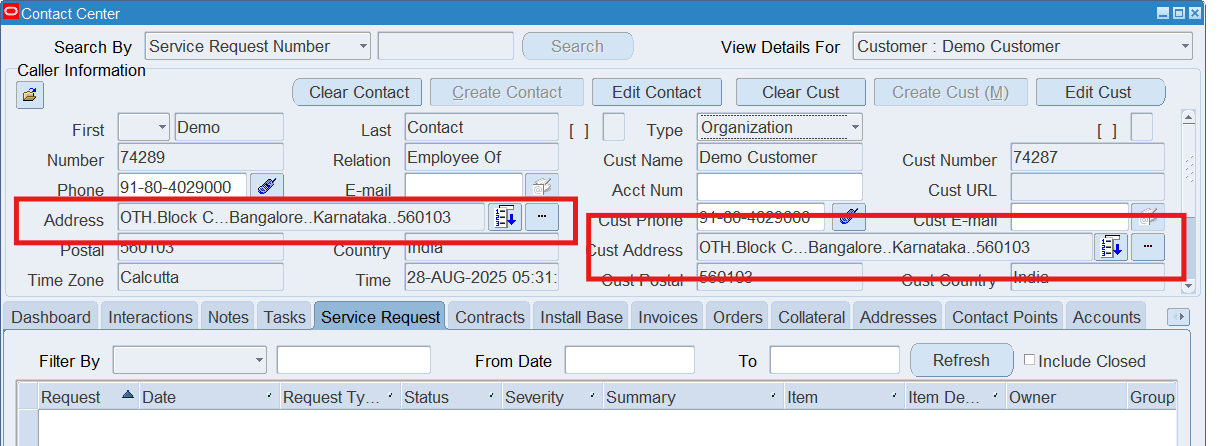
Now when you try to edit the Contact, the Edit Contact window appears and all the details will be populated. Change the Address to a different address and save the Contact.
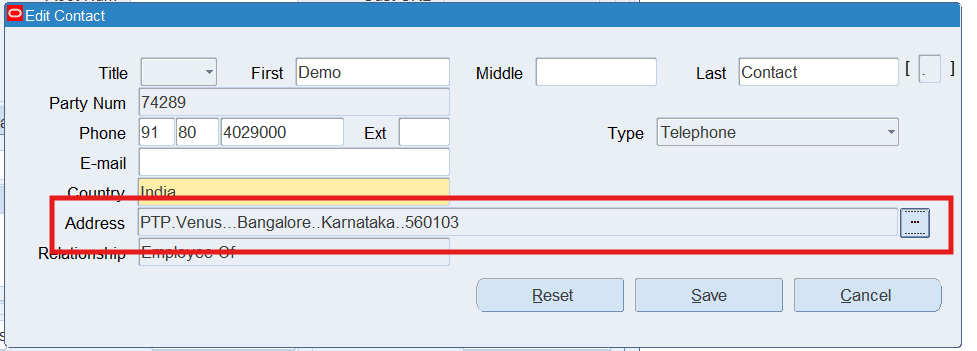
Contact Address
The Contact address changes because of enhancement to this feature and the application prompts you with the following message.
You have an option to override the address or create a new address.
- Clicking on Yes will override the existing address and both the Customer address and the contact address will be updated with the changed address.
- Click No will create a new address for the Contact and the Customer address will be unchanged.
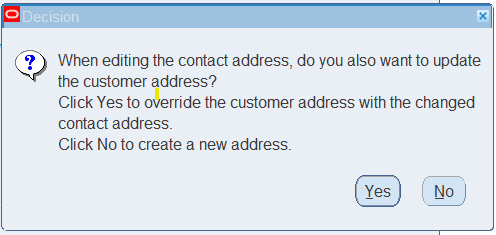
Message
In this example, when you change and save the contact address, the Override option message appears. Select No. When you navigate back to the Contact Center window, you can see that the Customer address remains the old address and the contact address is only changed. Internally a new location and party site are created and attached to the contact.
You can see that only the contact address is updated.
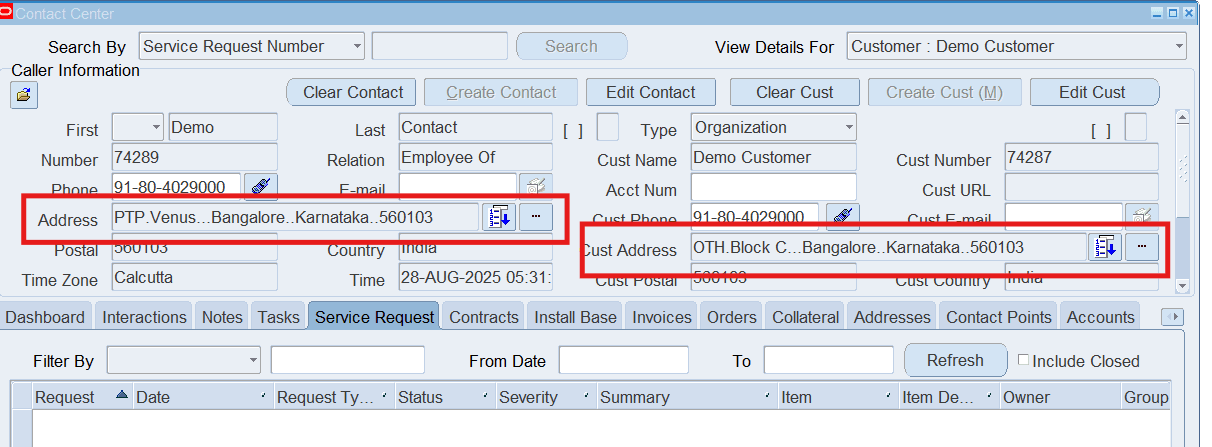
The Contact Address update prompt is now consistently available across Service UIs.
- In the Service Request window, when the Contact address is updated using the Edit Contact button, the user is prompted to choose whether the change should also update the Customer address.
- The same feature is also available in the HTML Contact Center page.
Steps to Enable
You don't need to do anything to enable this feature.
Key Resources
Oracle TeleService Implementation and User Guide
- Chapter: User Interfaces in Contact Center and Service Request Module
- Topic: About the Service Request Window, About the Edit Contact Window section
- Topic: About the Contact Center
- Chapter: HTML Contact Center
- Topic: Create Organization or Person