Generate Field Service Notes Using AI
The Generate Field Service Notes action uses AI to help field service engineers enter notes. It can be difficult for field service engineers to enter notes using a small mobile device. AI creates field service notes by analyzing key attributes of the service provided, including labor, spare parts used, the problem definition, and the resolution. This feature automatically generates field service notes by accessing a Large Language Model, which is configured in the EBS Large Language Model (LLM) REST Service.
The following screenshot shows the Add Note screen where you can ask to create an AI-generated note, by entering a simple note text and clicking the AI Assist icon. 
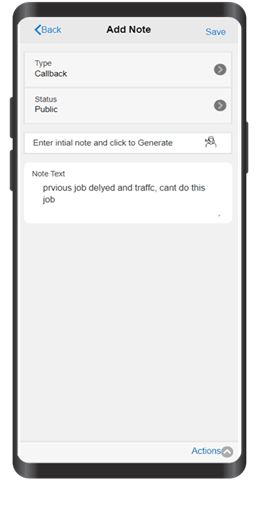
Add Note Screen
The following screenshot shows the Generate Note screen. This is where you can review and approve the note.
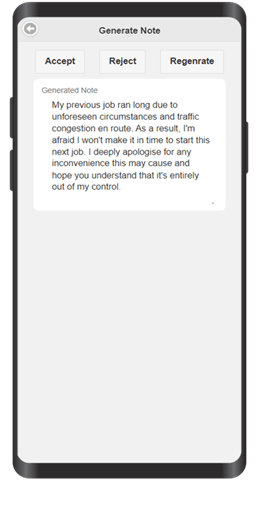
Generate Note UI
The following screenshot shows the Add Note screen with the AI-generated note, which you can save.
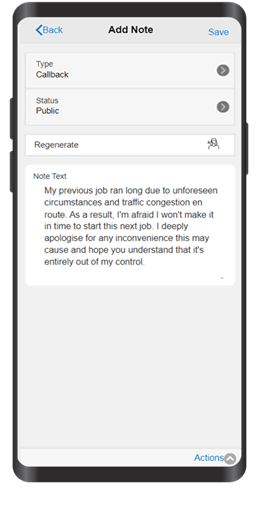
Add Note Screen - Save
Steps to Enable
- Navigate to the LLM Administrator and enter the authentication and configuration date for the LLM Service Accounts and Instances.
- Enable the CSM: Enable Gen AI profile option.
- Run the JTM concurrent program for the Lookup parameter.
Key Resources
Oracle Mobile Field Service User's Guide (Part No. E48996)
Access Requirements
Use the LLM Administrator responsibility to enter the authentication and configuration date for the LLM Service Accounts and Instances.