Review and Approve Project Expenditures using Workflow and Approvals Management (AME)
This feature enables project managers and costing managers to review and approve Project Expenditures using Workflow and Approvals Management (AME). It routes the expenditures for approval to relevant stakeholders before the expenditures are eligible for costing. Prior to Release 12.2.15, the cost distribution was performed without a formal approval workflow for expenditure entries.
The feature is enabled for all Expenditures created through :
- Pre-approved Batches has been renamed to Expenditure Entry
- Expenditure Entry via WEB ADI for uncosted Transactions
- Review Transaction
- Projects Open Interface for custom uncosted Transaction Sources
Expenditure Flow when Approval is Enabled in the Setup :
Expenditures are routed for approval upon batch submission. The approver will receive a workflow notification containing the expenditure details.
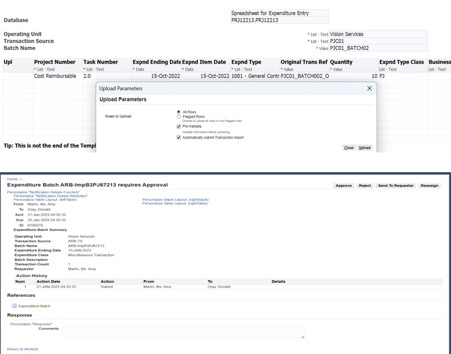
Figure 1. Web ADI Transaction Entry and Expenditure Batch Approval Notification
The workflow notification page includes an option to open the Expenditures Batch related to the specific batch.
To monitor the status of the Expenditure approval workflow, a new Monitor Transaction Workflow option is available from the Expenditures Entry form.
Navigation: Expenditure Entry Form -> Tools -> Monitor Transactions Workflow
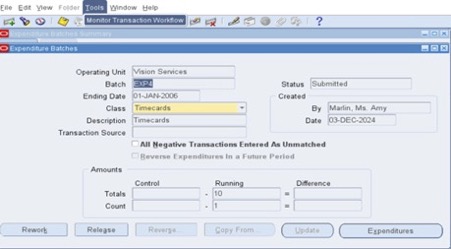
Figure 2 : Monitor Transactions Workflow
Once the Expenditure batch is approved, its status automatically changes to 'Released,' making it eligible for distribution processes. However, if the batch is rejected by the approver, the status is set to 'Working.'
Behavior of Transaction Import for Uncosted Transactions When Approval is Enabled in the Setup :
- Uncosted transactions from custom transaction sources are created as expenditures by the Transaction Import process.
- The process performs transaction control and system validations. If any transaction in the batch fails validation, the entire batch is rejected.
- For expenditures that pass all system validations, the approval workflow is automatically triggered.
- The Transaction Import output report displays both the approval workflow status and the batch status.
- You can monitor the status of the Expenditure approval workflow using the "Monitor Transaction Workflow" option in the Expenditures Entry form.
The feature is designed to deliver following business benefits :
- Accuracy and Compliance: An integrated workflow management system for Expenditure Entry along with management of approval processes.
- Efficiency and Speed: Automatic approval notifications with relevant information to project stakeholders for Expenditure review and approval by the hierarchical structure.
- Transparency and control: Provide additional context and documentation support for Expenditures review and approval process.
Steps to Enable
1. Implementation Options Setup
- Navigation: Setup -> Implementation Options -> Expend/Costing -> Enable Approval Workflow for Expenditures
- A new option, Enable Approval Workflow for Expenditure, is setup at the Operating Unit level.
- Upon checking the flag, expenditures created for given Operating Unit honor approval mechanism.
- No validations are enforced while enabling/disabling this setup option. Expenditures that are in process of approval will continue their workflow journey irrespective of setup change.
- When this setup option is disabled, new expenditures created, and existing expenditures updated post setup change will not undergo approval mechanism.
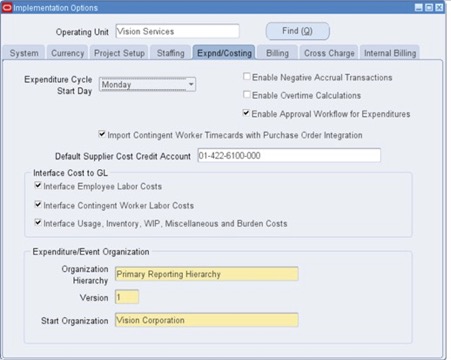
Figure 3 : Implementations Options form to enable approval workflow for Expenditures
2. AME Setup
- The feature leverages Oracle Workflow integration and AME framework to determine the approver for Expenditure approval mechanism
- A new AME Workflow is built for Projects with Transaction Type: Projects Transaction Approval.
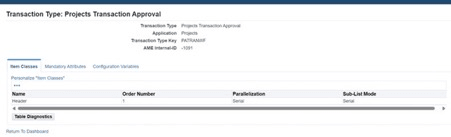
Figure 4. New Transaction Type 'Projects Transaction Approval' for AME Workflow for Projects
Tips And Considerations
- 'Pre-Approved Batches' Form is now available under a new name as 'Expenditure Entry' Form. All menus, functions, and forms that previously had the suffix 'Pre-Approved' have been renamed to 'Expenditure Entry.'
- Expenditure Batches that are Rejected during approval, will be available with Expenditure Batch Status as 'Working'
- Expenditure Batch Status and Workflow Statuses throughout various stages of Expenditure lifecycle and user actions are listed below:
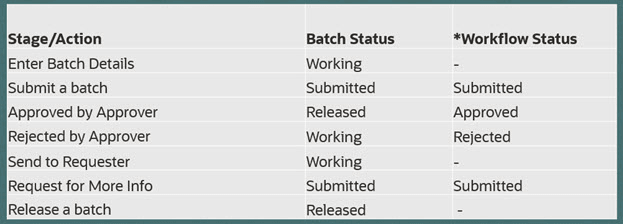
Figure 5. Expenditure Batch Status and corresponding Workflow Status
This feature is not applicable for Grants Accounting product.