Assign Bill Group at Expenditure Entry
Bill Groups allow organizations to organize expenditures according to designated billing or revenue streams, ensuring that each cost is assigned to the appropriate invoice. With this enhancement, cost managers or data entry personnel can assign a Bill Group while entering expenditures. By specifying the bill group at the point of entry, organizations minimize corrections and ensure that appropriate costs are included as part of the invoice.
The ability to enter Bill Group during expenditure creation is now available in Web ADI (an Excel-based data upload tool), in the Expenditure Entry form and in the Review Transactions Form.
Bill Group attribute, which is optional, is now available in Web ADI templates for Transaction Import integrator. Transactions along with Bill Group attribute will be uploaded into transaction Interface via Web ADI Upload and is eligible for import into Projects.
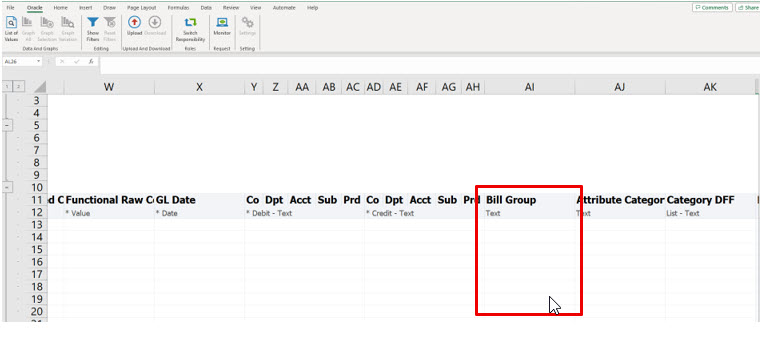
Figure 1 : Projects WebADI – Provision to enter Bill Group
Expenditure Entry
When creating an expenditure batch in the Expenditure Entry window, you can select the Bill Group from the Folder menu. On selecting the field using Show Field, it will be available for entering or for modification of existing bill group information.
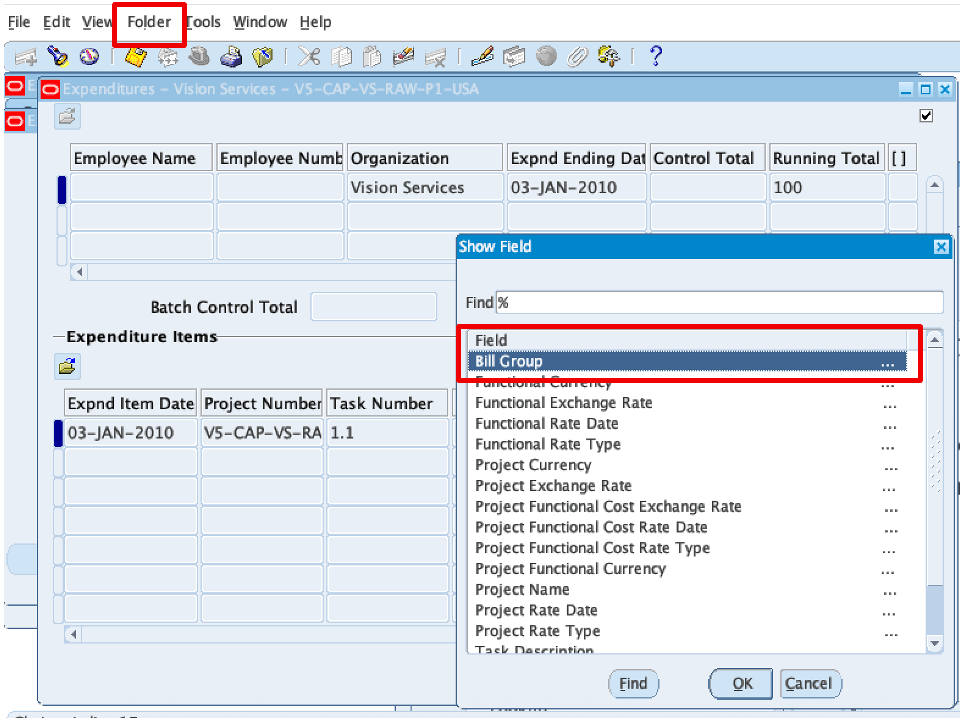
Figure 2 : Select Bill Group from Show Field under Folder menu
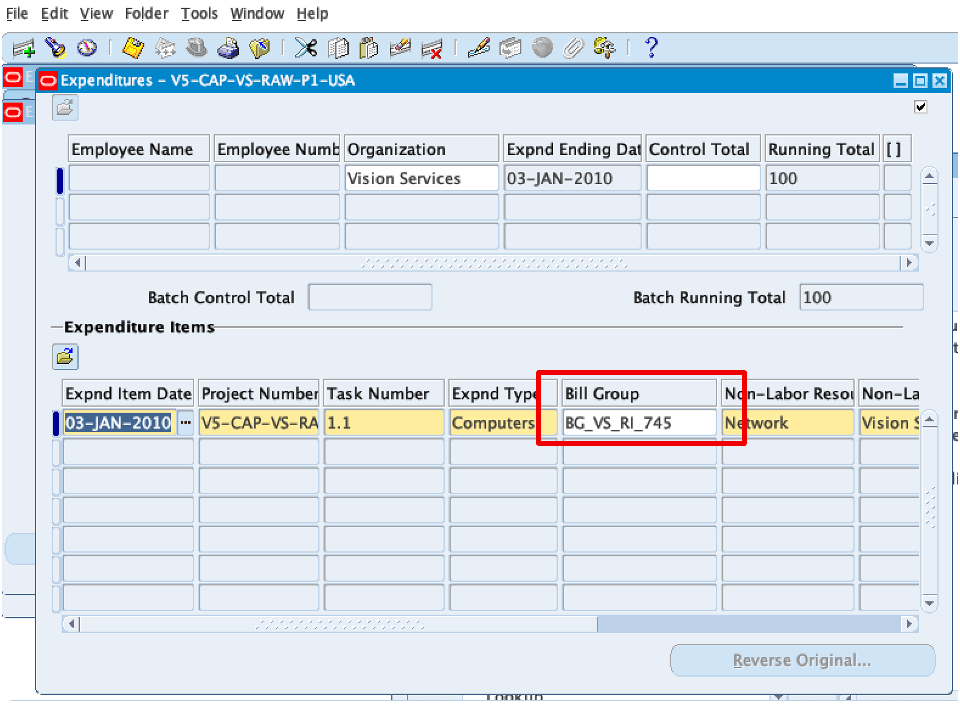
Figure 3 : Bill Group attribute in Expenditure Items section
Review Transactions
In the Review Transactions window, the Bill Group field is now available in the Folder > Show Field menu. You can add or modify the bill group attributes for all eligible transactions, which can then be imported into Projects.
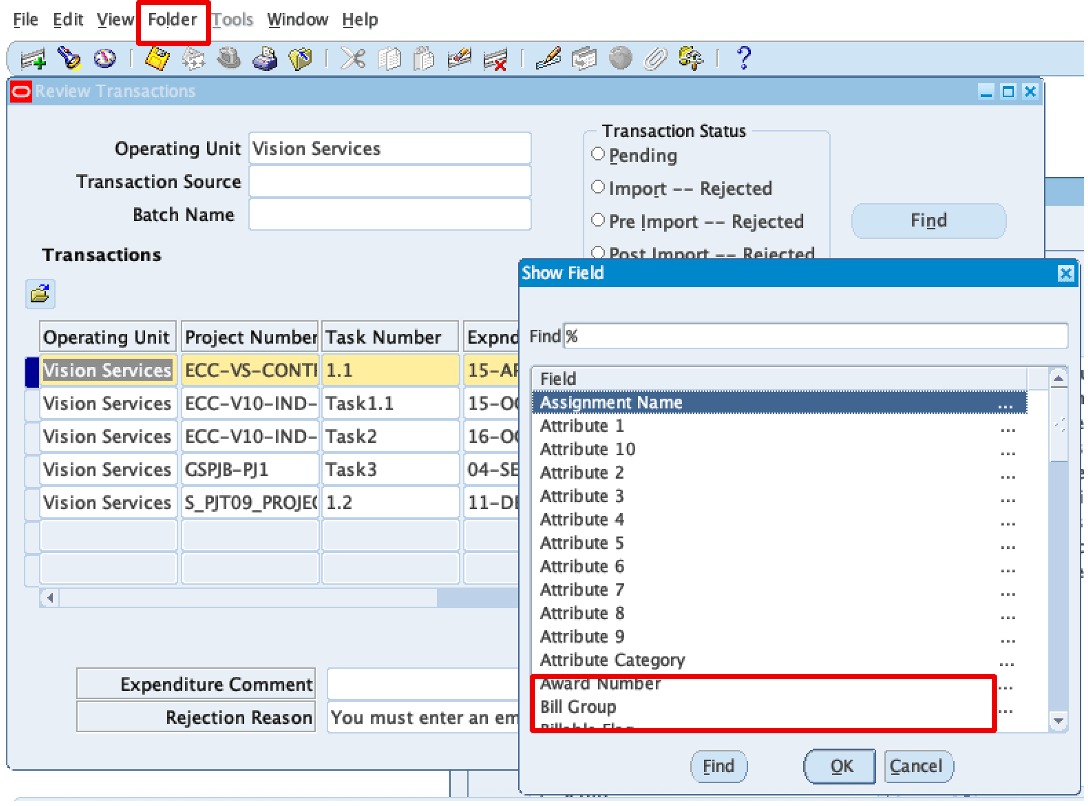
Figure 4: Select Bill Group from Show Field from the Folder menu
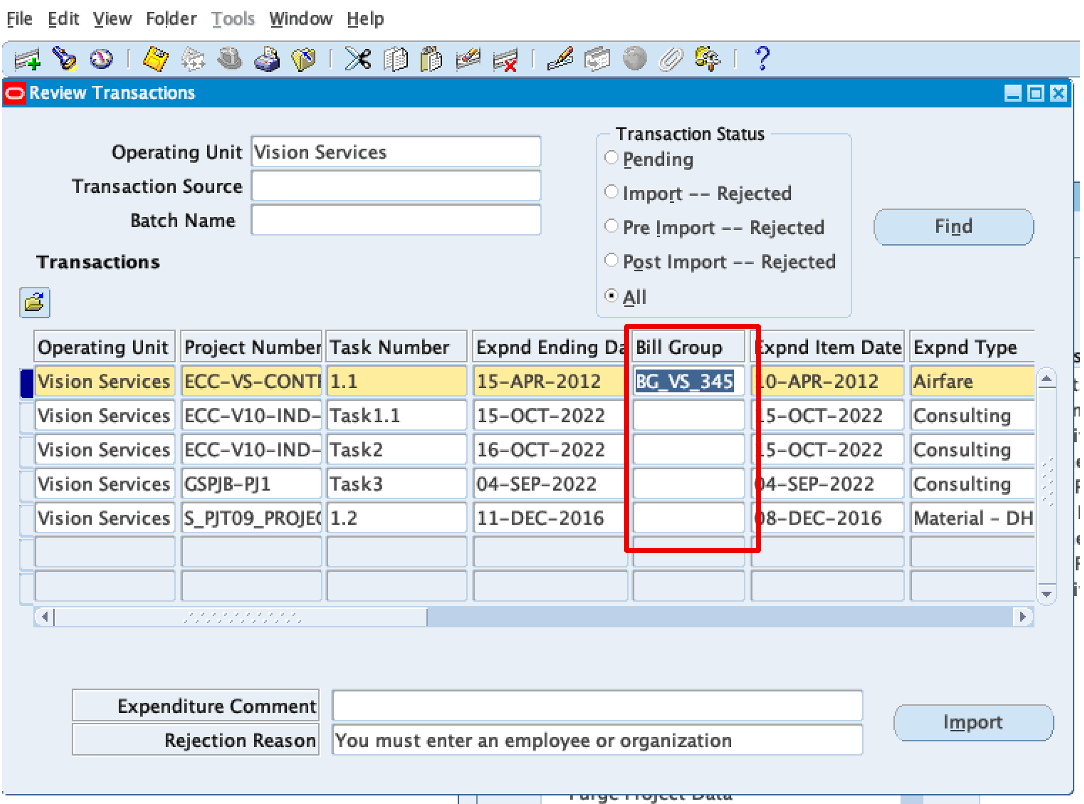
Figure 5: Bill Group attributes in the Review Transactions window
Steps to Enable
You don't need to do anything to enable this feature.
Tips And Considerations
PRC: Transaction Import has already been enhanced to import bill-group expenditures.
Key Resources
Refer to Entering Expenditures topic in Chapter 4 Expenditures in the Oracle Project Costing User Guide for more details.