Default TAS/BETC from EZ Agreements for 7600EZ Invoices
This feature allows defaulting key funding attributes (TAS/BETC) from the EZ Agreement to the 7600 EZ Invoice, reducing data entry and helping preserve alignment across agreement, funding summary, and final invoice.
Prior to 12.2.15, users entered these values separately in the agreement and the funding summary, possibly re-entering or overwriting them at the invoice stage if needed.
Steps to create the values of TAS/BETC to be defaulted in Funding Summary and Invoice:
- Go to G-Invoicing Dashboard
- Choose GT&C
- Create 7600 EZ Agreement (Fig.1)
- Enter TAS/BETC in Funding Section of EZ Agreement additional attributes (Fig.2)
- This TAS/BETC will be defaulted to Funding Summary and EZ Invoices ensuring data consistency
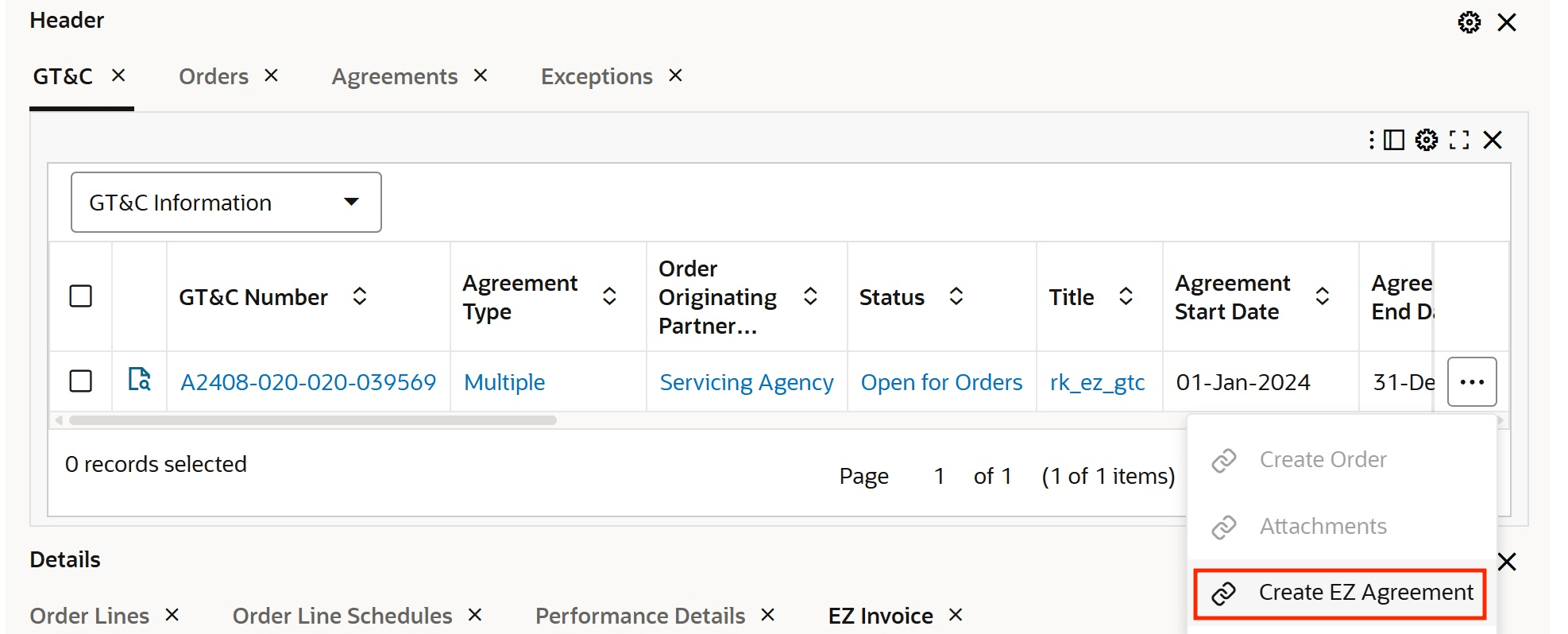
Fig. 1- Create EZ Agreement
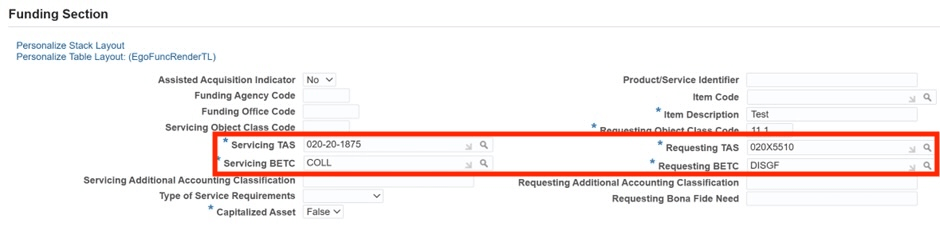
Fig. 2 - Funding Section
Steps to Enable
You don't need to do anything to enable this feature.