Constructive Order Acceptance
You can now use the constructive order acceptance (COA) for seller-facilitated orders to accommodate GSA Rents.
Process Flow
The process flow of constructive order acceptance (COA) is as follows:
COA Order
GSA creates COA order with the following information:
- FOB Point must be set to ‘Source’
- Assisted Acquisition Indicator must set be ‘No’
- Bona Fide Need, Requesting Cost Center, Business Unit and Department ID, Object Class Code, TAS and BETC (for modifications too) of the requesting agency may be provided by GSA
After the order is approved within GSA, it is shared with the requesting agency in Shared with Partner 2 (SP2) status
After COA order is interfaced with the requesting agency, the following steps must be performed within the COA Days (7 Days):
- Review the order and reject it if not satisfactory.
- Update all the requesting agency attributes.
- Approve the order.
- Interface the Approval to federal G-invoicing within the 7 COA days for Order status to set as Open.
- Response pulled into Oracle EBS to synchronize the Business Transaction Identifier, Reserve funds, set Order status to Approved, and IGT Status to Open.
- A notification is sent to the buyer when the order is approved.
If approval response is not interfaced to federal G-invoicing from the requesting agency within the 7 COA Days, then the federal G-invoicing either accepts or rejects the order automatically.
- Order status is set to Open if all the mandatory attributes are provided and valid.
- Order status set to Rejected if any of the mandatory attributes are not provided.
- Order Last Updated Date is updated so the agencies can interface the order into Oracle EBS using the JSON REST Services.
- Business Transaction Identifier is updated to ensure agencies have latest version when interfaced.
- Approval date is set to the current date.
- Approver name is set to System.
- Approver title is set to Constructive Order Acceptance.
- Approver E-mail address is set to Do not reply.
- Approver phone number is set to Do not call.
- Order Audit History captures the comments such as Order COA Approved or Order COA Rejected.
Steps to Enable
Prerequisites
- GSA and Requesting agencies must enable Constructive Order Acceptance Feature flag in G-invoicing portal
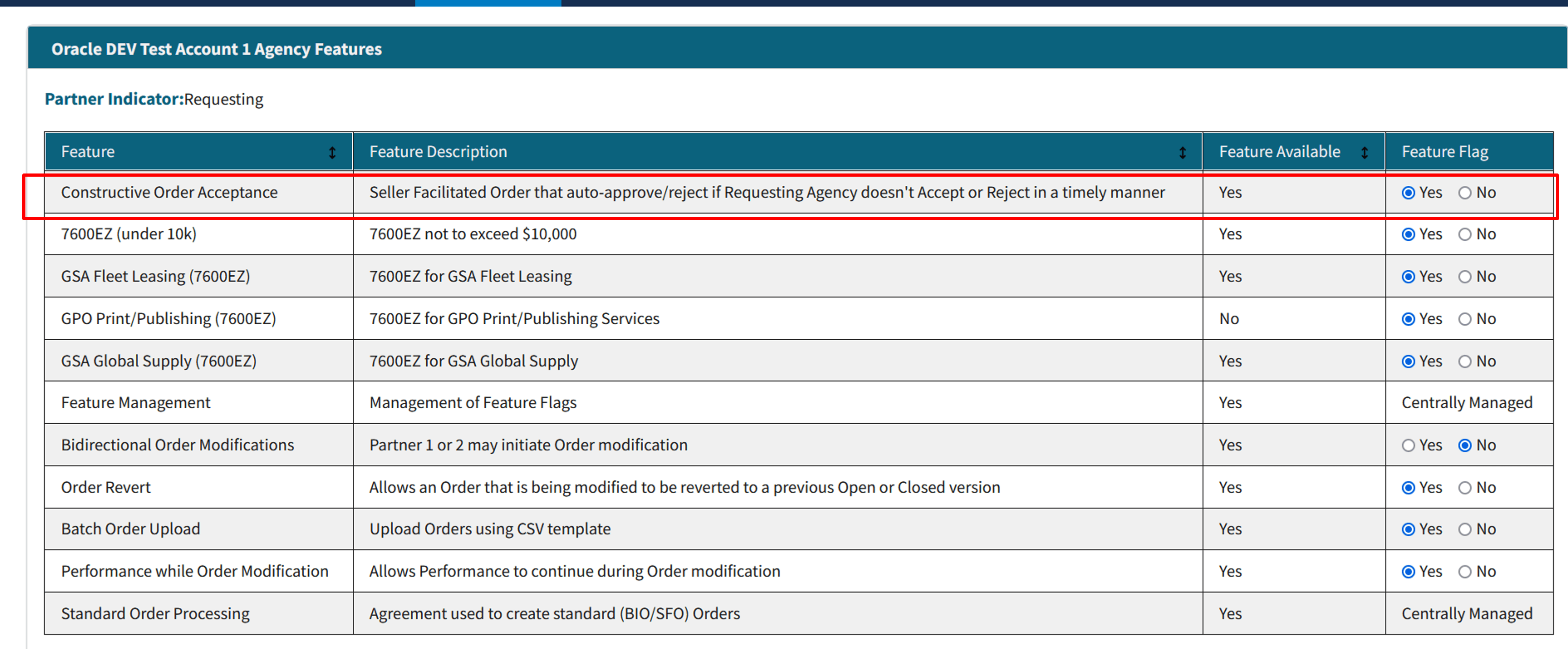
- Feature supported only via JSON REST services. So, agencies need to uptake JSON REST Services by specifying response Type as JSON in G-invoicing Option
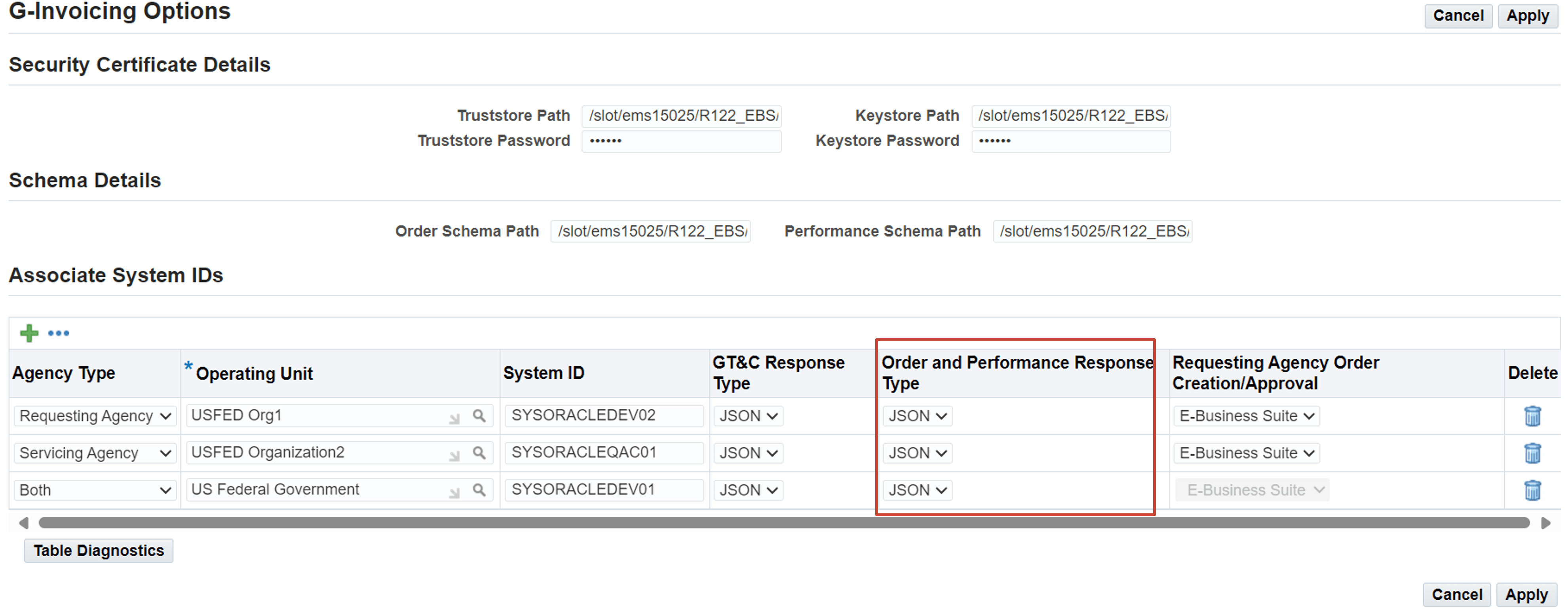
GT&C
- In G-invoicing portal, GSA or Federal agency need to create General Terms and Conditions (GT&C) with
- Business Application set to Constructive Order Acceptance (to apply BizApp Rule of *COA Days (7 days) on orders created referring the GT&C)
- Order Originating Partner Indicator set to Servicing and cannot be changed
- Assisted Acquisition Indicator set to No and cannot be changed
- GT&C must be approved by both GSA and Federal agency
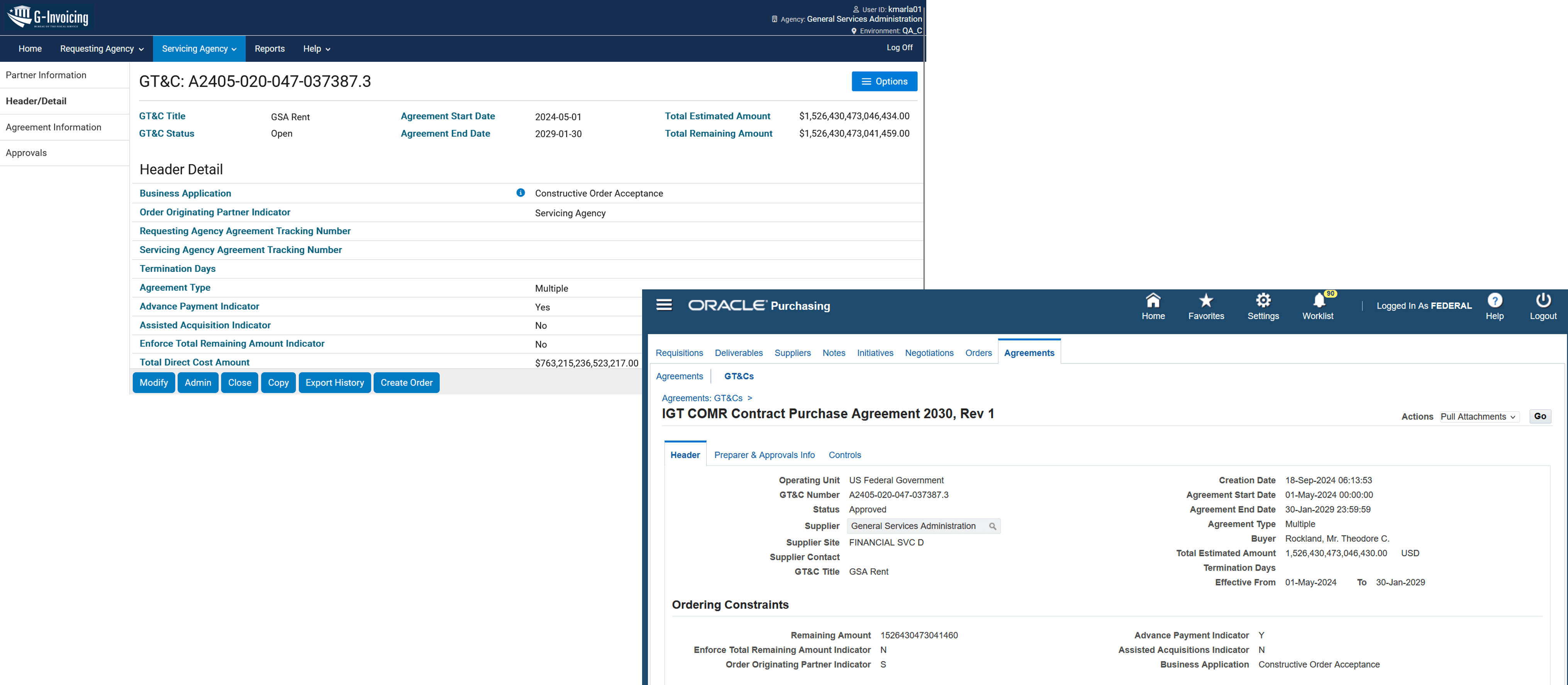
Key Resources
Refer to Support for Constructive Order Acceptance (COA) in Oracle EBS topic in Chapter 5 Using G-Invoicing: Requesting Agency, of the Oracle E-Business Suite G-Invoicing Process Guide for more details.