Set an Absolute Amount Limit to Enforce Approval of any Change to a Purchase Order
A new tolerance limit is added for the absolute change in the overall purchase order amount from the amount on the initial approved revision of the order. Once a purchase order change exceeds this limit percentage, regardless of the number of revisions that exist for the order and whether the change falls within the auto-approve tolerances, the document will automatically be subject to approval. This will ensure that a series of incremental changes cannot be made to an order by a buyer or requested by a supplier to cumulatively inflate the order amount beyond the new threshold. Prior to Release 12.2.15, the approval rules and change tolerances were applied to each purchase order change individually.
Changes to Existing Flow:
- When you create multiple revisions of a purchase order, the application monitors the cumulative change in the purchase order amount.
- If the total value of changes exceeds the specified tolerance (regardless of the number of revisions), the purchase order automatically requires approval.
Screens / Flows Impacted:
A new Overall Change in Order Amount Tolerance is added on the Change Order page.
To navigate to the Change Order page using the Purchasing Responsibility, go to: Setup, then Tolerance and Routing, and then Change Order.
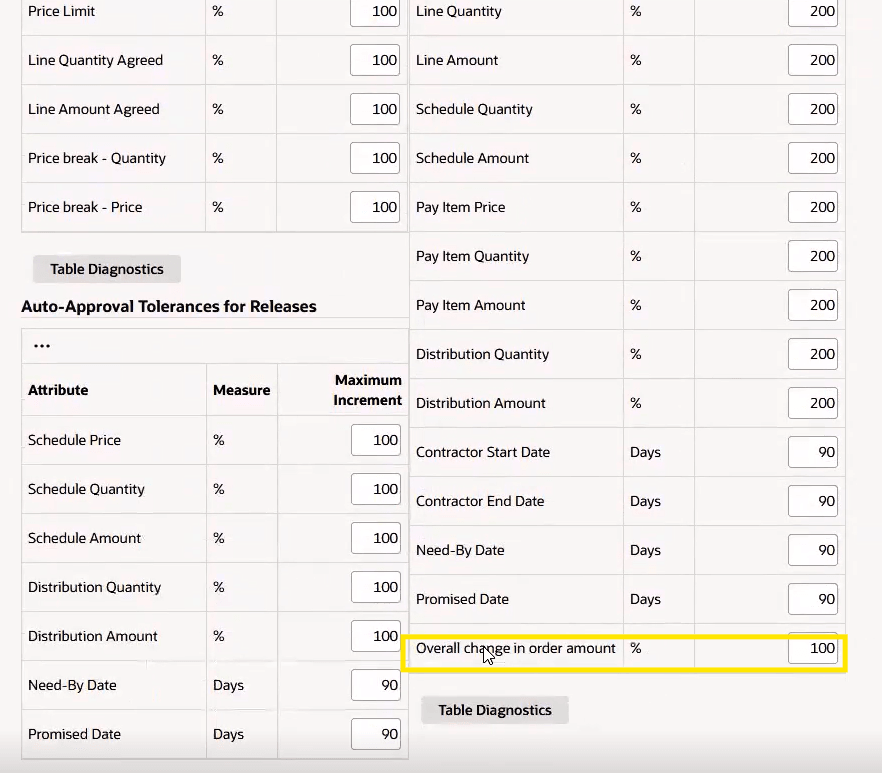
Steps to Enable
To enable the new tolerance, follow the steps provided in the Oracle document Tolerances and Routings for Change Order Not Available in Each Organization (Doc ID 1915948.1).
Key Resources
Oracle Purchasing User's Guide
- Appendix E: Procurement Workflows
- Topic: Purchase Order Approval Workflow, Section: Customizing the PO Approval Workflow
- Topic: Workflow Processes for Approving Change Orders, Section: Customizing the Change Order Workflow and The Change Order Workflow Item Attribute.