Retain Reservations when Order Lines with Standard Items are Backordered
The system now retains reservations for order lines with standard items, when they are backordered during the ship confirm process. Such partial shipments may occur due to not enough space on the truck.
This feature is enabled via the new system parameter 'Retain Reservations for Standard Items' in the Shipping Parameters form for an inventory organization.
Prior to Release 12.2.15, the system removes reservations for order lines with a standard item that are backordered. You manually added reservations for the remaining quantity to ship in those cases.
Steps to Enable
You enable this feature by selecting the new check box on Shipping Parameters window -> Tab : Shipping Transactions - > "Retain Reservations for Standard Items" .
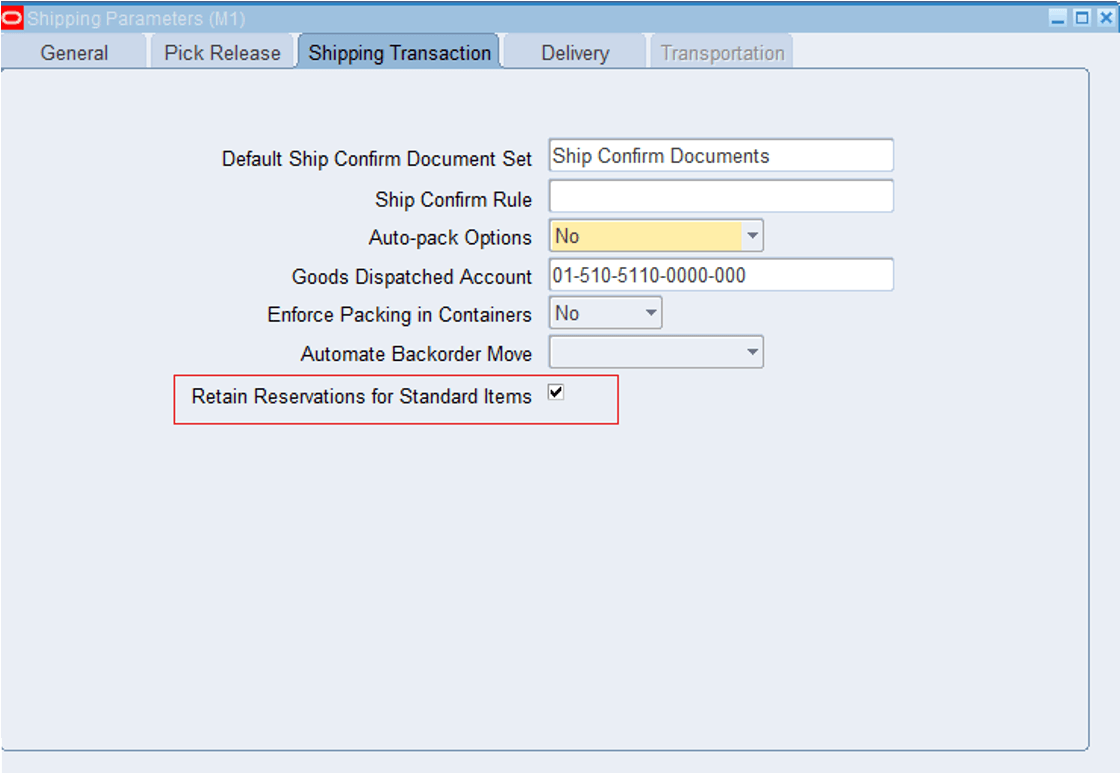
Retain Reservations for Standard Items During Backorder
Tips And Considerations
This feature has control at the organization level so it can be enabled in some organizations and not others.
This feature follows the logic used to retain reservations for ATO items under the profile: “WSH: Retain ATO Reservations”.
The Automated Backorder Move functionality cannot be used in combination with this feature. The Automated Backorder Move functionality relieves the reservations before creating reverse staging move order.
This solution is applicable to shipping sales order and internal sales order flows only. Its not applicable for other inventory transactions.
In the shipping flow, delivery details can be backordered after allocation from Transact Move Order form or during ship confirm of delivery. The reservation is retained when delivery detail is backordered.
Subsequent pick releases for the backordered delivery detail rely on the existing reservation for allocation.