Specify Rate Adjustments to Discount Rates
You can specify the type of adjustment you are making to discount rates on an offer, whether it is a rate adjustment or a back dated adjustment. This applies to volume and accrual offers. With the rate adjustment option, the adjustment process uses the new rate with existing accruals and does not reprice the existing accrued sales order lines. With the backdated adjustment option, the adjustment process checks for additional qualified orders and also reprices existing accrual lines.
Prior to Release 12.2.15, adjusting discount rates triggered a generic process that initiated a pricing call, even in scenarios where no pricing call was required. This led to unnecessary processing when only a rate adjustment was needed.
If you only want to adjust the rate of an offer, then click Create Rate Adjustment in the Adjustments region on the Offer Adjustments page.
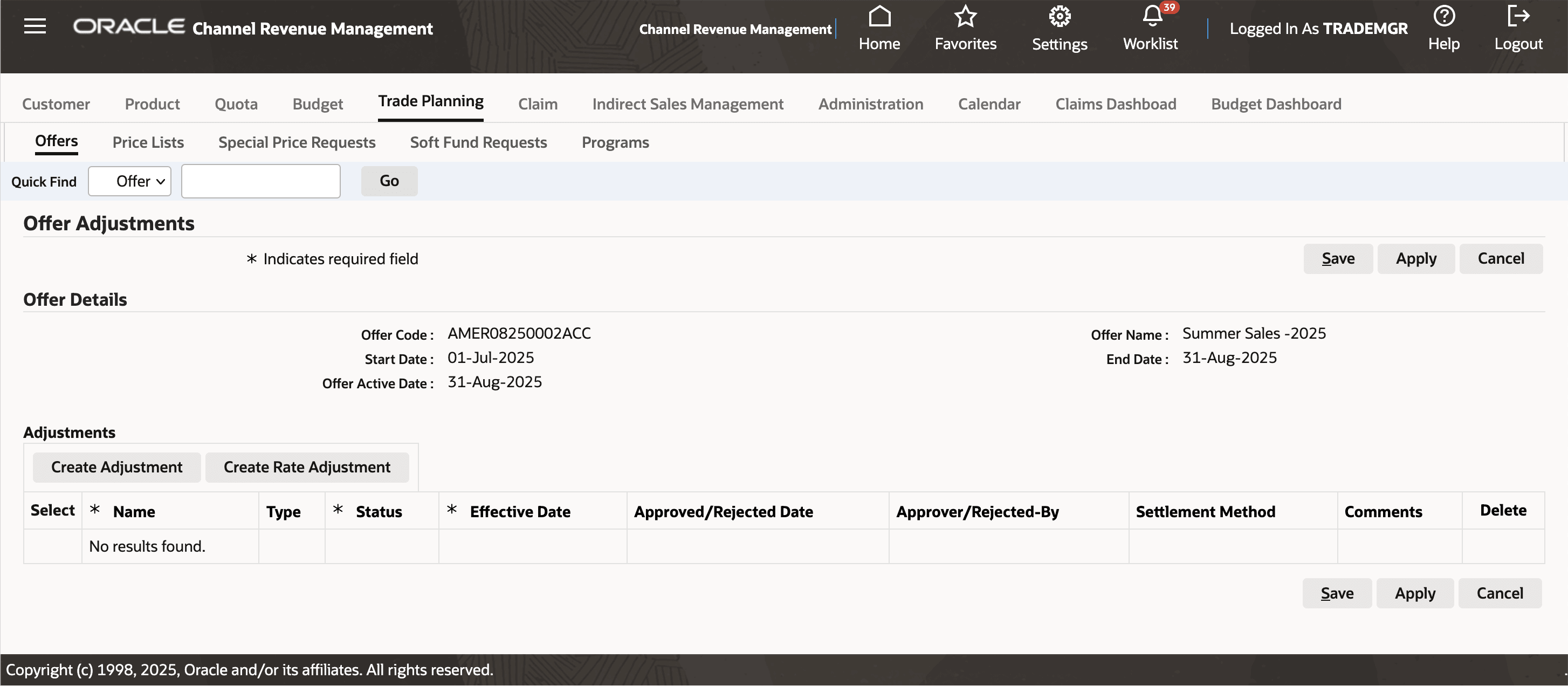
Offer Adjustments
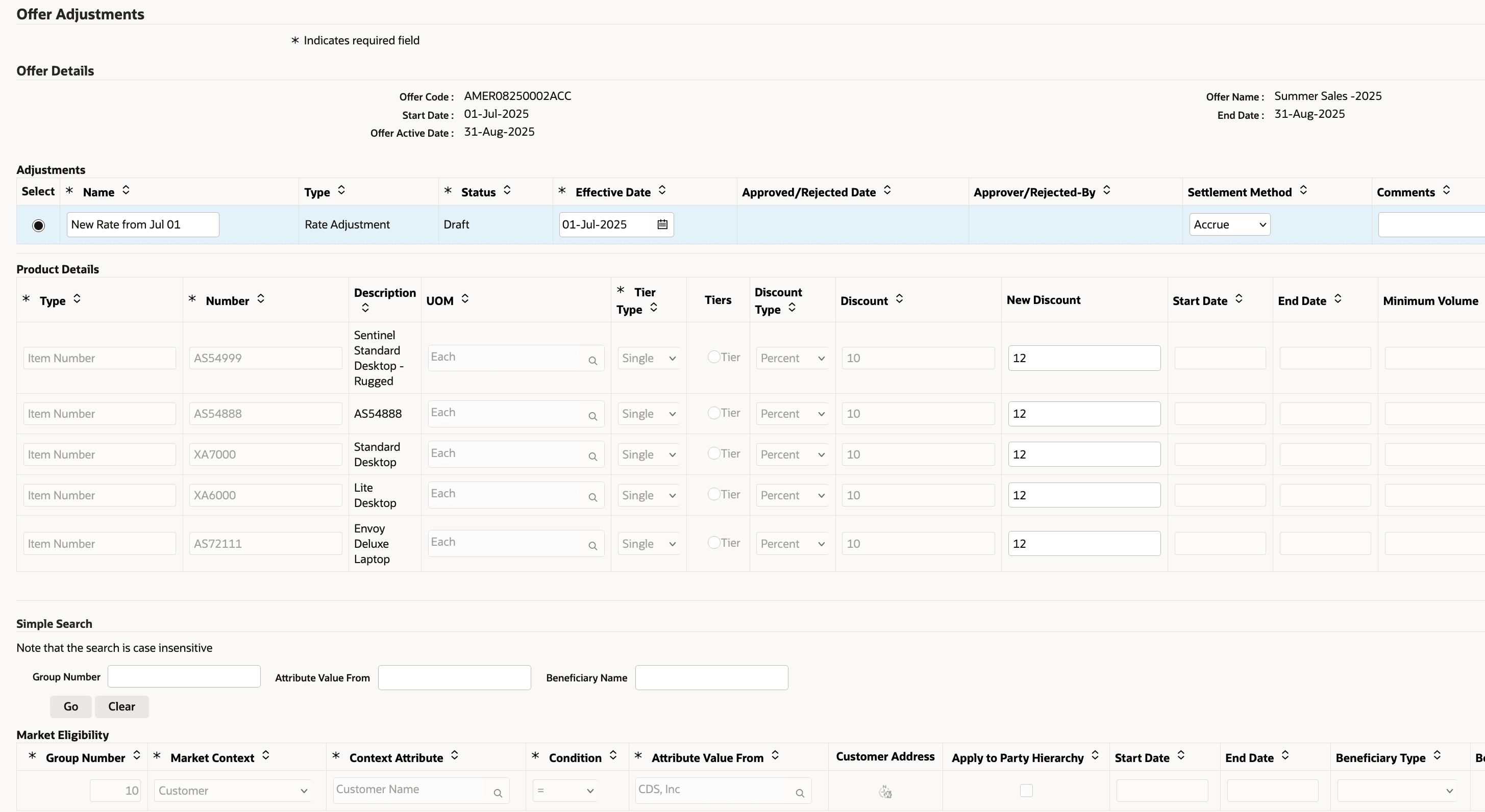
Offer Rate Adjustment
To add or end-date products or qualifiers, or to make a backdated adjustment to an offer, click Create Adjustment in the Adjustments region on the Offer Adjustments page.
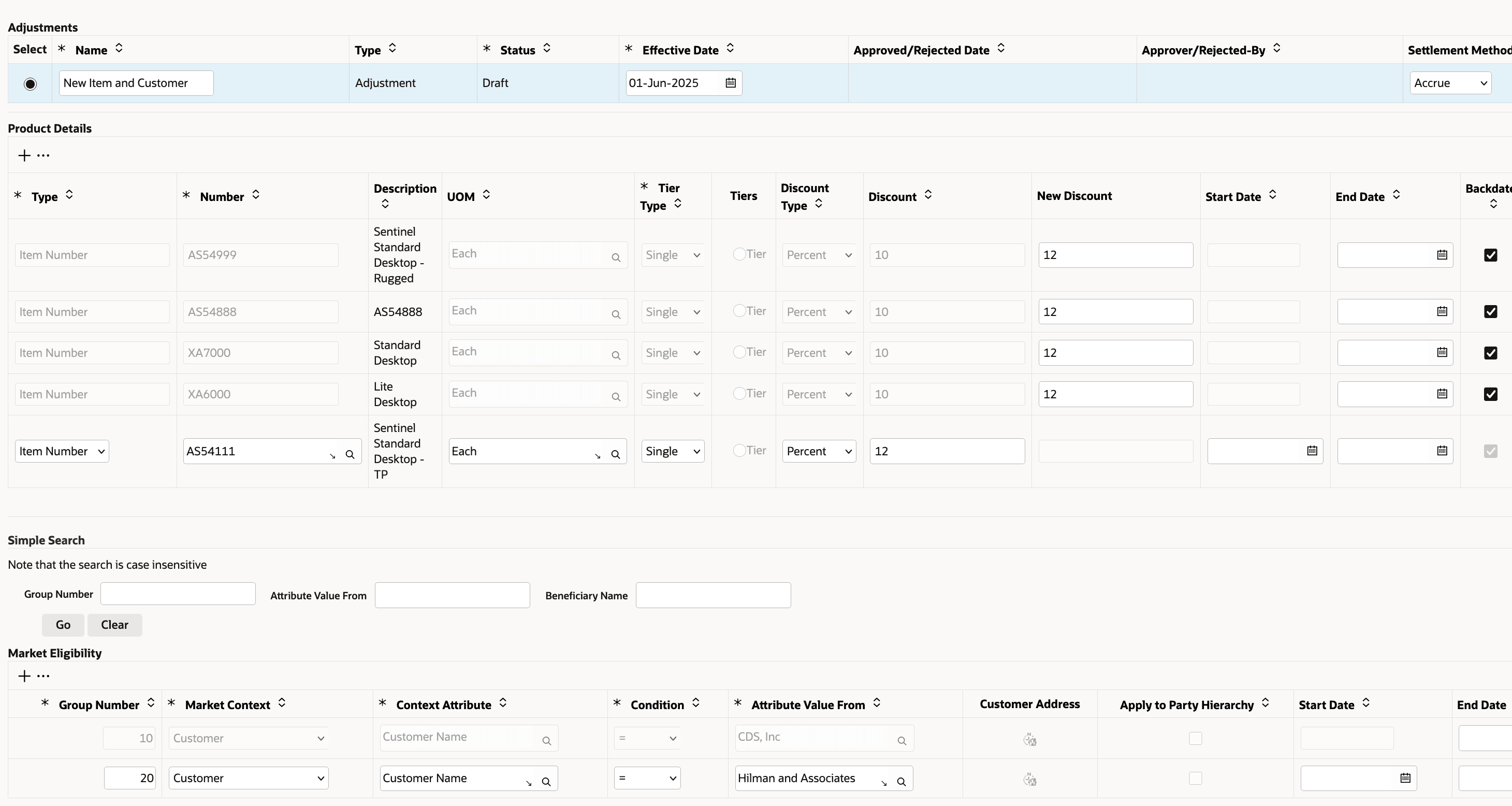
Backdated Adjustment
Steps to Enable
You don't need to do anything to enable this feature.
Key Resources
For more information, refer to the Adjusting Offers section in the Offer Creation chapter of the Oracle Channel Rebate and Point-of-Sale Management User's Guide.