Select Alternative Putaway Location in Mobile WMS
You can select an alternative putaway locator from a list of values when completing a putaway task. This provides flexibility during the putaway process to handle cases when you find the specified putaway locator is full or unavailable.
Prior to Release 12.2.15, there was no list of values for alternative putaway locators.
It should be noted that Subinventory is entered prior to Locator on the mobile dialog, so potential alternative storage locators will all be within the previously specified subinventory.
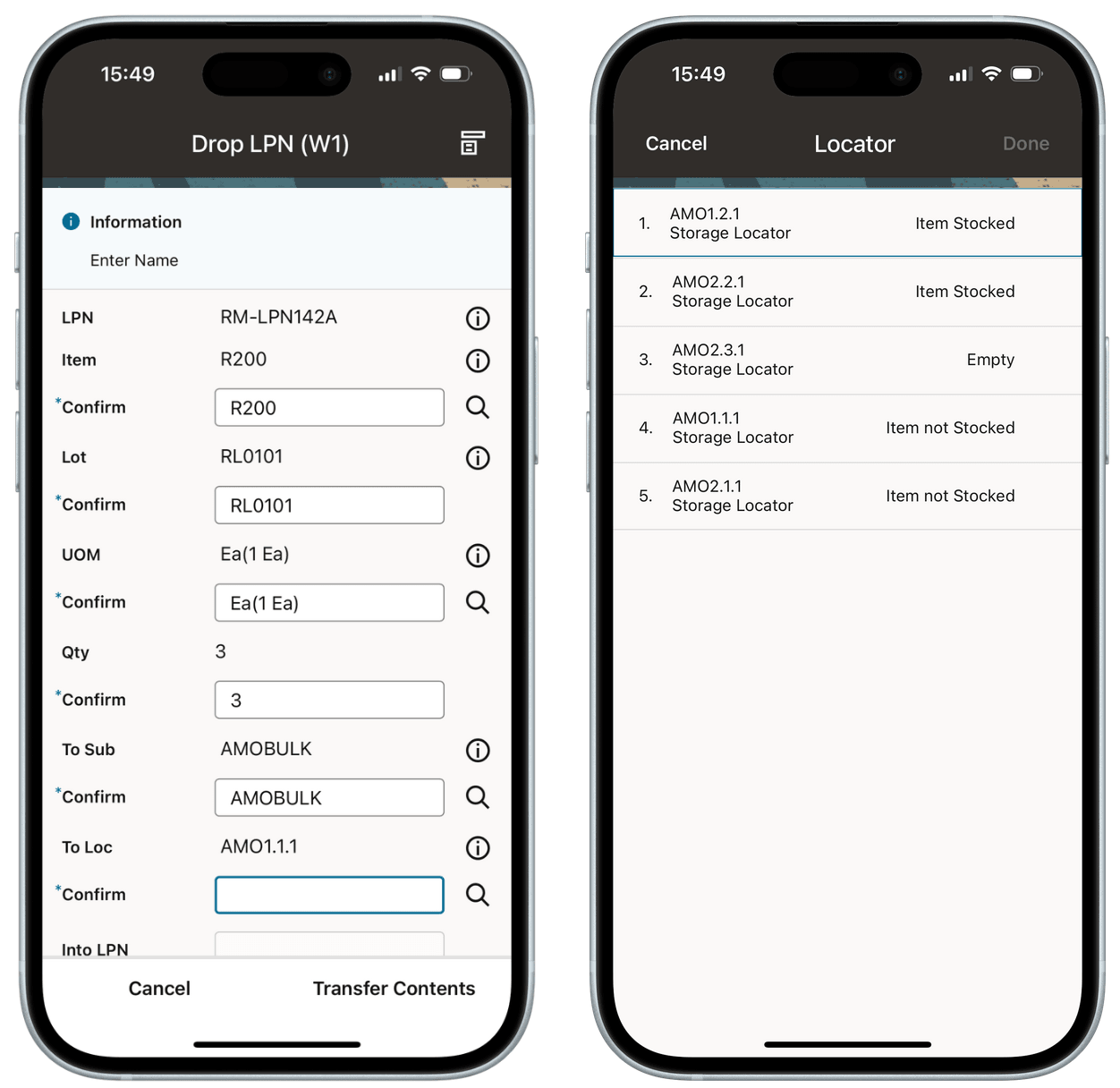
Alternative Putaway Suggestions
Empty: An empty locator.
Item stocked: A locator containing the same item for which the current Move Order put away is being done.
Item not stocked: A locator where the item for which the current Move Order put away is being done does not exist. This locator may contain other items.
Steps to Enable
You don't need to do anything to enable this feature.