Prioritize Inbound Inspections Using Machine Learning
In Release 12.2.14, you could use the Receiving HTML UI to leverage the Oracle Quality features for sampling and skip lot in order to better deploy your inspection resources. For example, you could choose to use different sampling frequencies for different suppliers based on your understanding of their reliability. In Release 12.2.15, you can use machine learning to help prioritize receipts for inspection. Machine learning calculates an inspection failure probability for each inbound line using past inspection results and return to vendor data for items, suppliers, and carriers. With Release 12.2.15, you can make inspection prioritization decisions based on data rather than relying on subjective judgment.
Steps to Enable
Setup
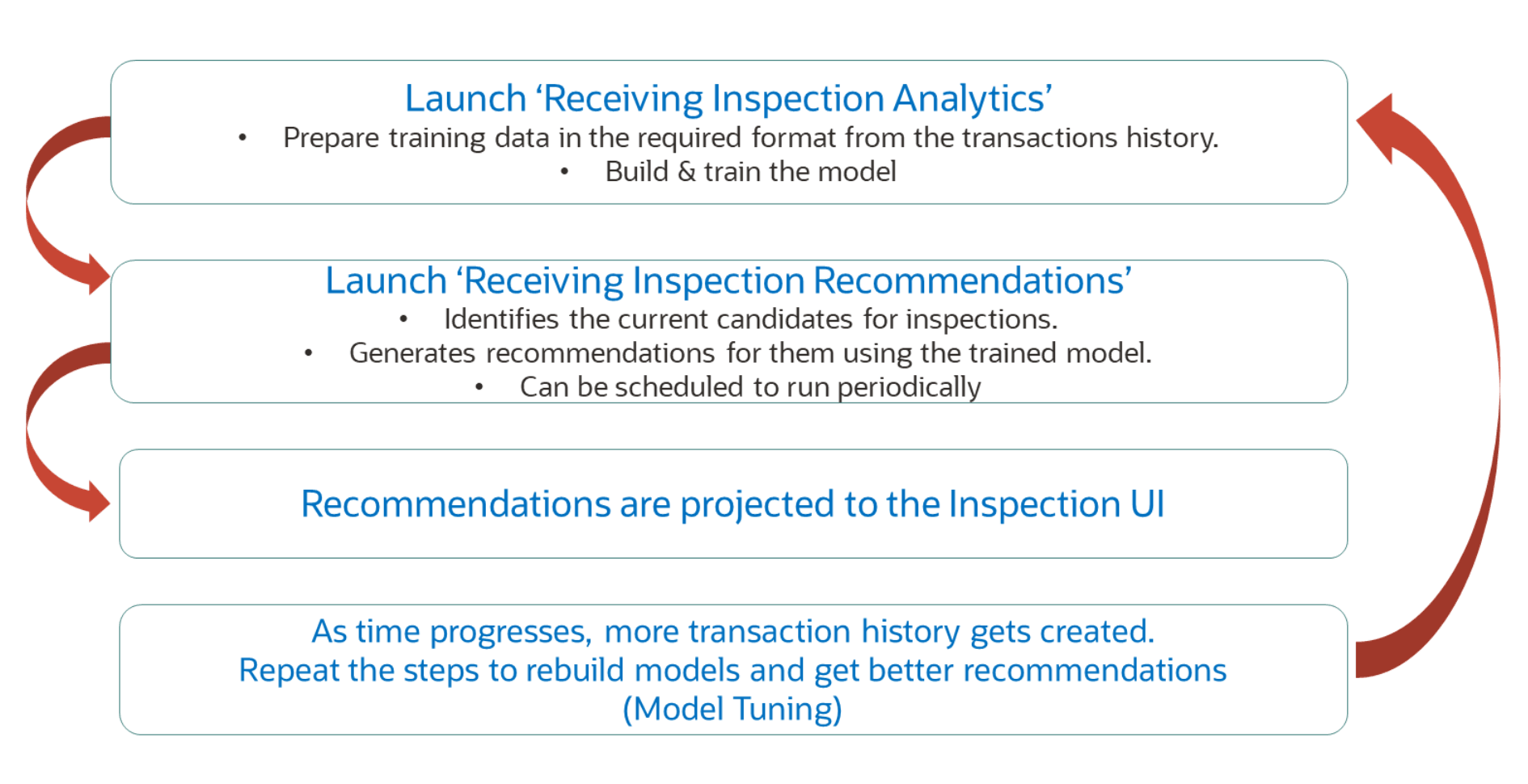
Setup Process Flow
Step 1: Run Receiving Inspection Analytics program. Ensure this program completes successfully before proceeding.
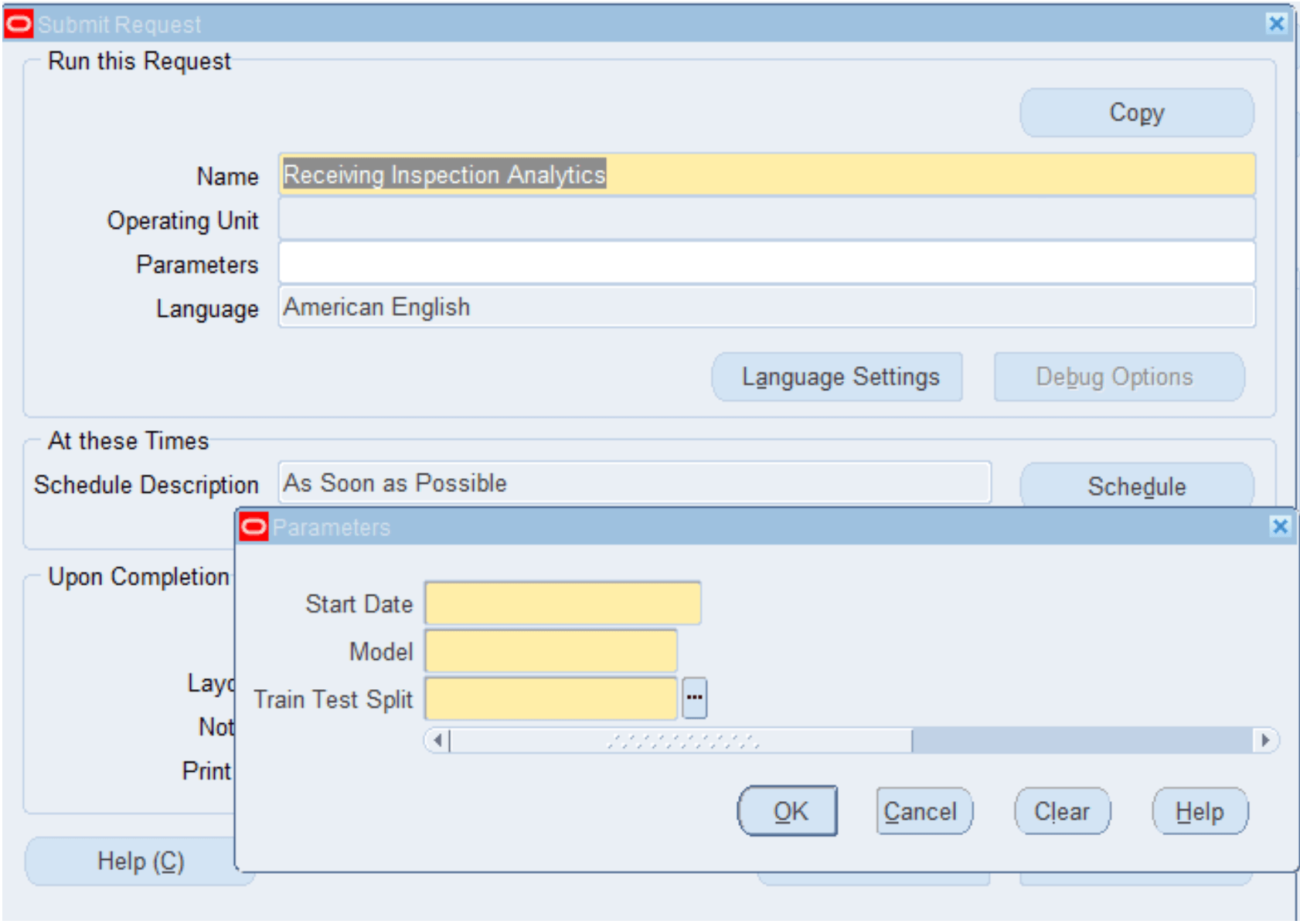
Receiving Inspection Analytics
This program has 3 mandatory parameters:
- Start Date: Transactions from this date onwards will be used to train the Machine Learning Model. (No LOV for this parameter)
- Model: The Regression algorithm to be used for building the model. This parameter's LOV options are given below.
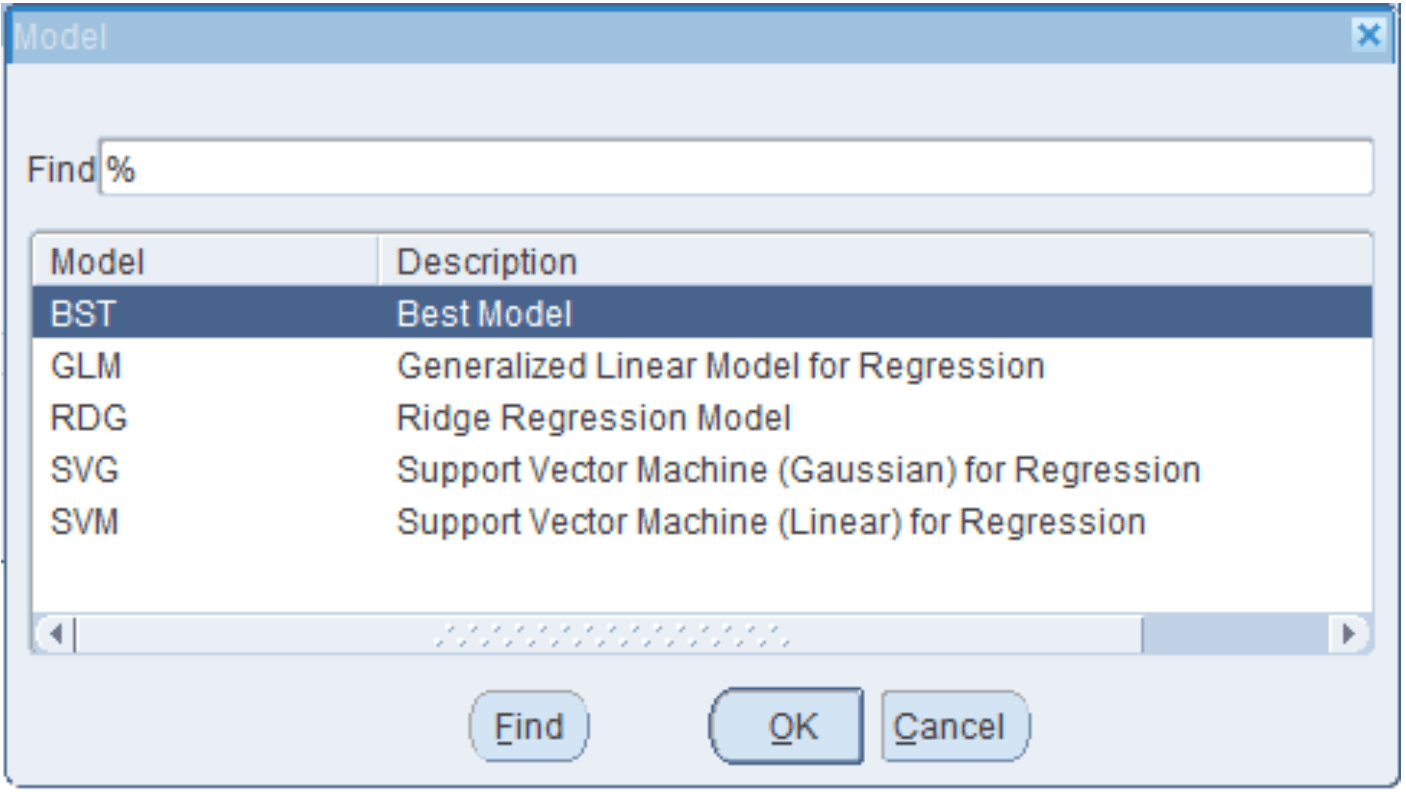
Model
- Train/Test Split: Training data to Test Data split ratio. This parameter's LOV options are given below.
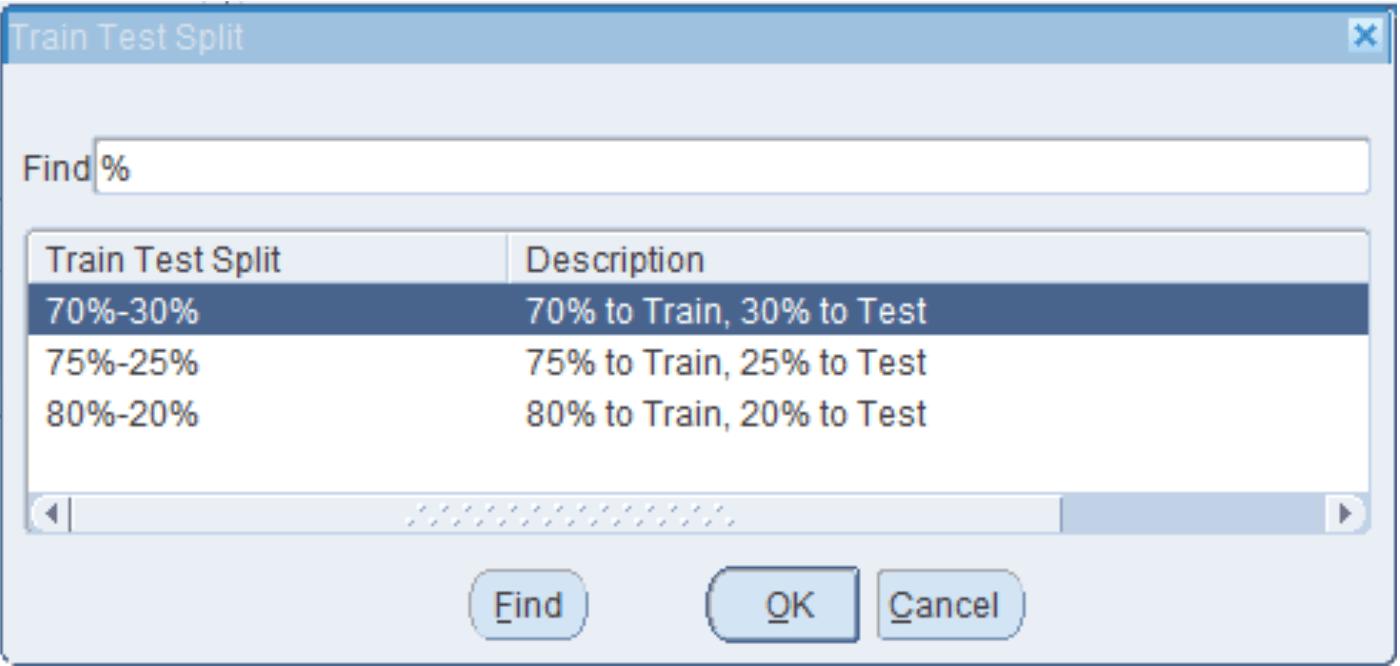
Train Test Split
Step 2: Run Receiving Inspection Recommendations program. This program will have only one optional parameter: Organization. Ensure this program completes successfully.
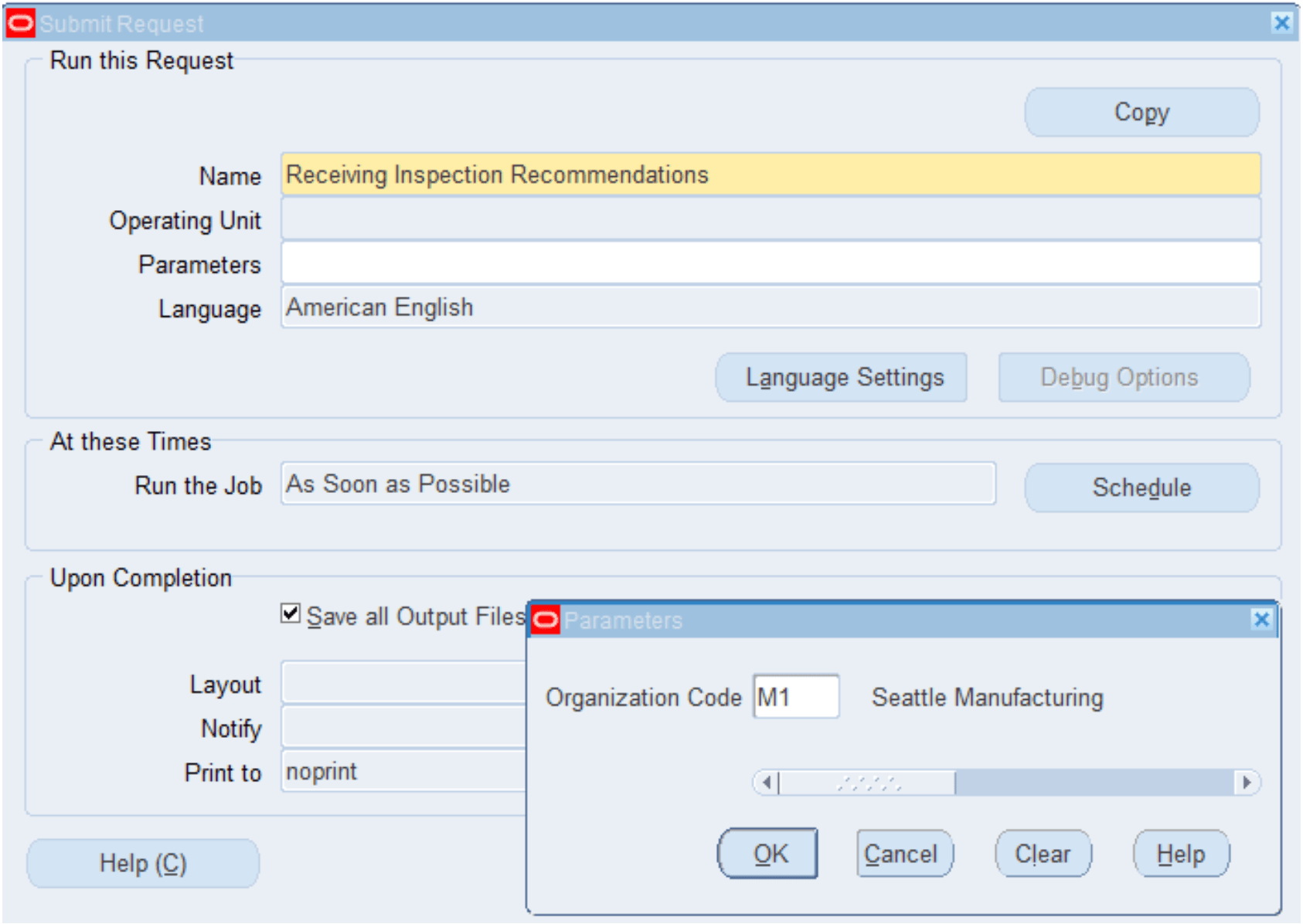
Receiving Inspection Recommendations
Open the Inspect page (Receiving Workbench) and view the Rejection probability values displayed.
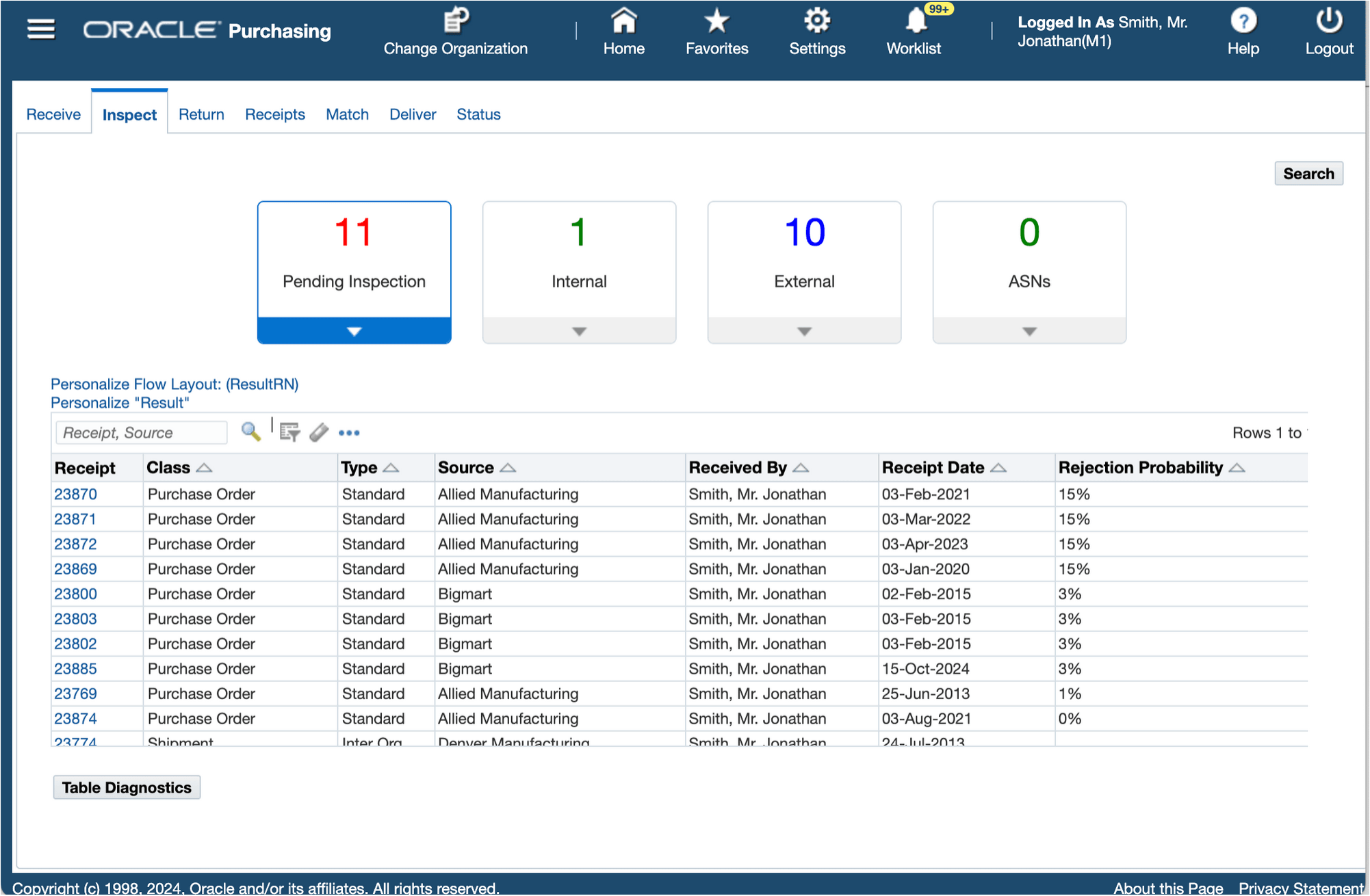
Rejection Probability
Key Resources
Oracle Inventory User's Guide
- Chapter 13, Transactions, Using the Receiving Page, Prioritize Inspection of Receipts Using Machine Learning